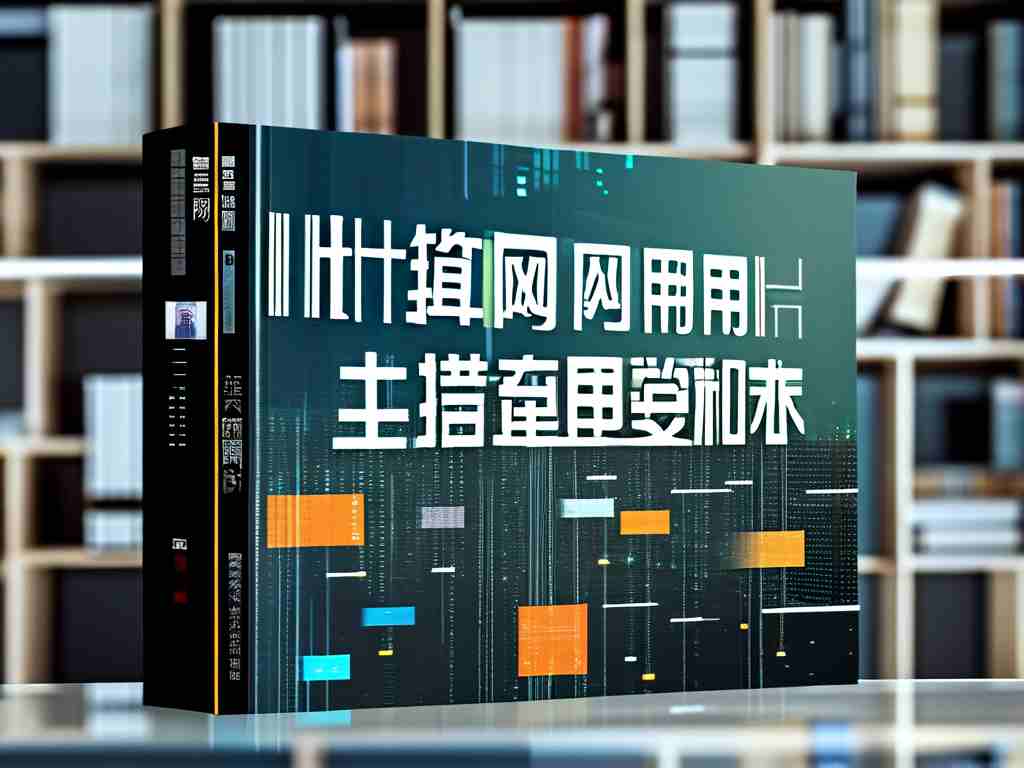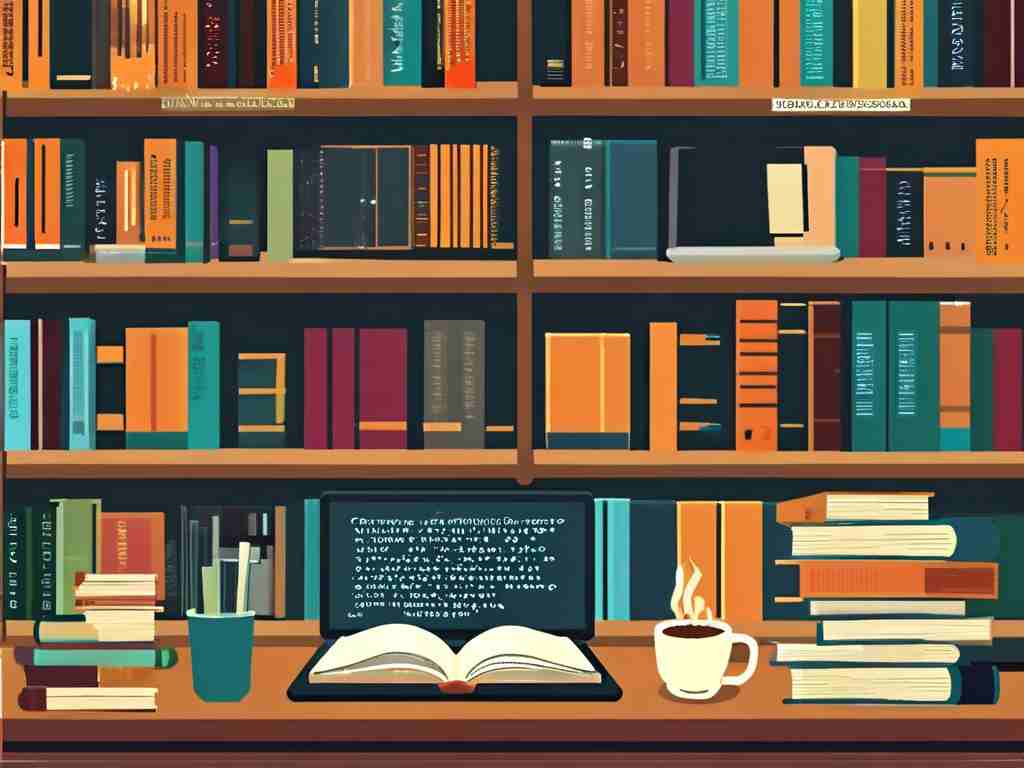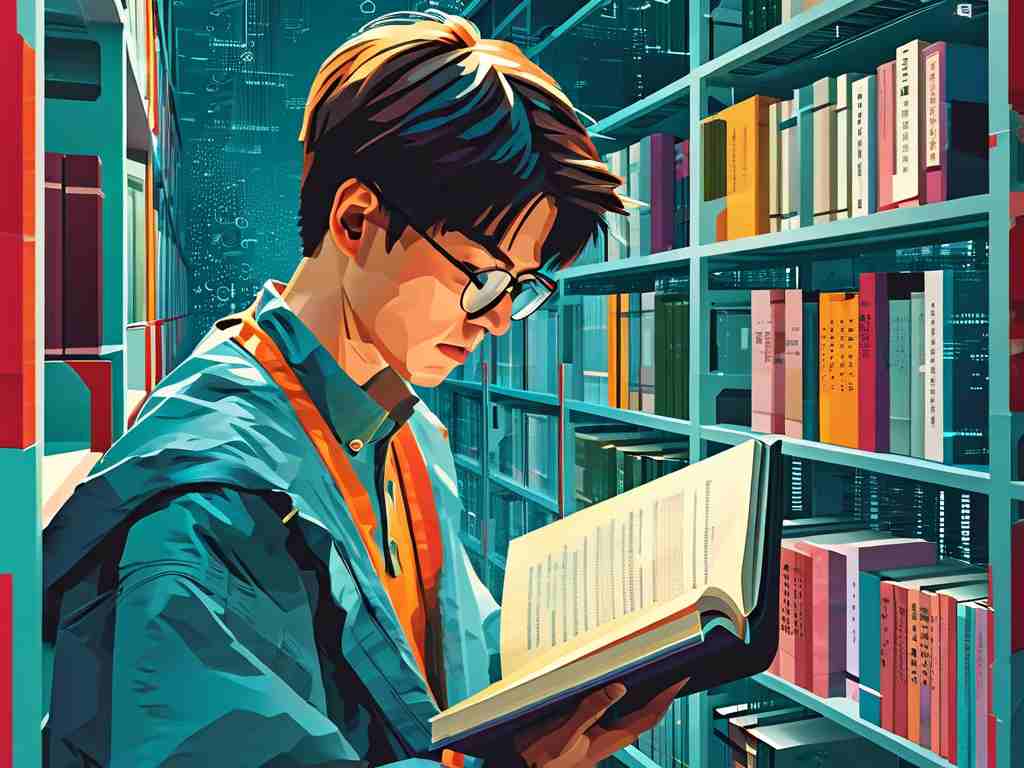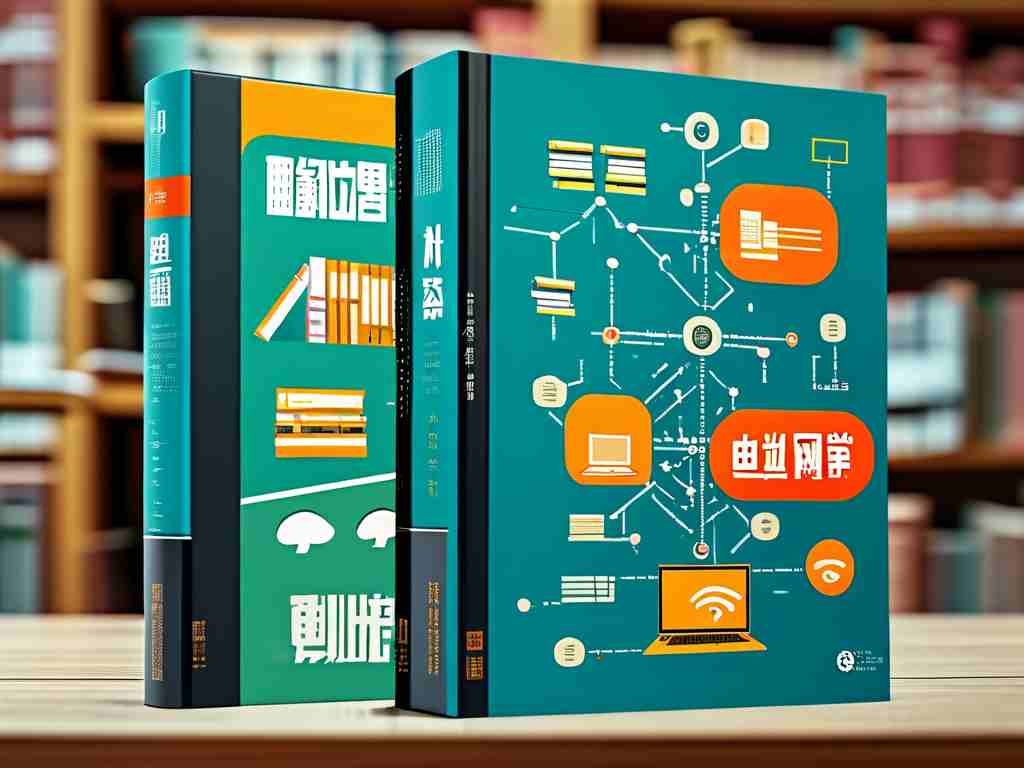Computer networking forms the backbone of modern digital communication, yet mastering its fundamentals often presents significant hurdles for learners. This article explores five core challenges faced by students and professionals when studying computer networking, offering insights into overcoming these obstacles.

1. Layered Architecture of OSI and TCP/IP Models
The Open Systems Interconnection (OSI) model and the Transmission Control Protocol/Internet Protocol (TCP/IP) suite are foundational to networking. However, their layered structures-seven layers in OSI and four in TCP/IP-often confuse beginners. Memorizing functions like "Data Link Layer" or "Transport Layer" is straightforward, but understanding how layers interact remains tricky. For instance, how encapsulation works as data moves from the Application Layer (HTTP requests) down to the Physical Layer (electrical signals) requires visualizing abstract processes. Misconceptions arise when learners struggle to map theoretical layers to real-world protocols like Ethernet (Layer 2) or IP (Layer 3).
2. IP Addressing and Subnetting
IPv4 addressing, with its 32-bit structure and subnet masks, is a notorious stumbling block. Calculating network IDs, host ranges, and subnet boundaries demands binary-to-decimal conversion skills. A simple error in determining the subnet mask (e.g., 255.255.255.128 vs. 255.255.255.0) can lead to incorrect network segmentation. For example, given the IP 192.168.1.130/25, learners must discern that this belongs to the second subnet (128–255) with a broadcast address of 192.168.1.255. Transitioning to IPv6's hexadecimal notation and larger address space adds another layer of complexity.
3. TCP vs. UDP: Trade-offs and Use Cases
Differentiating between Transmission Control Protocol (TCP) and User Datagram Protocol (UDP) involves grasping reliability versus speed. While TCP's three-way handshake and error recovery ensure data integrity, its overhead slows transmission. UDP, being connectionless, suits real-time applications like video streaming but risks packet loss. Students often misunderstand when to prioritize one over the other. For instance, why does DNS use UDP despite its lack of reliability? The answer lies in DNS's need for low latency and the ability to retry queries easily.
4. Routing Protocols and Algorithms
Routing protocols like OSPF (Open Shortest Path First) and BGP (Border Gateway Protocol) involve intricate logic. OSPF's link-state database or BGP's path-vector approach require understanding metrics like cost and AS (Autonomous System) paths. Misconfigurations can lead to routing loops or network outages. A classic challenge is explaining why BGP, used for inter-domain routing, relies on policies (e.g., preferring specific ISPs) rather than pure technical metrics.
5. Network Security Fundamentals
Concepts like SSL/TLS handshakes, firewalls, and VPNs intertwine networking with cybersecurity. For example, a firewall's ACL (Access Control List) rules might block legitimate traffic if configured incorrectly. Similarly, understanding how VPNs encrypt data at the transport layer (IPsec) versus the application layer (SSL VPNs) requires cross-domain knowledge. Beginners often overlook the importance of key exchange mechanisms in SSL/TLS, which are critical for secure communication.
Overcoming the Challenges
To tackle these difficulties, hands-on practice is essential. Tools like Cisco Packet Tracer or Wireshark allow learners to simulate networks and analyze traffic. Breaking down problems-such as practicing subnetting with worksheets or debugging ACL rules step-by-step-builds confidence. Additionally, connecting theory to real-world scenarios (e.g., how Netflix uses CDNs to optimize UDP-based streaming) reinforces conceptual understanding.
In , computer networking fundamentals demand patience and iterative learning. By focusing on practical applications and methodically addressing each layer of complexity, students can transform these challenges into stepping stones toward expertise.