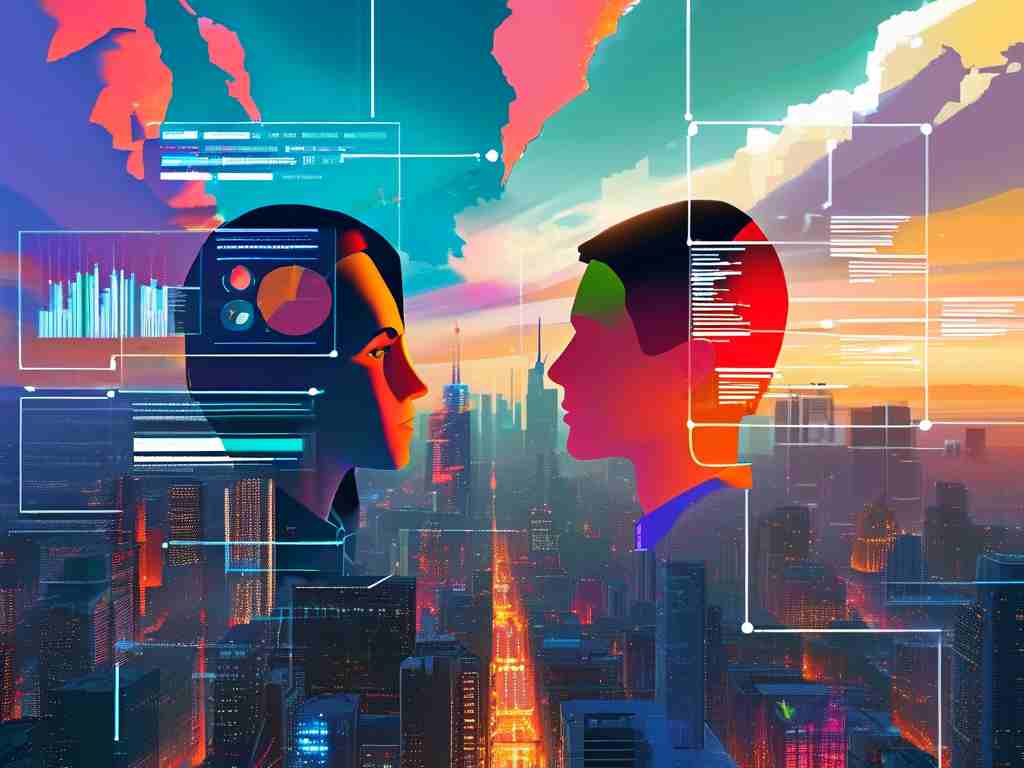Hybrid cloud deployment has become a cornerstone of modern IT infrastructure, combining the flexibility of public cloud services with the security and control of private cloud or on-premises environments. However, visualizing this complex architecture requires a clear, standardized approach. This article provides a step-by-step guide to designing and illustrating a hybrid cloud deployment architecture diagram, ensuring clarity for technical and non-technical stakeholders alike.

Key Components of a Hybrid Cloud Architecture
Before drawing the diagram, understanding the core components is critical:
- Public Cloud Services: AWS, Azure, or Google Cloud resources.
- Private Cloud/On-Premises Infrastructure: Local servers, data centers, or dedicated private clouds.
- Networking: VPNs, dedicated connections (e.g., AWS Direct Connect), or SD-WAN.
- Integration Layer: APIs, middleware, or orchestration tools (e.g., Kubernetes).
- Security Controls: Firewalls, encryption, IAM (Identity and Access Management), and compliance boundaries.
- Data Storage: Distributed databases, object storage, or hybrid synchronization tools.
Step-by-Step Guide to Drawing the Diagram
Step 1: Define Scope and Requirements
Identify the purpose of the diagram. Is it for internal planning, compliance audits, or onboarding new teams? Clarify which components to include (e.g., specific cloud services, workloads, or compliance zones).
Step 2: Choose a Diagramming Tool
Popular tools include:
- Lucidchart or Draw.io: User-friendly with cloud-specific templates.
- AWS Architecture Icons or Azure Diagram Toolkits: Vendor-specific symbols.
- Visio: Traditional tool for enterprise-grade diagrams.
Step 3: Map Core Components
- Layer 1 – Infrastructure:
- Place public cloud providers (e.g., AWS regions) on one side and on-premises data centers on the other.
- Use standard icons for servers, databases, and storage.
- Layer 2 – Networking:
- Illustrate connections (VPNs, direct links) with labeled arrows. Highlight bandwidth and latency requirements.
- Layer 3 – Integration:
- Show orchestration tools (e.g., Kubernetes clusters) and APIs bridging environments.
- Layer 4 – Security:
- Add firewalls, encryption zones, and IAM policies. Use color coding to denote compliance boundaries (e.g., GDPR, HIPAA).
Step 4: Add Workflow and Data Flow
- Use dashed lines for data replication (e.g., syncing databases between clouds).
- Numbered arrows can indicate workflow sequences (e.g., "User request → API Gateway → Private Cloud Processing").
Step 5: Annotate and Optimize
- Include a legend explaining symbols and color codes.
- Add brief notes for atypical configurations (e.g., "Multi-region failover enabled").
- Simplify overlapping elements to avoid clutter.
Best Practices for Effective Diagrams
- Standardize Symbols: Stick to vendor-recommended icons for consistency.
- Prioritize Clarity: Avoid overloading details; use supplementary documentation for granularity.
- Highlight Critical Paths: Emphasize high-traffic workflows or security-sensitive areas.
- Version Control: Update the diagram with each infrastructure change.
Common Mistakes to Avoid
- Ignoring Compliance Zones: Failing to mark regulatory boundaries can lead to audit failures.
- Overcomplicating Layouts: Too many elements confuse stakeholders. Split complex systems into sub-diagrams.
- Neglecting Legacy Systems: Older on-premises tools must be integrated into the architecture.
Case Study: Retail Company Hybrid Cloud Diagram
A global retailer used a hybrid cloud to balance e-commerce scalability (public cloud) and customer data security (private cloud). Their diagram included:
- Public Cloud (AWS): Hosting front-end apps and analytics.
- Private Cloud: PCI-compliant payment processing.
- Networking: AWS Direct Connect for low-latency data transfer.
- Security: Red-shaded zones for PII (Personally Identifiable Information) storage.
The visual clarity helped DevOps teams streamline deployments and auditors verify compliance.
A well-designed hybrid cloud deployment architecture diagram is more than a technical drawing-it's a communication tool that aligns teams, ensures compliance, and mitigates risks. By following structured steps, leveraging standardized tools, and focusing on simplicity, organizations can turn complex hybrid environments into actionable visual blueprints. As hybrid cloud adoption grows, mastering this skill will remain essential for IT architects and cloud engineers.