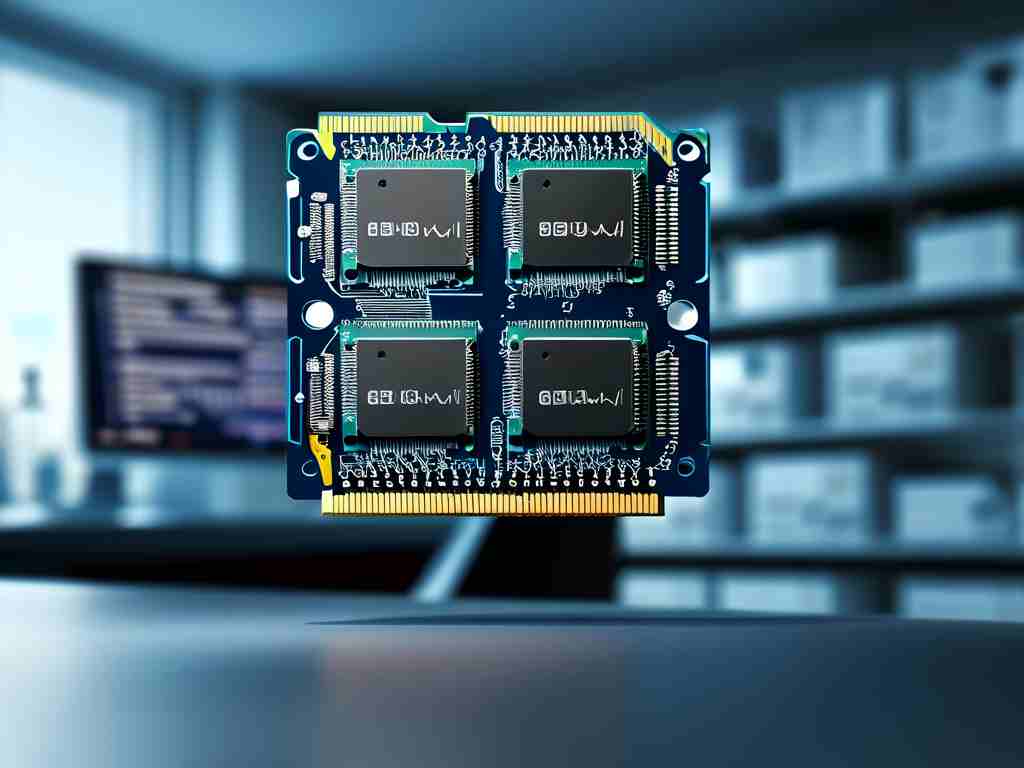Automated installation and deployment processes are critical in modern software development and IT operations. However, explaining these technical workflows to stakeholders, clients, or even team members can be challenging. An animated guide offers a visually engaging way to simplify complex concepts. In this article, we'll explore how to design and implement an animation that demonstrates automated installation and deployment, covering tools, workflows, and best practices.

1. Understanding the Purpose of the Animation
Before diving into animation creation, define your goals. An automated installation and deployment animation should:
- Clarify technical steps: Break down scripts, server configurations, or pipeline stages.
- Highlight efficiency: Show how automation reduces human intervention.
- Educate audiences: Target developers, project managers, or non-technical stakeholders.
For example, an animation might illustrate a CI/CD pipeline deploying code from GitHub to AWS, emphasizing triggers like Git commits or automated testing results.
2. Choosing the Right Tools
Selecting software depends on your skill level and animation complexity:
- Beginner-friendly tools:
- Canva or Animaker: Pre-built templates for simple motion graphics.
- PowerPoint/Google Slides: Basic animations to visualize sequential steps.
- Advanced tools:
- Adobe After Effects: Professional-grade motion design for detailed workflows.
- Blender: Open-source 3D animation for visualizing server clusters or cloud environments.
- Coding-based solutions:
- Manim (Mathematical Animation Engine): Python library for scripting technical animations.
- SVG/HTML5 animations: For web-embeddable demos using libraries like GSAP.
For automated deployment-specific visuals, tools like Draw.io can first map the workflow, which is then animated using screen-recording software like Camtasia.
3. Storyboarding the Automation Process
A storyboard ensures logical flow. Follow these steps:
- Outline the workflow:
- Trigger (e.g., code push to Git).
- Automated testing phase.
- Build process (Docker containers, compiling code).
- Deployment to staging/production.
- Post-deployment checks (health monitoring).
- Visualize each step:
- Use icons for servers, clouds, or robots to represent automation.
- Add text labels for critical actions (e.g., "Unit Tests Passed").
- Define transitions:
- Zoom effects to focus on specific stages.
- Color changes to indicate success (green) or failure (red).
For instance, a Kubernetes deployment animation might show pods scaling horizontally with smooth transitions between nodes.
4. Integrating Real Automation Scripts
To make the animation authentic, align it with real deployment scripts. Examples include:
- Jenkins Pipeline Visualization: Animate a Jenkinsfile's stages (Build, Test, Deploy).
- Terraform Workflows: Show infrastructure provisioning with terraform apply.
- Ansible Playbooks: Demonstrate server configuration steps.
Tools like Terminalizer can record command-line actions, which can then be edited into animated sequences. For cloud deployments, screen-record AWS CodeDeploy or Azure DevOps pipelines and overlay explanatory annotations.
5. Adding Interactivity (Optional)
Interactive animations enhance engagement:
- Clickable demos: Use tools like Hype 4 or Unity to let users trigger deployment steps.
- Branching scenarios: Show error handling (e.g., "Rollback if deployment fails").
- Embedded code snippets: Reveal YAML/JSON configurations on hover.
However, keep the core animation simple if the audience prioritizes clarity over interactivity.
6. Best Practices for Technical Animations
- Keep it short: Aim for 1–3 minutes to maintain attention.
- Use consistent metaphors: Represent servers as boxes, networks as lines, etc.
- Add voiceovers/text: Explain jargon (e.g., "CI/CD" or "IaC").
- Test with audiences: Ensure developers and non-developers both understand the message.
7. Example Workflow: Animated AWS Deployment
Let's walk through a sample animation:
- Scene 1: Developer commits code to GitHub (animated Git logo with a push arrow).
- Scene 2: AWS CodePipeline triggers, showing progress through build, test, and deploy phases.
- Scene 3: Elastic Beanstalk deploys the app, with EC2 instances lighting up on a virtual server rack.
- Scene 4: CloudWatch metrics display post-deployment performance.
Tools like After Effects + Lottie can export this as a lightweight JSON for web embedding.
8. Publishing and Sharing
Export formats depend on the platform:
- GIF/MP4: For social media or internal documentation.
- HTML5: Embed in Confluence, Notion, or a project dashboard.
- PPT/PDF: For client presentations.
Host the animation on platforms like Vimeo or Wistia for analytics on viewer engagement.
An animated guide for automated installation and deployment bridges the gap between technical processes and audience understanding. By combining storytelling with tools like After Effects or Manim, you can turn abstract workflows into compelling visual narratives. Start with a clear storyboard, iterate based on feedback, and focus on simplifying complexity-your DevOps team and stakeholders will thank you!