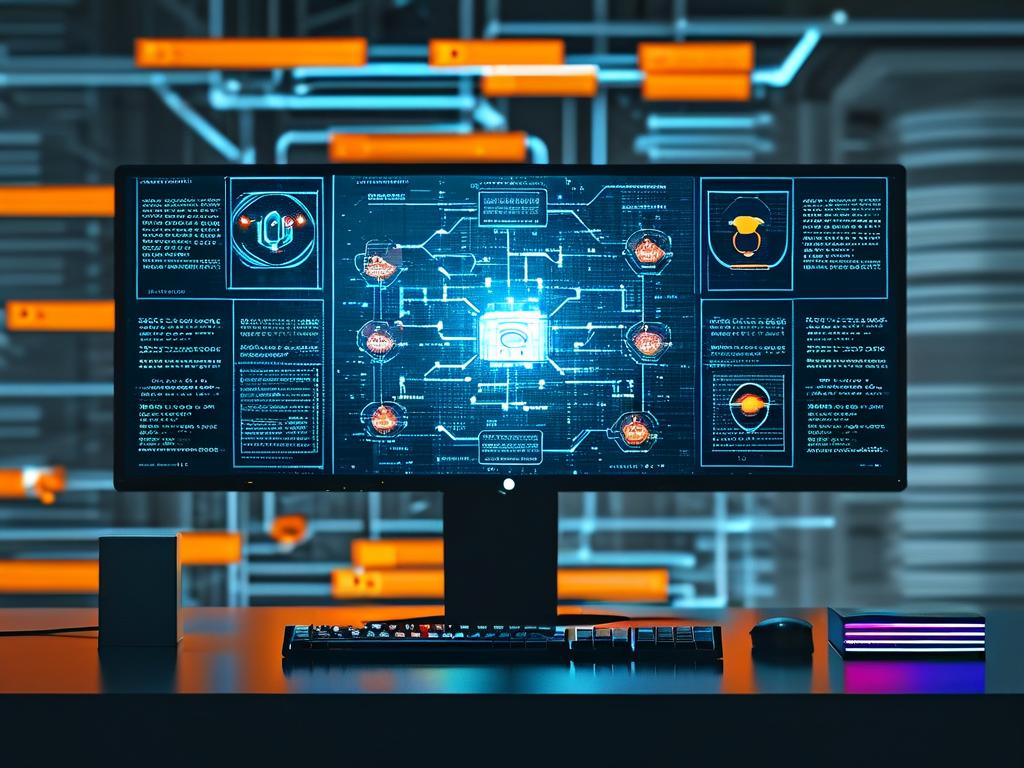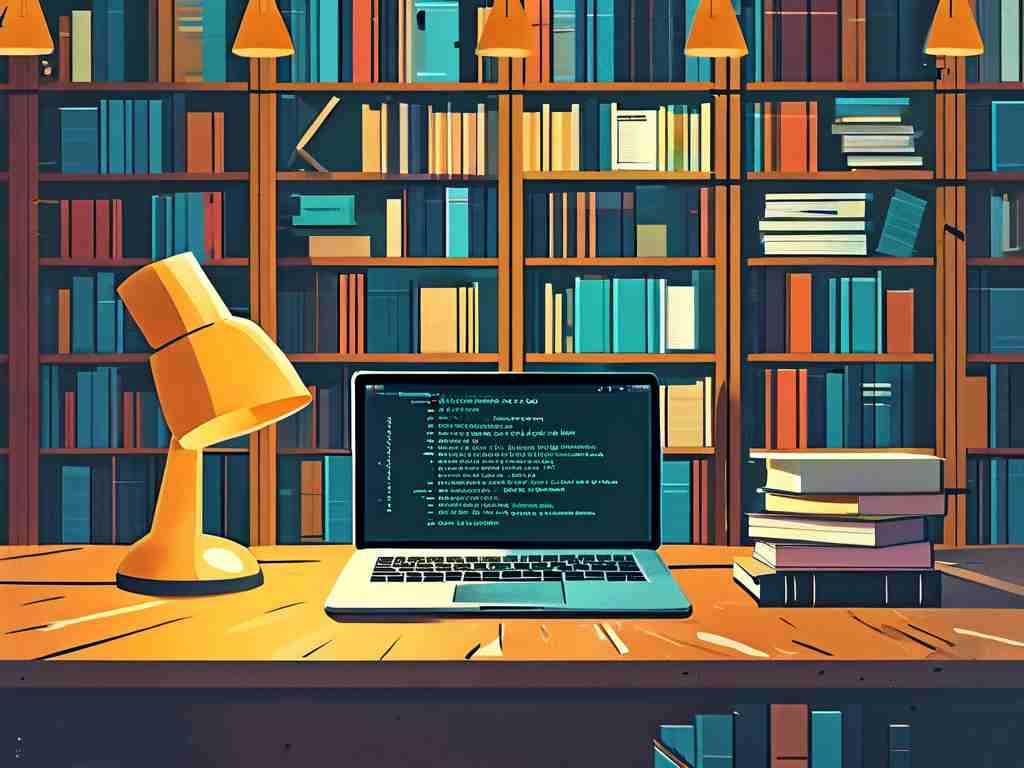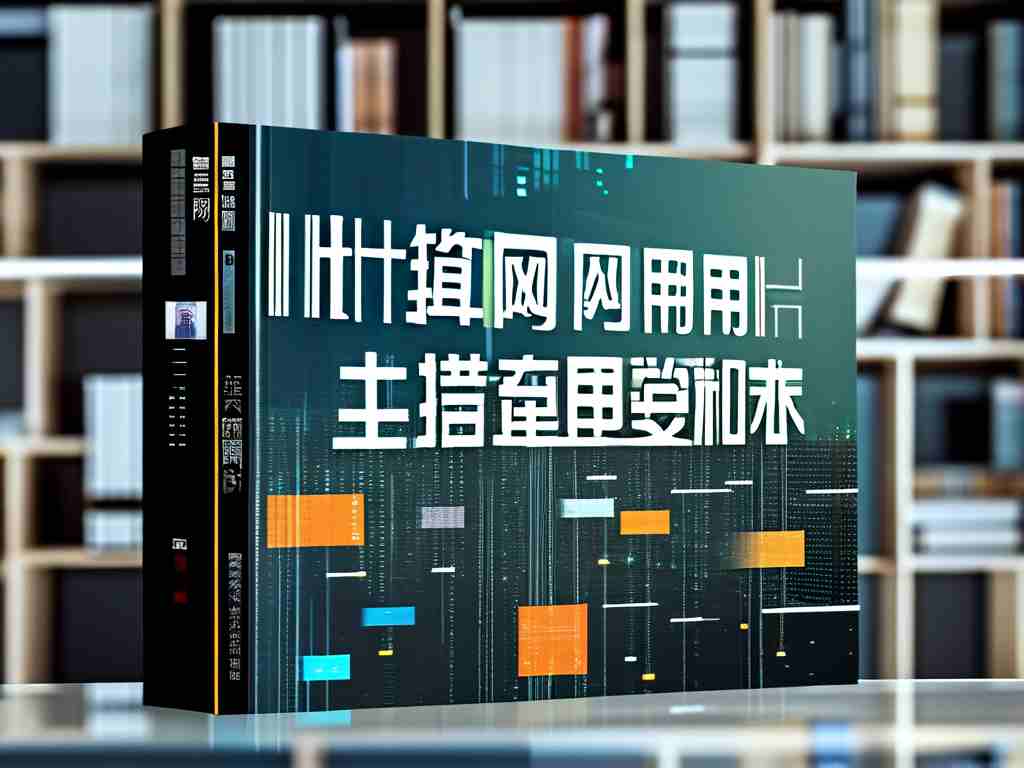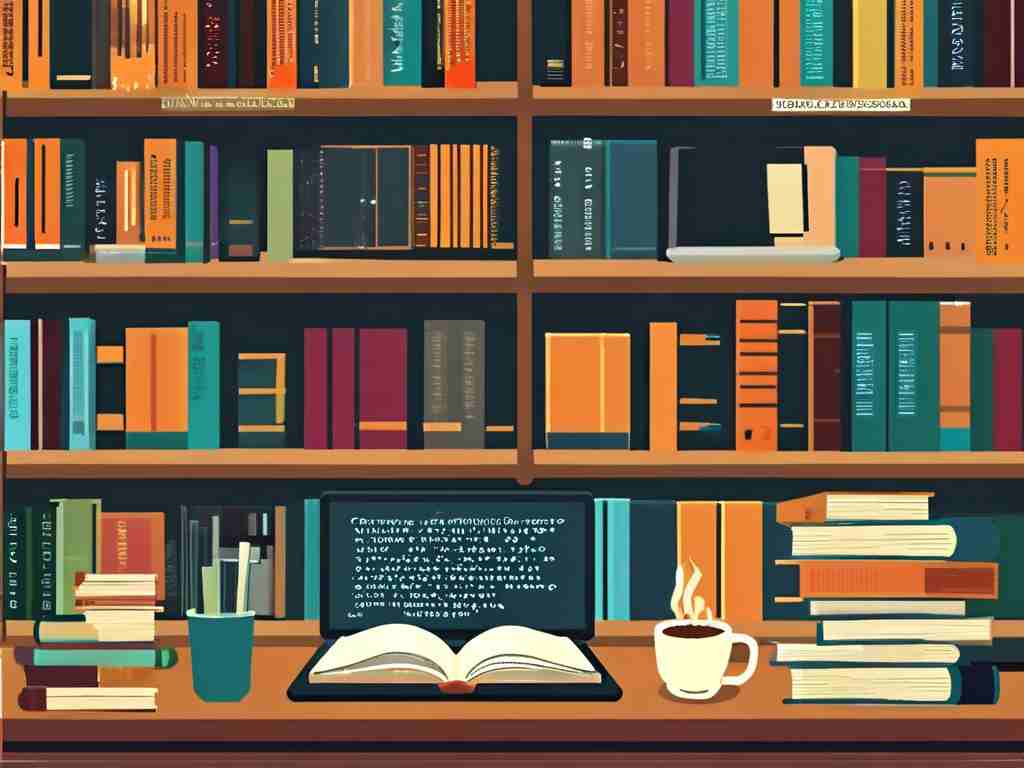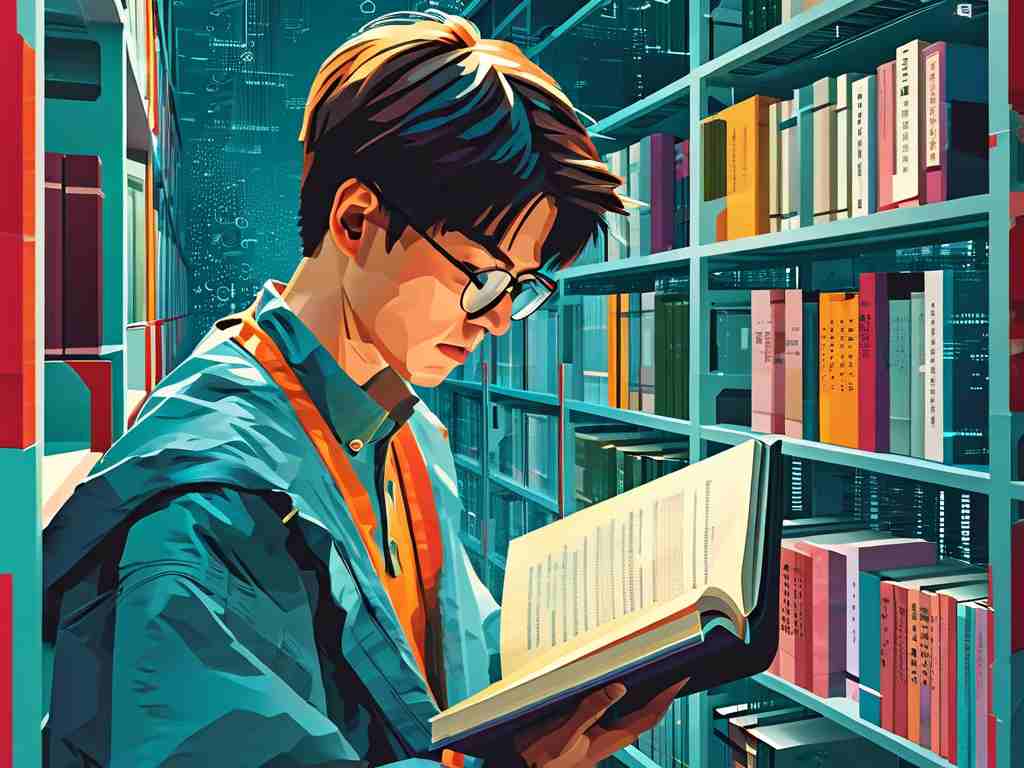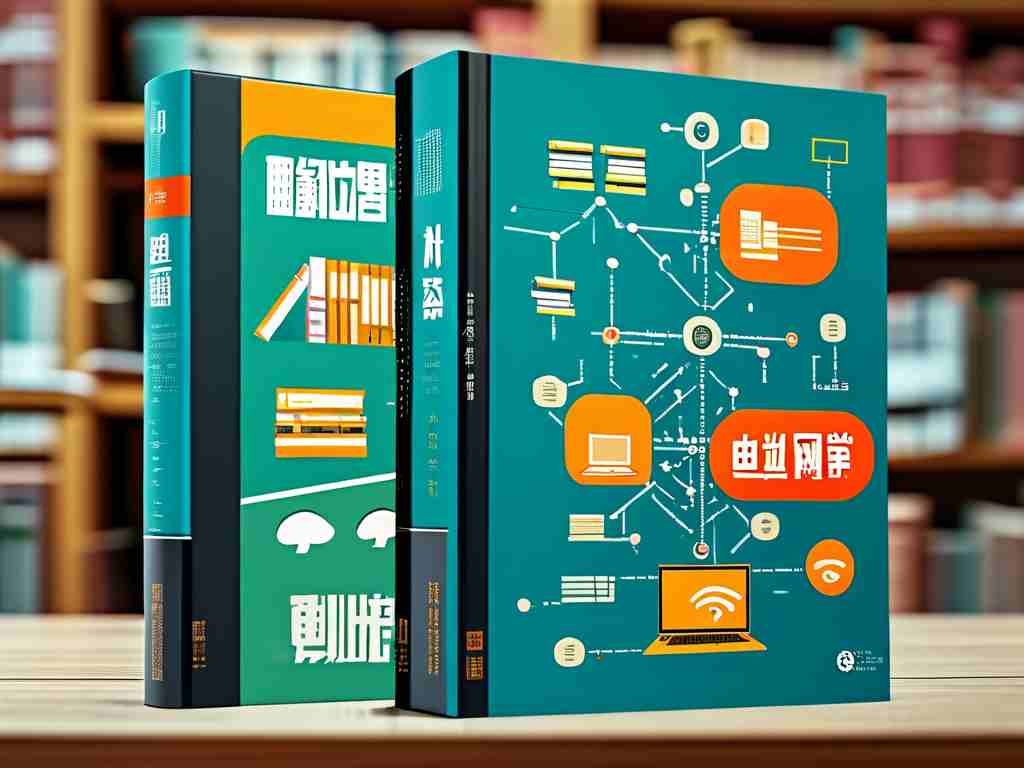Computer networking technology forms the backbone of modern digital communication, enabling seamless data exchange across devices, systems, and geographical boundaries. For professionals and students entering fields like IT, cybersecurity, or software development, a solid grasp of networking fundamentals is indispensable. This article explores core concepts, protocols, and architectures that define computer networks, emphasizing their real-world applications.
1. Understanding Network Topologies
Network topology refers to the structural arrangement of devices in a network. Common topologies include:

- Star Topology: Centralized around a hub or switch, offering simplicity and ease of troubleshooting.
- Mesh Topology: Devices interconnect directly, ensuring redundancy and fault tolerance.
- Bus Topology: Devices share a single communication line, cost-effective but prone to collisions.
- Ring Topology: Data travels circularly, suitable for small networks but vulnerable to single-point failures.
Choosing the right topology depends on factors like scalability, cost, and reliability requirements. For instance, large enterprises often adopt hybrid topologies to balance performance and redundancy.
2. The OSI Model: A Layered Approach
The Open Systems Interconnection (OSI) model divides network communication into seven layers, each with distinct responsibilities:
- Physical Layer: Transmits raw bitstreams over hardware (e.g., cables, routers).
- Data Link Layer: Manages node-to-node data transfer (e.g., MAC addresses, Ethernet frames).
- Network Layer: Handles routing and logical addressing (e.g., IP addresses).
- Transport Layer: Ensures end-to-end data delivery (e.g., TCP and UDP protocols).
- Session Layer: Establishes and maintains connections between devices.
- Presentation Layer: Translates data formats (e.g., encryption, compression).
- Application Layer: Interfaces with user applications (e.g., HTTP, FTP).
Understanding the OSI model simplifies troubleshooting by isolating issues to specific layers. For example, a broken cable (Physical Layer) won't affect application-level software.
3. TCP/IP: The Internet's Backbone
While the OSI model is theoretical, the TCP/IP suite is the practical foundation of the internet. Its four layers include:
- Link Layer: Combines OSI's Physical and Data Link layers.
- Internet Layer: Uses IP to route packets across networks.
- Transport Layer: Relies on TCP (connection-oriented) and UDP (connectionless).
- Application Layer: Encompasses protocols like HTTP, DNS, and SMTP.
TCP ensures reliable data delivery through error-checking and retransmission, whereas UDP prioritizes speed for real-time applications like video streaming.
4. IP Addressing and Subnetting
Every device on a network requires a unique IP address. IPv4, the most widely used version, employs 32-bit addresses (e.g., 192.168.1.1). Due to IPv4 exhaustion, IPv6 (128-bit addresses) is gaining traction.
Subnetting divides networks into smaller segments to improve performance and security. For example, a subnet mask like 255.255.255.0 splits a network into 254 usable host addresses. Tools like CIDR (Classless Inter-Domain Routing) enable flexible allocation of IP ranges.

5. Network Devices and Their Roles
- Routers: Connect multiple networks, directing traffic based on IP addresses.
- Switches: Operate at the Data Link Layer, forwarding data to specific devices using MAC addresses.
- Hubs: Broadcast data to all connected devices, leading to congestion in large networks.
- Firewalls: Filter traffic to enforce security policies and block unauthorized access.
Modern networks often integrate these devices to optimize speed and security. For instance, a firewall-router combo safeguards a network while managing internet connectivity.
6. Wireless Networking and Security
Wi-Fi technology (IEEE 802.11 standards) enables wireless connectivity but introduces vulnerabilities like eavesdropping. Key security measures include:
- WPA3 Encryption: The latest standard for securing wireless traffic.
- SSID Hiding: Concealing network names to deter unauthorized access.
- MAC Filtering: Restricting access to registered devices.
Enterprises often deploy VPNs (Virtual Private Networks) to encrypt data over public Wi-Fi, ensuring privacy.
7. The Role of DNS and DHCP
- DNS (Domain Name System): Translates human-readable domain names (e.g., www.example.com) into IP addresses. Without DNS, users would need to memorize numerical IPs.
- DHCP (Dynamic Host Configuration Protocol): Automatically assigns IP addresses to devices, simplifying network management.
These protocols streamline user experience and reduce administrative overhead.
8. Emerging Trends in Networking
- 5G Networks: Offering ultra-low latency and high bandwidth for IoT and smart cities.
- SDN (Software-Defined Networking): Centralizes network control via software, enhancing flexibility.
- Edge Computing: Processes data closer to the source, reducing reliance on centralized servers.
These innovations underscore the need for professionals to stay updated with evolving technologies.
Mastering computer networking basics equips individuals to design, manage, and secure modern infrastructures. From IP addressing to wireless security, these concepts underpin everything from home networks to global cloud systems. As technology advances, continuous learning remains critical to leveraging networking tools effectively. Whether pursuing certifications like CCNA or tackling real-world challenges, a strong foundation in networking principles is a gateway to success in the digital age.