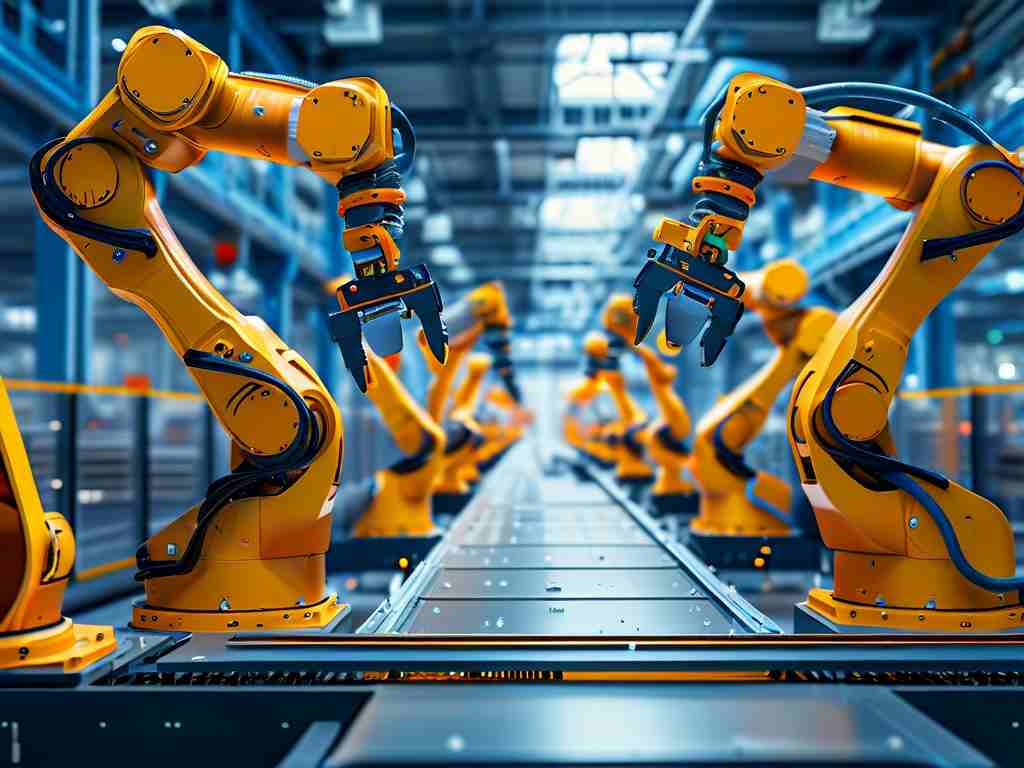In the fast-paced world of software development, the ability to deliver updates quickly and reliably is no longer a luxury-it's a necessity. Automation deployment has emerged as a cornerstone of modern DevOps practices, enabling teams to reduce manual errors, accelerate release cycles, and maintain consistency across environments. This article explores the principles, tools, and strategies behind effective automation deployment, offering insights for organizations aiming to optimize their software delivery pipelines.
The Importance of Automation Deployment
Manual deployment processes are inherently error-prone. Human oversight, inconsistent environments, and repetitive tasks often lead to deployment failures, delayed releases, and frustrated teams. Automation deployment addresses these challenges by codifying workflows, ensuring repeatability, and minimizing human intervention. For example, a well-designed pipeline can automatically test code, provision infrastructure, and deploy updates to production with minimal manual oversight.
Moreover, automation fosters collaboration between development and operations teams. By integrating continuous integration and continuous deployment (CI/CD) practices, organizations can break down silos, align priorities, and deliver value to end-users faster.
Core Components of Automation Deployment
-
Version Control Integration Automation deployment begins with version control systems like Git. By linking deployment pipelines to repositories, teams ensure that only validated code changes trigger deployments. Tools like GitHub Actions or GitLab CI/CD natively integrate with code repositories, enabling seamless automation.

-
CI/CD Pipelines A robust CI/CD pipeline automates testing, building, and deployment stages. Jenkins, CircleCI, and Travis CI are popular tools that execute predefined workflows. For instance, a pipeline might run unit tests upon a code commit, build a Docker image if tests pass, and deploy the image to a staging environment.
-
Infrastructure as Code (IaC) Tools like Terraform and AWS CloudFormation allow teams to define infrastructure programmatically. IaC ensures that deployment environments-whether development, staging, or production-are identical, eliminating the "it works on my machine" problem.
-
Configuration Management Ansible, Chef, and Puppet automate server configuration, ensuring consistency across deployments. These tools enforce desired states for operating systems, software dependencies, and security policies.
-
Monitoring and Rollback Mechanisms Automation isn't just about deployment-it's also about recovery. Integrating monitoring tools like Prometheus or New Relic enables real-time feedback. If a deployment introduces errors, automated rollback systems can revert to a stable version without downtime.
Choosing the Right Tools
The toolchain for automation deployment varies based on project requirements:

- For Small Teams: Start with GitHub Actions or GitLab CI/CD for simplicity and integration.
- Cloud-Native Projects: AWS CodePipeline or Google Cloud Build offers native cloud integrations.
- Complex Workflows: Jenkins provides flexibility through its extensive plugin ecosystem.
- Kubernetes Environments: Tools like Argo CD or Flux specialize in GitOps-driven deployments for containerized applications.
Best Practices for Success
-
Start Incrementally Begin by automating a single environment (e.g., staging) before scaling to production. This reduces risk and allows teams to refine processes.
-
Document Everything Maintain clear documentation for pipelines, scripts, and infrastructure definitions. This ensures knowledge sharing and simplifies troubleshooting.
-
Prioritize Security Embed security checks into pipelines using tools like Snyk or Clair to scan for vulnerabilities in dependencies or container images.
-
Monitor and Optimize Continuously track pipeline performance metrics, such as deployment frequency and failure rates, to identify bottlenecks.
Challenges and Solutions
- Legacy Systems: Older applications may resist automation. Solutions include containerization (e.g., Docker) or phased refactoring.
- Cultural Resistance: Foster a DevOps mindset through training and incentivizing collaboration.
- Tool Overload: Avoid adopting too many tools prematurely. Focus on solving specific pain points first.
The Future of Automation Deployment
Emerging trends like AI-driven deployment (e.g., predictive rollbacks) and serverless architectures are reshaping the landscape. Additionally, GitOps-a paradigm that uses Git as the single source of truth for deployments-is gaining traction for its transparency and auditability.
Automation deployment is not a one-size-fits-all solution, but its benefits are undeniable. By reducing manual toil, enhancing reliability, and accelerating time-to-market, it empowers organizations to thrive in competitive markets. As technologies evolve, staying adaptable and prioritizing continuous improvement will be key to mastering automation deployment.