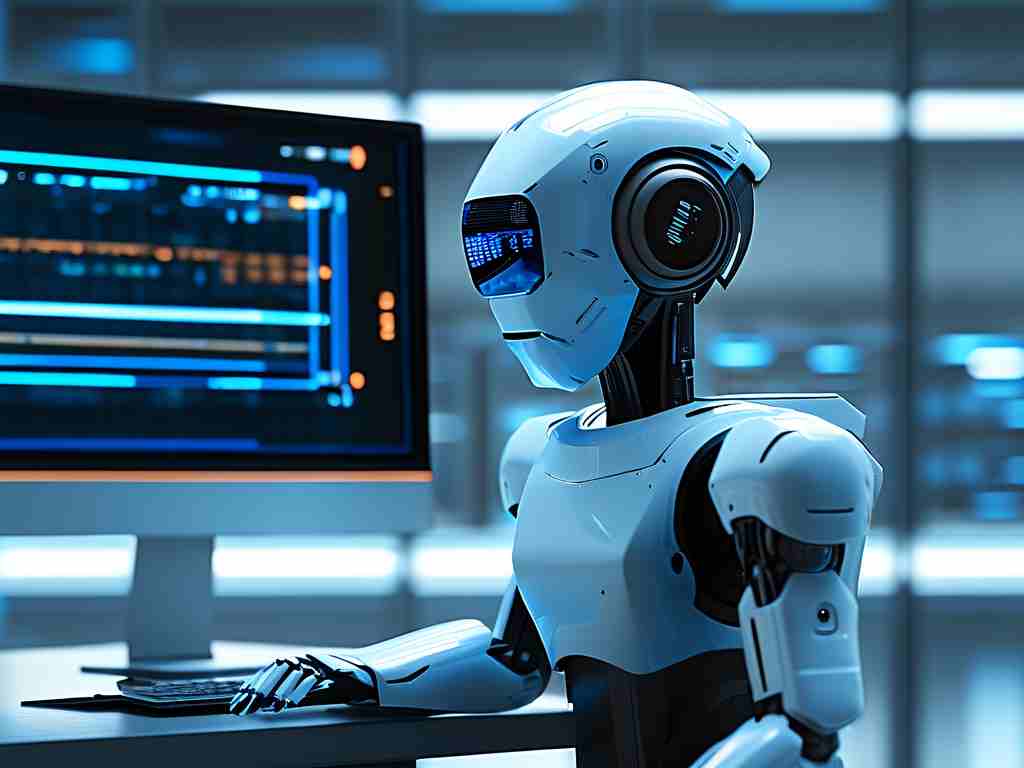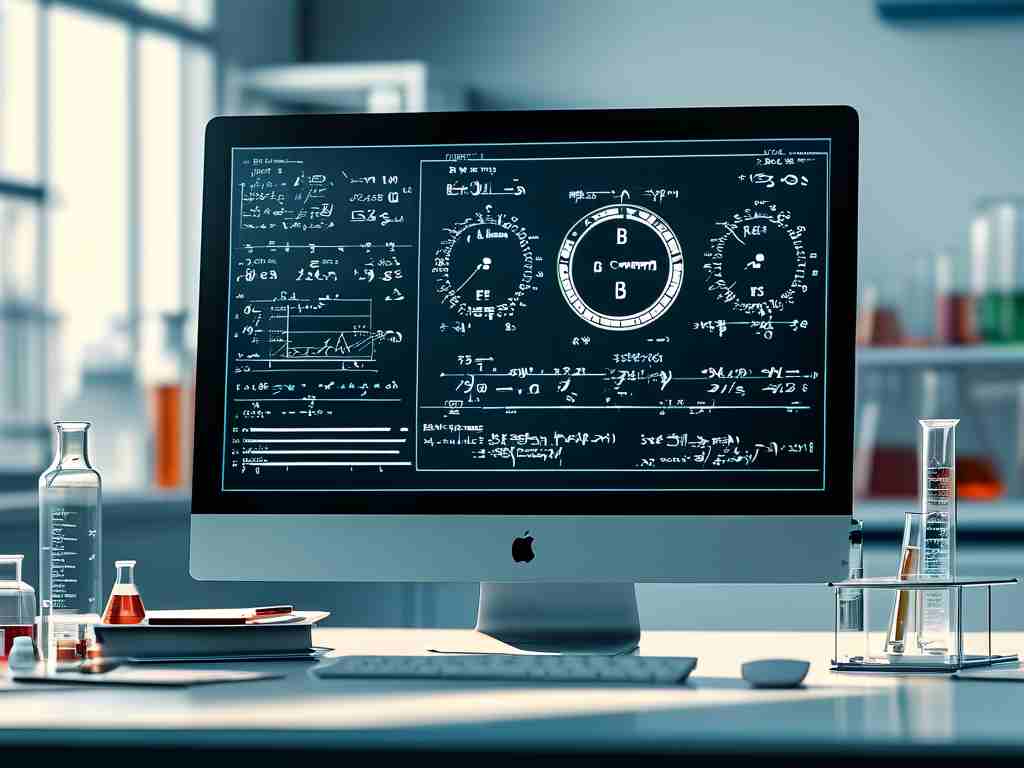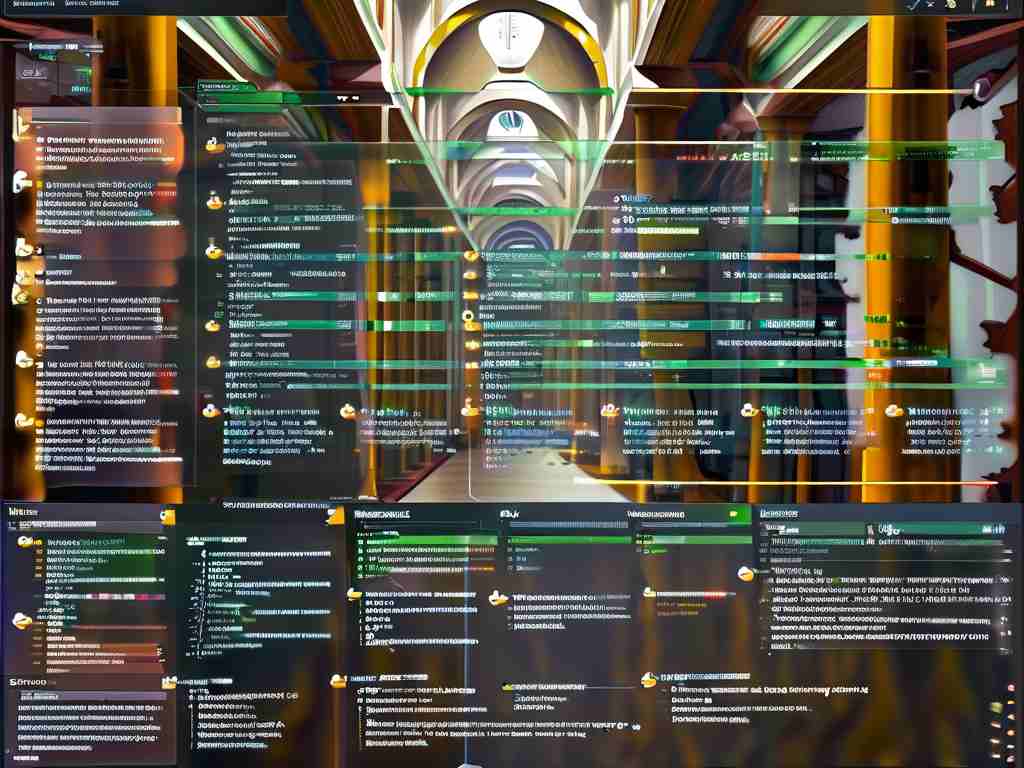When performing complex quantum mechanical calculations with Gaussian, a widely used computational chemistry software, researchers occasionally encounter the frustrating "Insufficient Memory" error. This issue not only interrupts workflow but also wastes computational resources. Understanding the root causes and implementing targeted solutions can significantly improve simulation success rates.

Diagnosing Memory Bottlenecks
The memory allocation error typically occurs when Gaussian exceeds the RAM limits defined in the input file or available on the computing node. A common mistake lies in improper specification of the %Mem directive. For instance, using %Mem=16GB on a node with 12GB physical memory will inevitably cause failures. Researchers should always cross-verify memory settings with hardware specifications through Linux commands like free -h or lscpu before submission.
Input File Configuration
A properly structured input file contains critical memory directives:
%Mem=8GB #P B3LYP/6-31G(d) Opt Freq
This configuration reserves 8GB RAM for a geometry optimization and frequency calculation. However, memory requirements scale exponentially with basis set size. Switching from 6-31G(d) to cc-pVTZ might necessitate doubling the allocation.
Parallel Processing Pitfalls
While using multiple CPU cores via %NProcShared=8 can accelerate computations, it introduces shared memory challenges. Each thread requires additional overhead memory, which many users overlook. A practical formula for memory allocation is:
Total Memory = Base Memory + (NProcShared × 2GB) For a 4-core calculation needing 10GB base memory, allocate at least 18GB to accommodate thread overhead.
System-Level Optimization
Linux systems sometimes prioritize other processes over computational jobs. Administrators can improve Gaussian's memory priority using:
sudo nice -n -15 g16 < input.com > output.log
This command elevates Gaussian's priority while maintaining system stability. For cluster environments, modifying SLURM script parameters often yields better results:
#SBATCH --mem-per-cpu=4G #SBATCH --cpus-per-task=4
Alternative Calculation Strategies
When hardware limitations persist, consider:
- Employing density fitting approximations with
#P Integral(Grid=UltraFine) - Utilizing frozen core approximations for heavy elements
- Breaking large molecules into fragments using ONIOM methods
A comparative study showed these techniques reduced memory demands by 35-60% while maintaining <2% accuracy loss for most organic molecules.
Debugging Workflow
Implement a stepwise verification process:
- Validate input syntax with
g16 -chk=test.chk - Test minimal basis sets before advanced calculations
- Monitor real-time memory usage with
top -p $(pgrep g16)
Case Study: Transition Metal Complex
A research team analyzing iron porphyrin complexes initially faced recurring memory errors at the CCSD(T)/def2-TZVP level. By combining:
- Memory-efficient integral algorithms (
#P SCF=VQ) - Active space reduction
- Batch processing of molecular orbitals
They achieved successful completion with 22GB RAM instead of the originally estimated 40GB requirement.
Future-Proofing Calculations
As computational chemistry evolves, new features like GPU acceleration (through %GPUCpu=1 directives) and memory-aware job scheduling algorithms promise more efficient resource utilization. However, fundamental understanding of memory management remains essential for maximizing Gaussian's capabilities across diverse research scenarios.
By systematically addressing memory allocation challenges through software configuration, hardware awareness, and strategic calculation design, researchers can significantly enhance the reliability and efficiency of Gaussian-based computational studies.