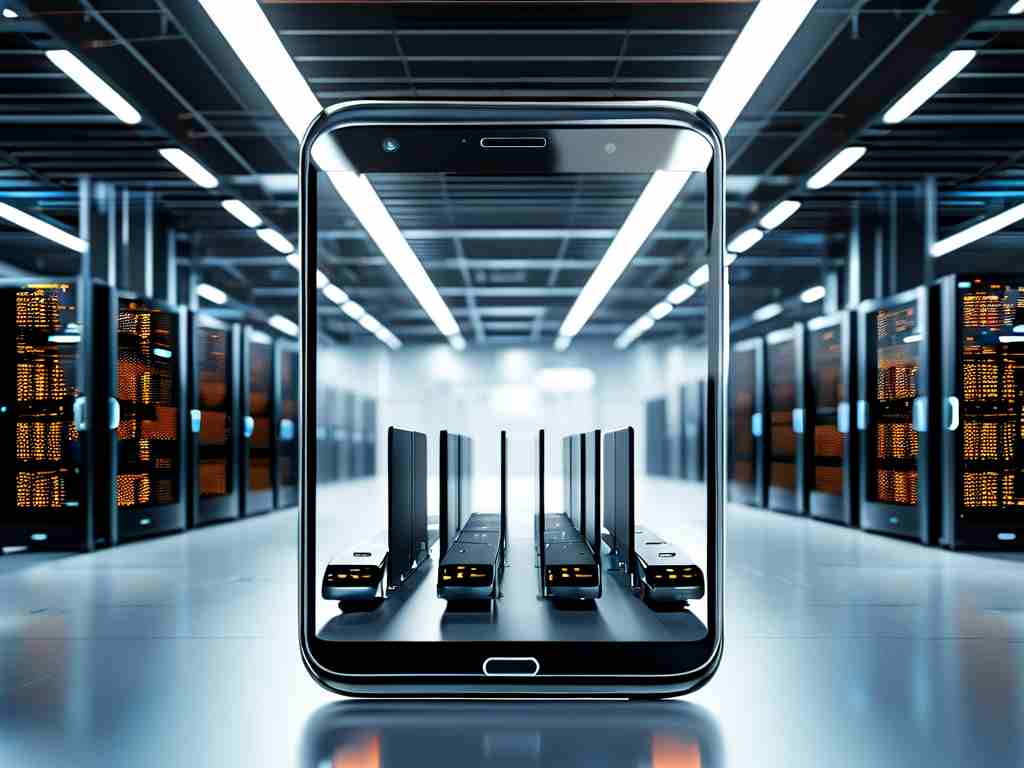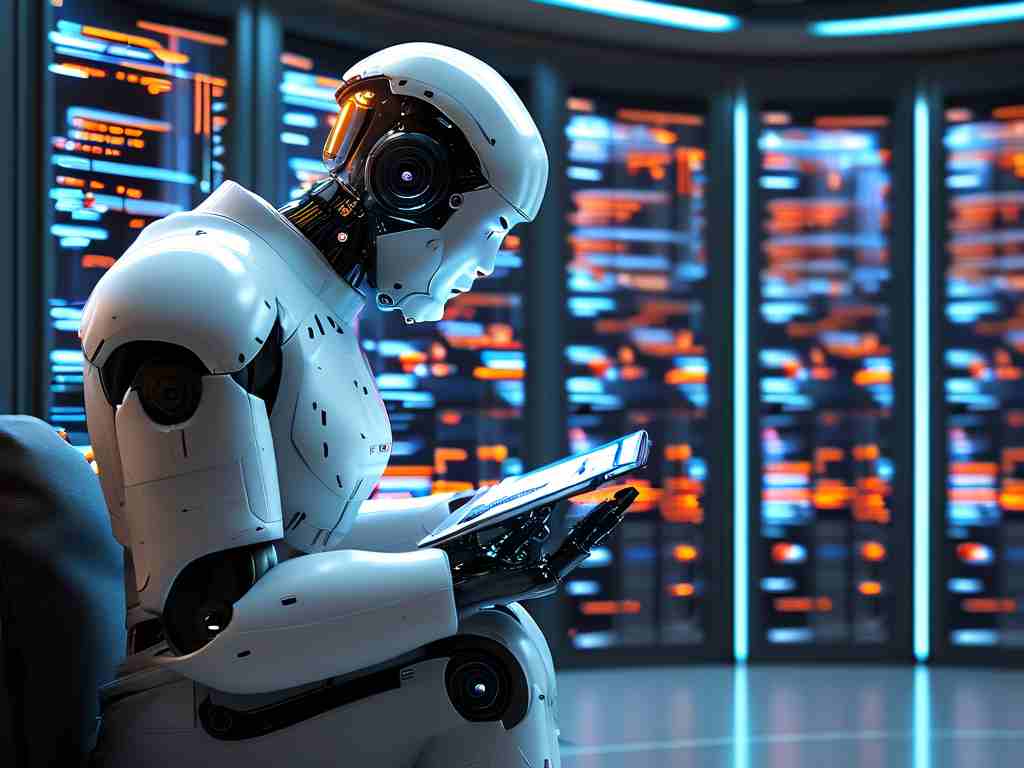In modern software development, efficient deployment pipelines are critical for maintaining agility and reliability. Jenkins, an open-source automation server, has become a cornerstone for teams aiming to streamline their DevOps workflows. This article explores how Jenkins automation deployment can transform your development lifecycle, reduce manual errors, and accelerate delivery timelines.

Why Jenkins for Automation?
Jenkins excels in automating repetitive tasks such as code compilation, testing, and deployment. Its plugin ecosystem supports integration with tools like Git, Docker, Kubernetes, and cloud platforms (AWS, Azure), making it adaptable to diverse environments. By automating these processes, teams eliminate bottlenecks caused by manual interventions, ensuring consistent builds and deployments across development, staging, and production environments.
Setting Up a Basic Jenkins Pipeline
A Jenkins Pipeline, defined using a Jenkinsfile, orchestrates workflows as code. Below is an example of a declarative pipeline for a Node.js application:
pipeline {
agent any
stages {
stage('Checkout') {
steps {
git 'https://github.com/your-repo/nodejs-app.git'
}
}
stage('Build') {
steps {
sh 'npm install'
sh 'npm run build'
}
}
stage('Test') {
steps {
sh 'npm test'
}
}
stage('Deploy') {
steps {
sh 'kubectl apply -f deployment.yaml'
}
}
}
post {
success {
slackSend channel: '#devops', message: 'Deployment succeeded!'
}
failure {
slackSend channel: '#devops', message: 'Deployment failed!'
}
}
}
This pipeline automates code checkout, dependency installation, testing, and Kubernetes deployment. The post block sends notifications to Slack, enhancing team visibility.
Scaling with Distributed Builds
For large-scale projects, Jenkins supports distributed builds using agent nodes. By offloading tasks to worker machines, teams can parallelize jobs and reduce execution time. For instance, a microservices architecture might split testing across multiple agents, cutting feedback cycles from hours to minutes.
Security and Maintenance Best Practices
While Jenkins offers flexibility, securing it is paramount. Key steps include:
- Regularly updating plugins and the core server to patch vulnerabilities.
- Restricting user permissions via Role-Based Access Control (RBAC).
- Encrypting sensitive data (e.g., API keys) using Jenkins Credentials Manager.
Additionally, maintaining clean workspaces and archiving old builds prevents resource exhaustion.
Integrating with Modern Tools
Jenkins’ compatibility with containerization tools like Docker enhances reproducibility. For example, packaging builds into containers ensures consistency across environments. Combining Jenkins with Infrastructure-as-Code (IaC) tools like Terraform further automates provisioning, enabling end-to-end pipelines.
Real-World Impact
A fintech company reduced deployment failures by 70% after adopting Jenkins. By automating regression testing and rollback procedures, they achieved zero-downtime releases. Another e-commerce team cut deployment time from 45 minutes to under 5 minutes using parallelized Jenkins Pipelines.
Jenkins automation deployment empowers teams to deliver software faster while maintaining quality. Its extensibility, combined with robust community support, makes it a vital tool for DevOps practitioners. By adopting Jenkins, organizations can focus on innovation rather than manual processes, staying competitive in today’s fast-paced tech landscape.