In today’s fast-paced software development landscape, automated deployment has emerged as a cornerstone of efficient workflows. By minimizing manual intervention, teams can accelerate delivery cycles, reduce errors, and ensure consistency across environments. This article explores the fundamentals of automated deployment, its benefits, and practical implementation strategies.
What Is Automated Deployment?
Automated deployment refers to the process of using tools and scripts to move software from development environments to production with minimal human involvement. Unlike traditional manual deployment, which relies on step-by-step human execution, automation ensures repeatability and precision. For example, a CI/CD (Continuous Integration/Continuous Deployment) pipeline might automatically test, build, and deploy code changes triggered by a Git commit.
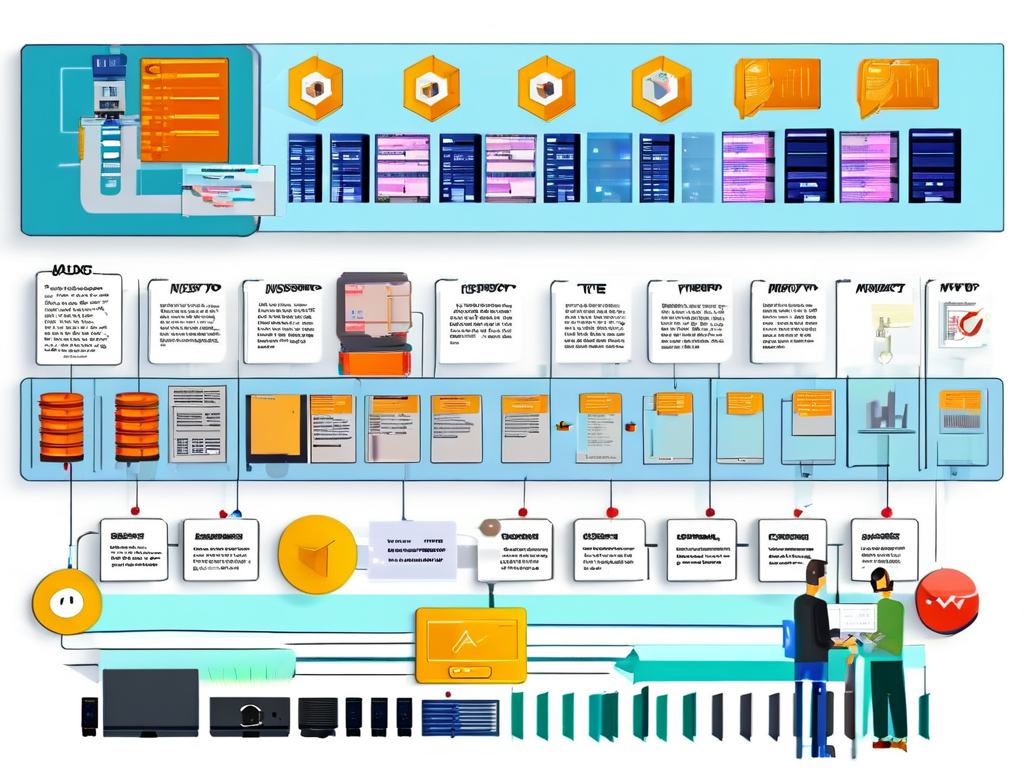
Key Benefits of Automation
- Speed and Efficiency: Automated workflows execute tasks in seconds—tasks that might take hours manually. For instance, deploying a microservice update across hundreds of servers can be handled seamlessly by tools like Ansible or Kubernetes.
- Error Reduction: Human mistakes, such as misconfigurations or missed steps, are minimized. A study by DORA (DevOps Research & Assessment) found that teams using automation experience 60% fewer deployment failures.
- Scalability: Automation adapts to growing infrastructure demands. Cloud-native tools like AWS CodeDeploy or Azure Pipelines enable scaling deployments across global servers without additional overhead.
Core Components of Automated Deployment
A robust automated deployment system typically includes:
- Version Control Integration: Tools like GitHub Actions or GitLab CI/CD trigger deployments based on code changes.
- Configuration Management: Solutions such as Terraform or Chef ensure environment consistency.
- Monitoring and Rollback: Platforms like Prometheus or New Relic monitor deployments, while automated rollback mechanisms revert changes if errors occur.
Here’s a simplified example of a deployment script using Jenkins:

pipeline {
agent any
stages {
stage('Build') {
steps {
sh 'mvn clean package'
}
}
stage('Deploy') {
steps {
sh 'kubectl apply -f deployment.yaml'
}
}
}
}
Challenges and Solutions
While automation offers significant advantages, challenges like toolchain complexity and cultural resistance can arise. To address these:
- Start Small: Begin with automating repetitive tasks, such as testing or staging deployments.
- Training: Invest in team upskilling to bridge knowledge gaps.
- Tool Evaluation: Choose tools aligned with team expertise—e.g., beginners might prefer CircleCI’s simplicity, while advanced users opt for Jenkins’ flexibility.
The Future of Automated Deployment
Emerging trends like AI-driven deployment optimization and GitOps—where infrastructure is managed via declarative code—are reshaping the field. Companies like Netflix and Spotify already leverage these approaches to handle thousands of daily deployments.
In , automated deployment is no longer optional for competitive software teams. By embracing automation, organizations can deliver higher-quality software faster while freeing developers to focus on innovation. As the adage goes, “Automate the boring stuff so you can do the epic stuff.”









