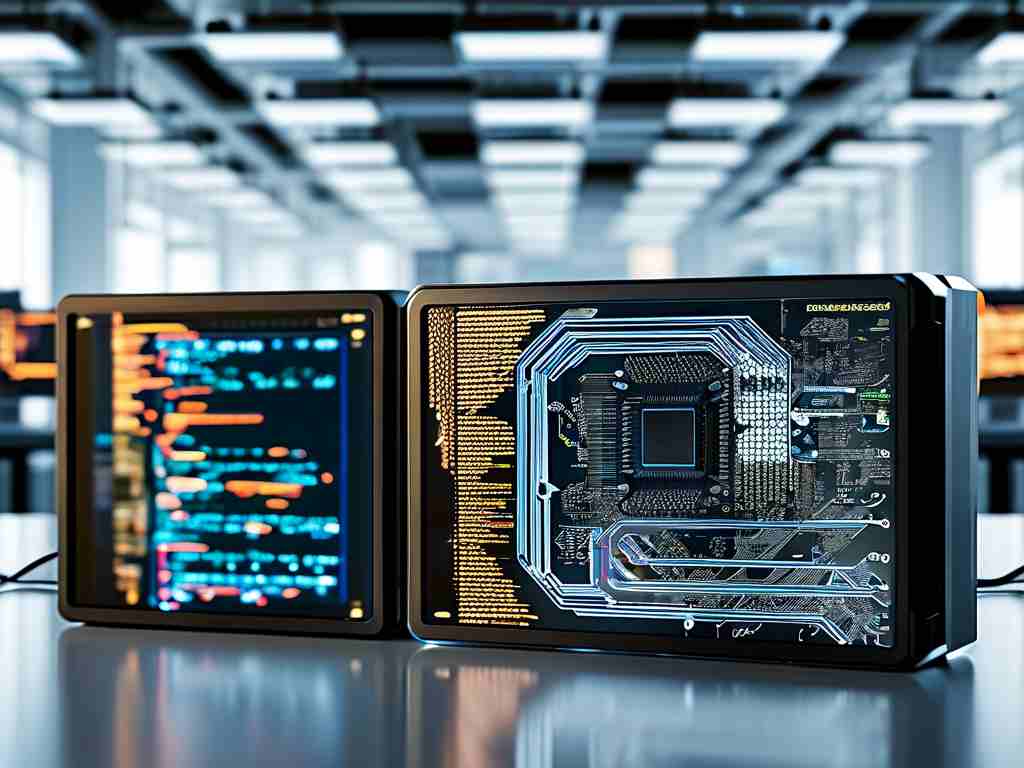In modern software development, efficient database management forms the backbone of application architecture. Local database tools empower developers to design, test, and optimize data workflows without relying on cloud infrastructure. This article explores practical solutions for configuring and leveraging these tools in routine development tasks.

Why Local Databases Matter
Local database systems provide isolated environments for prototyping and debugging. Unlike cloud-based alternatives, they eliminate network latency and offer full control over data schemas. Developers can experiment with complex queries, test migration scripts, and simulate production scenarios offline. Tools like SQLite and Dockerized PostgreSQL instances have become staples in modern IDEs, enabling seamless integration with version control systems.
Top Tools for Daily Development
-
SQLite Studio
A lightweight GUI manager for SQLite databases, featuring schema visualization and query autocompletion. Its portable executable (under 15MB) makes it ideal for teams working across operating systems:import sqlite3 conn = sqlite3.connect('local_dev.db') cursor = conn.execute("SELECT sqlite_version()") print(f"SQLite Version: {cursor.fetchone()[0]}") -
TablePlus
Supporting MySQL, PostgreSQL, and Redis, this cross-platform tool combines minimalistic design with advanced features like SSH tunneling. Developers appreciate its real-time connection health monitoring and syntax-aware editors. -
DBeaver Community Edition
This open-source solution supports 80+ database engines through JDBC drivers. Its ER diagram generator and data comparison modules streamline schema refactoring tasks.
Configuration Best Practices
To maximize productivity, follow these guidelines:
- Isolate Per-Project Databases: Use Docker Compose to spin up dedicated database instances for each development branch:
services: postgres_dev: image: postgres:14 volumes: - ./pgdata:/var/lib/postgresql/data - Automate Schema Migrations: Integrate Flyway or Liquibase to version-control database changes alongside application code.
- Enable Query Logging: Most tools like MySQL Workbench allow logging executed statements for performance analysis.
Debugging with Local Tools
Local databases excel at replicating production issues. When troubleshooting slow queries:
- Export a sanitized production dataset
- Load it into a local instance
- Use EXPLAIN ANALYZE commands to profile execution plans
- Test index optimizations without impacting live systems
Developers at TechScale Inc. reduced query latency by 62% using this approach during their recent e-commerce platform upgrade.
Security Considerations
While local databases minimize external attack surfaces, implement these safeguards:
- Encrypt sensitive test data using AES-256
- Restrict file system permissions for database files
- Regularly purge obsolete development datasets
The PostgreSQL pgcrypto extension demonstrates this:
CREATE EXTENSION pgcrypto;
INSERT INTO users (email) VALUES (pgp_sym_encrypt('dev@test.com', 'AES_KEY'));
Future Trends
Emerging tools now integrate AI-assisted query optimization and automatic index recommendations. Projects like ML-powered DB Engines Hint Generator showcase how local development environments are evolving into intelligent data workbenches.
By mastering local database tools, development teams gain agility in iterating data models while maintaining production-grade standards. These solutions bridge the gap between individual coding sessions and team-based deployment pipelines, proving indispensable in today's fast-paced development cycles.