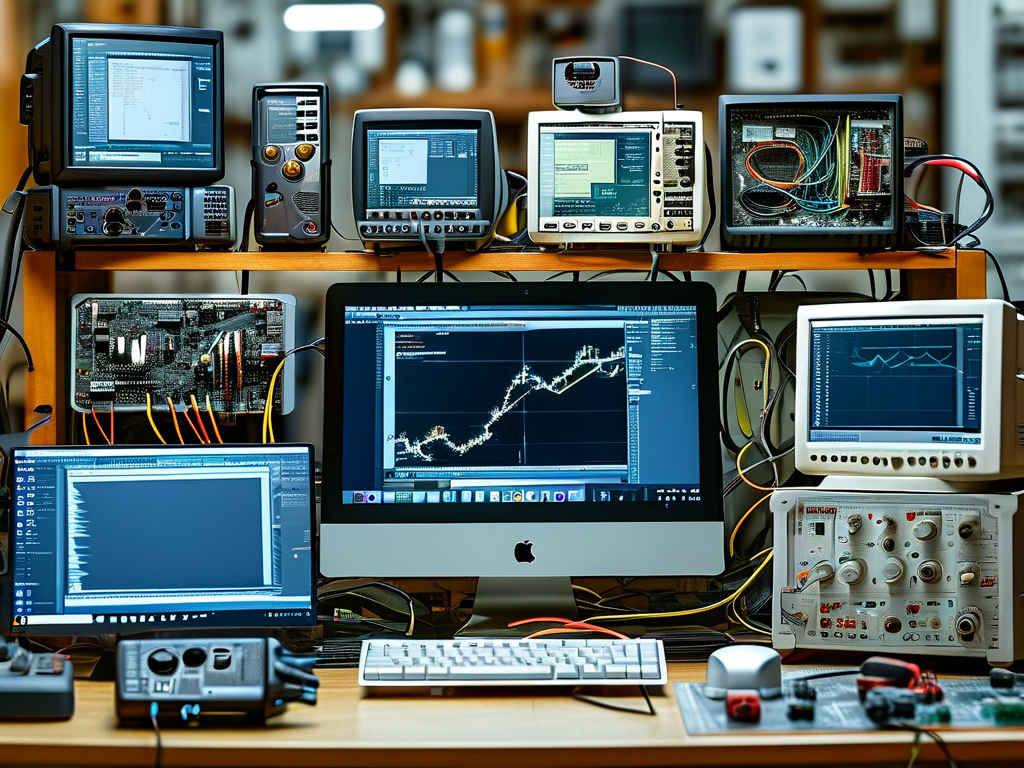In the fast-paced world of embedded systems development, engineers often juggle multiple tools, documentation, and testing environments simultaneously. A cluttered desktop can significantly hinder productivity, leading to misplaced files, inefficient workflows, and wasted debugging time. This article explores how purpose-built desktop organization software tailored for embedded development can transform chaotic workspaces into streamlined engineering hubs.

The Chaos of Embedded Workflows
Embedded development typically involves cross-platform tools like Keil µVision, Eclipse-based IDEs, and hardware debuggers, alongside reference manuals, datasheets, and oscilloscope software. Developers frequently report spending 15-20% of their time simply locating resources across disjointed windows and folders. One automotive ECU developer shared: “Between compiler outputs, register maps, and version-controlled source trees, I’ve accidentally edited the wrong header file three times this week due to window overload.”
Custom Solutions for Technical Environments
Specialized desktop managers for engineers go beyond basic icon sorting. Consider tools like DevSpace Organizer, which introduces:

# Sample rule for auto-grouping microcontroller-related windows
def group_stm32_tools(window):
keywords = ['STM32CubeIDE', 'STM32 Monitor', 'CANalyzer']
return any(kw in window.title for kw in keywords)
This code snippet demonstrates how context-aware grouping can automatically cluster STM32 development tools regardless of their screen position.
Critical Features for Embedded Workflows
- Hardware-Aware Layouts: Tools that detect connected debug probes (J-Link, ST-Link) and auto-load corresponding IDE profiles
- Version Control Integration: Visual indicators for Git branches directly in file thumbnails
- Cross-Platform Memory Management: RAM/CPU usage overlays that don’t interfere with real-time debugging
A case study from robotics firm AxonTech revealed a 40% reduction in context-switching time after implementing workspace presets that:
- Auto-arrange oscilloscope and logic analyzer windows on secondary monitors
- Dynamically resize code editors during debugging sessions
- Create temporary workspaces for specific microcontroller families (e.g., “ESP32 Troubleshooting Profile”)
Advanced Customization Techniques
Seasoned developers often combine commercial tools with custom scripts:
#!/bin/sh # Auto-launch embedded toolchain with monitor alignment xrandr --output HDMI-1 --right-of DP-1 ~/tools/openocd/bin/openocd -f interface/stlink.cfg -f target/stm32f4x.cfg & systemd-run --user --scope code /projects/current_firmware
This script ensures a consistent multi-monitor setup for STM32 debugging sessions while maintaining process isolation.
Security Considerations
While optimizing workflows, embedded teams must:
- Sandbox vendor-specific tools (many JTAG utilities require elevated privileges)
- Implement checksum verification for auto-organized project files
- Maintain air-gapped workspace profiles for safety-critical systems
Future Trends
Emerging AI-powered organizers now predict window arrangements based on:
- Active git branches
- Recent serial monitor activity
- Pending CI/CD pipeline results
Prototype systems using reinforcement learning have demonstrated 22% faster context recovery after interruptions compared to static layouts.
For embedded developers, intelligent desktop organization isn’t about aesthetics—it’s a functional necessity. By implementing tailored solutions that understand microcontroller architectures, debugging workflows, and cross-tool dependencies, engineering teams can reclaim hundreds of productive hours annually. As one lead developer at a IoT startup noted: “It’s like having a version control system for our physical workspace - we finally stopped losing USB-to-serial adapters in the window shuffle.”