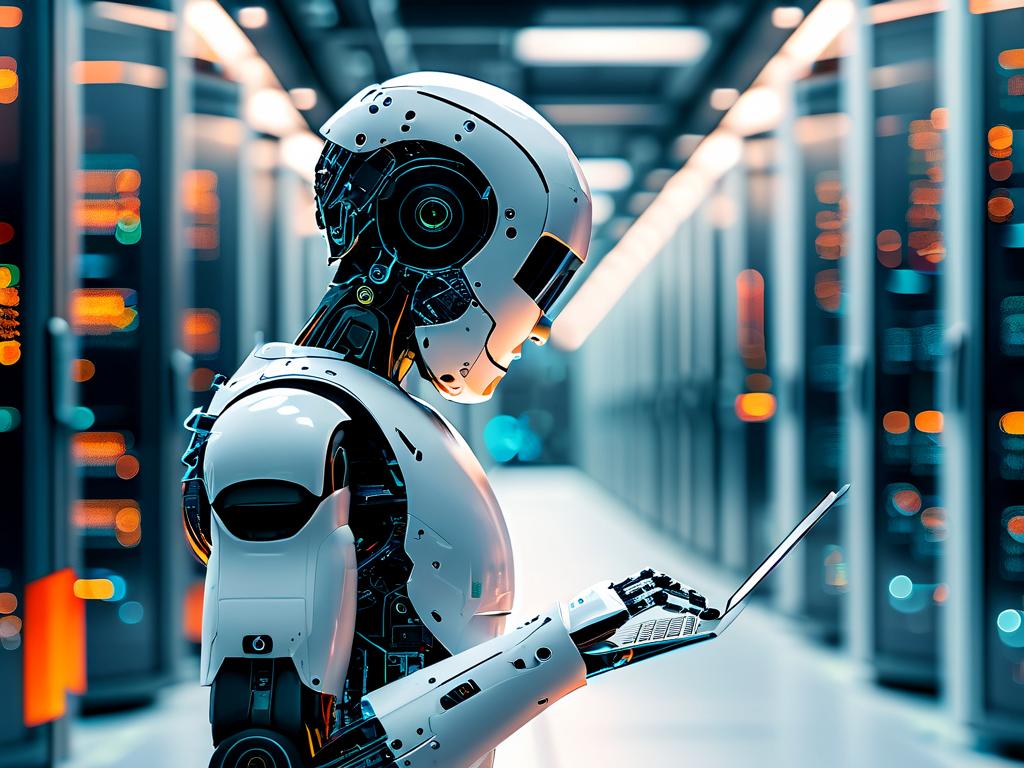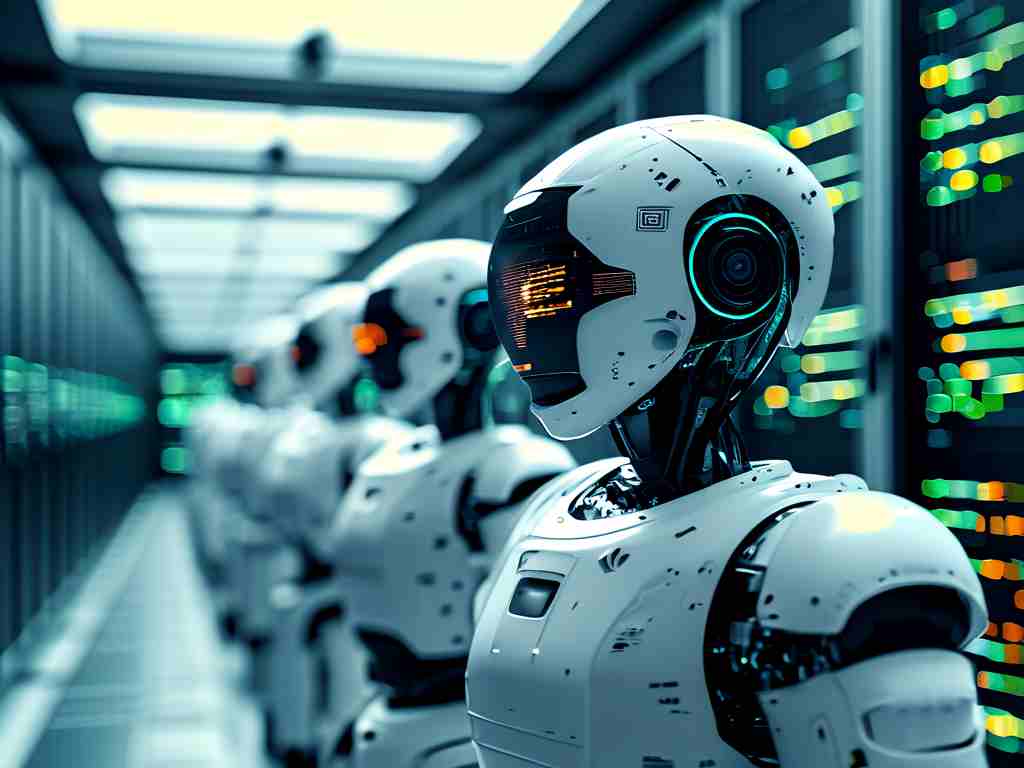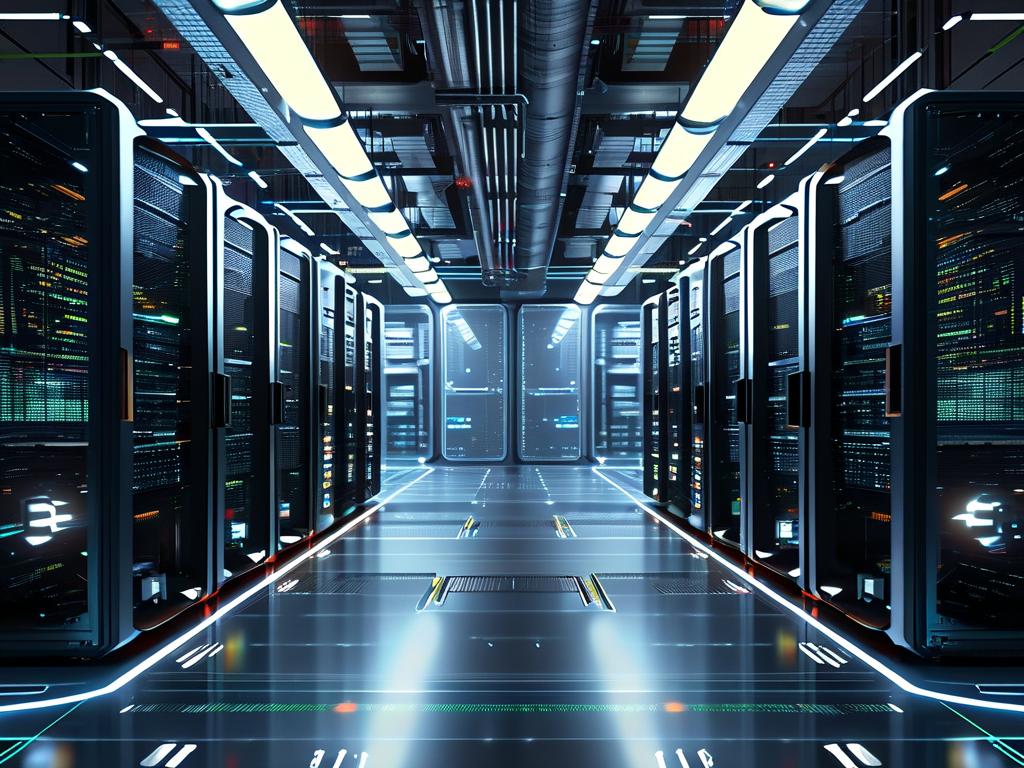Secure Shell (SSH) is a cornerstone of secure remote server management, but manually configuring SSH access across multiple systems can be time-consuming and error-prone. Automated SSH deployment addresses these challenges by streamlining processes, reducing human error, and ensuring consistent security practices. This article explores practical methods for automating SSH configurations, including scripting, tools like Ansible, and best practices for maintaining security.

Why Automate SSH Deployment?
Manual SSH setup involves repetitive tasks such as generating key pairs, copying public keys to servers, and updating configurations. In large-scale environments, this approach becomes unsustainable. Automation eliminates these inefficiencies while enforcing standardized security policies. For example, automated workflows can rotate keys periodically, apply access controls uniformly, and audit configurations across servers—tasks that are difficult to manage manually.
Key Methods for Automation
1. Scripting with Bash/Python
Simple scripts can handle basic automation. Below is a Bash script example to generate and deploy SSH keys:
#!/bin/bash
USER="admin"
SERVER_IP="192.168.1.100"
ssh-keygen -t ed25519 -f ~/.ssh/${USER}_key -N ""
ssh-copy-id -i ~/.ssh/${USER}_key.pub ${USER}@${SERVER_IP}
This script creates an Ed25519 key pair and copies the public key to the target server. While effective for small setups, scripting lacks scalability for complex environments.
2. Configuration Management Tools
Tools like Ansible provide robust frameworks for SSH automation. Ansible playbooks can configure SSH parameters, manage users, and distribute keys across hundreds of servers. Below is a playbook snippet to enforce SSH security settings:
- name: Harden SSH Configuration
hosts: all
tasks:
- name: Disable root login
ansible.builtin.lineinfile:
path: /etc/ssh/sshd_config
regexp: "^#?PermitRootLogin"
line: "PermitRootLogin no"
- name: Restart SSH service
ansible.builtin.service:
name: sshd
state: restarted
This ensures uniform SSH configurations while allowing version control and audit trails.
3. Cloud-Init for Cloud Environments
In cloud infrastructures, cloud-init scripts can automate SSH key injection during instance provisioning. This integrates seamlessly with platforms like AWS or Azure, enabling zero-touch setups.
Security Considerations
Automation must prioritize security. Key management is critical—private keys should never be stored in plaintext or exposed in logs. Use tools like Vault or AWS Secrets Manager to encrypt sensitive data. Additionally, implement role-based access control (RBAC) to restrict SSH permissions and monitor SSH sessions with tools like Auditd or Osquery.
Challenges and Mitigations
A common pitfall is over-automation, where complex workflows introduce new vulnerabilities. Test automation scripts in staging environments before deployment. Regularly review and update playbooks to align with evolving security standards, such as disabling deprecated ciphers or enforcing multi-factor authentication (MFA).
Real-World Use Cases
A fintech company reduced deployment time by 70% after automating SSH key rotations using Ansible. Another example is a DevOps team that integrated SSH automation into their CI/CD pipeline, ensuring ephemeral environments had pre-configured secure access without manual intervention.
Automating SSH deployment is not just a convenience—it’s a security imperative. By leveraging scripts, configuration management tools, and cloud-native solutions, organizations can achieve scalable, auditable, and secure SSH management. Start with small-scale implementations, iterate based on feedback, and always prioritize security hygiene to maximize the benefits of automation.