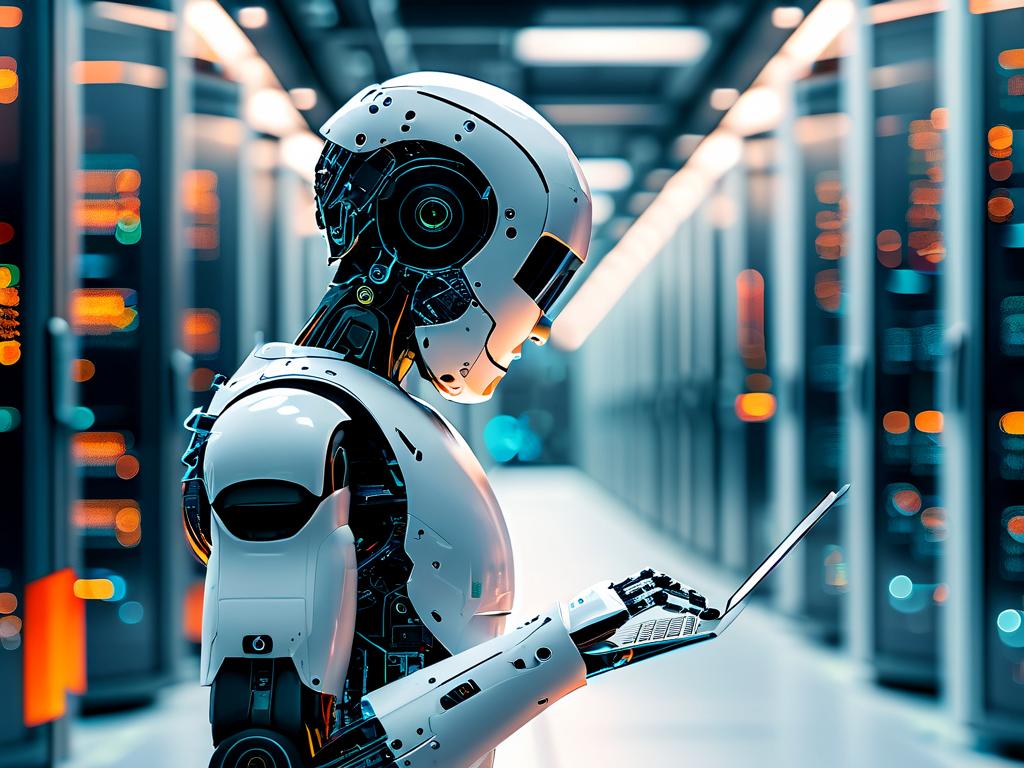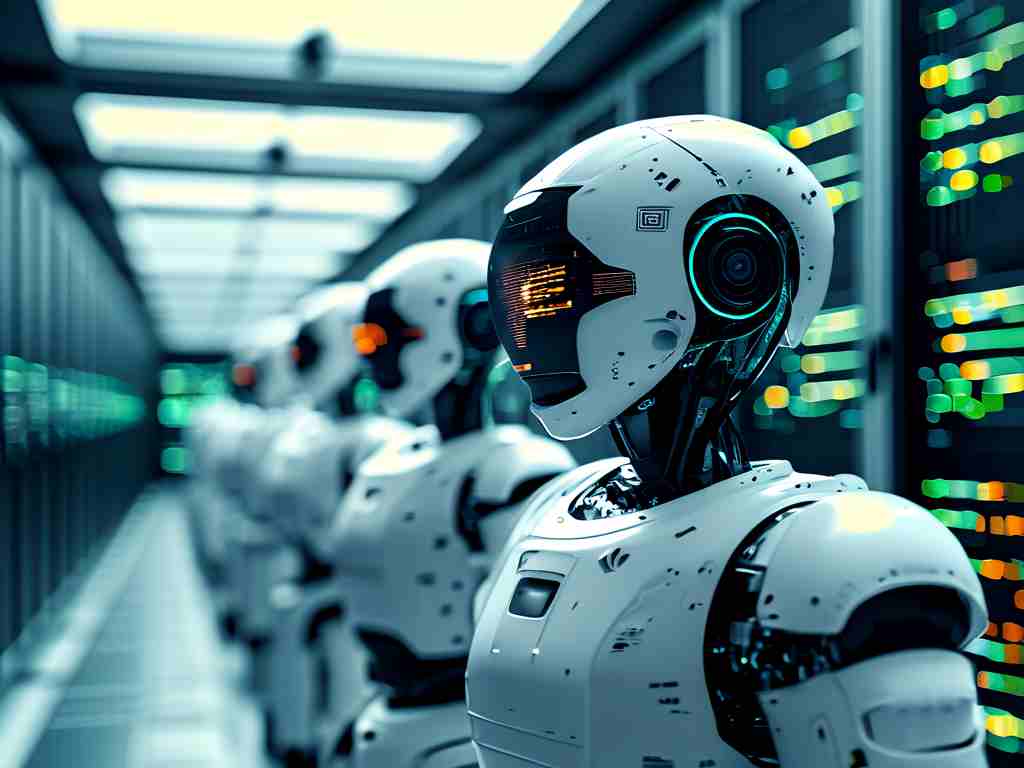In modern IT infrastructure management, automated batch operating system deployment has become a cornerstone for enterprises seeking scalability and operational efficiency. This approach eliminates manual installation bottlenecks while ensuring standardized configurations across hundreds or thousands of devices. Let's explore the technical mechanisms and practical implementations driving this revolution.
Core Components of Automated Deployment
The architecture relies on three pillars: network boot protocols, configuration templates, and post-installation validation. Preboot Execution Environment (PXE) servers initiate the process by delivering boot images to target machines through protocols like TFTP. For Linux environments, Kickstart (Red Hat) and Preseed (Debian) files define installation parameters, while Windows environments leverage Answer Files (Unattend.xml) and Deployment Image Servicing and Management (DISM) tools.
A sample PowerShell snippet for Windows image customization demonstrates this principle:

Mount-WindowsImage -Path "C:\Mount" -ImagePath "install.wim" -Index 1 Set-WindowsProductKey -Path "C:\Mount" -ProductKey "XXXXX-XXXXX-XXXXX-XXXXX-XXXXX" Dismount-WindowsImage -Path "C:\Mount" -Save
Hybrid Cloud Considerations
Modern implementations must address multi-environment compatibility. Tools like Terraform now integrate OS provisioning modules that interface with cloud-init configurations. A hybrid deployment script might combine AWS EC2 Image Builder with on-premises PXE servers:
# Cloud-init configuration for AWS packages: - nginx - docker-ce runcmd: - [systemctl, enable, docker] - [curl, -sSL, https://get.helm.sh | bash]
Validation and Security Layers
Post-deployment verification has evolved beyond simple ping tests. Modern frameworks incorporate cryptographic hash validation and CIS benchmark compliance checks. The OpenSCAP security scanner integration exemplifies this trend:

# Ansible task for security validation
- name: Scan deployed system
openscap:
profile: "xccdf_org.ssgproject.content_profile_stig"
content: "/usr/share/xml/scap/ssg/content/ssg-rhel7-ds.xml"
report: "/var/reports/oscap-{{ inventory_hostname }}.html"
Real-World Implementation Challenges
While automation delivers clear benefits, practical deployments face hurdles like driver compatibility in heterogeneous hardware environments. The emergence of Universal Hardware Drivers (UHD) and vendor-agnostic driver repositories has partially mitigated this. Network bandwidth optimization remains critical – multicast protocols like UDP-based BitTorrent for image distribution can reduce WAN traffic by 70% compared to unicast methods.
Future Directions
The integration of machine learning into deployment systems shows promise for predictive error handling. Experimental systems now analyze installation logs to auto-correct common failures, such as missing dependencies or conflicting service configurations. Containerized deployment engines (e.g., OS images packaged as Docker-like artifacts) represent another frontier, enabling version-controlled rollbacks and A/B testing of system configurations.
For organizations embarking on this journey, the key lies in balancing standardization with flexibility. While maintaining a golden image baseline, allow modular customization through parameterized scripts. Regular pipeline audits and maintenance windows for image updates ensure long-term system integrity without compromising deployment velocity.
The evolution from manual installations to intelligent, self-healing deployment ecosystems marks a fundamental shift in system administration paradigms. As edge computing and IoT devices proliferate, robust automation frameworks will increasingly determine operational success in complex digital environments.