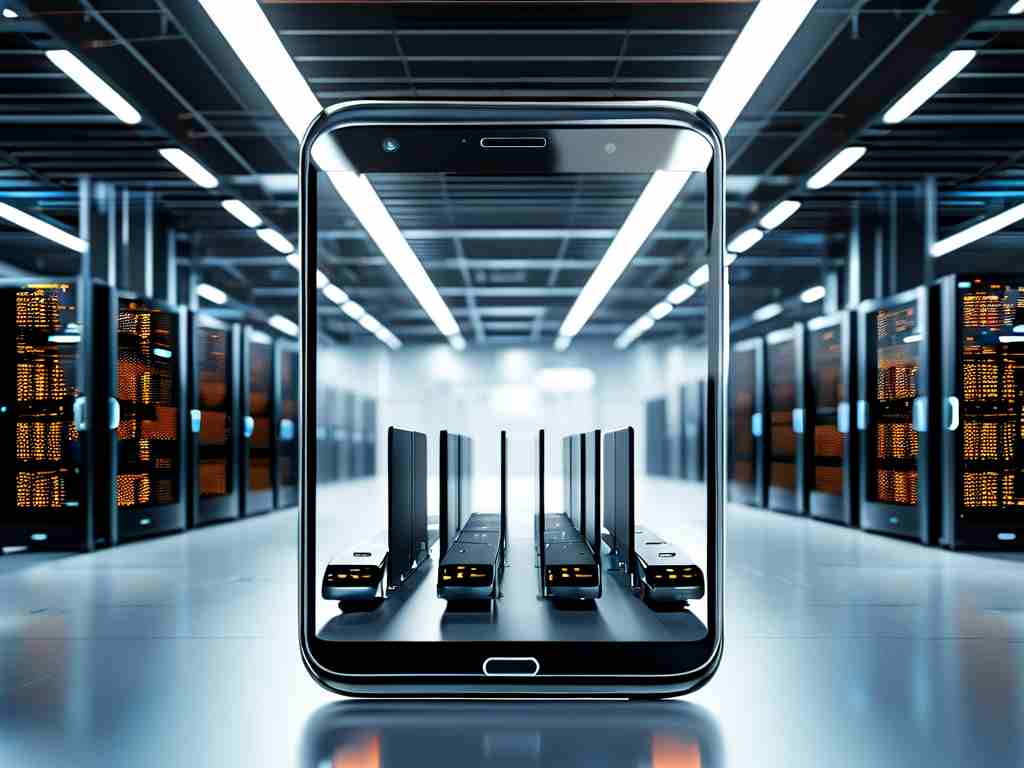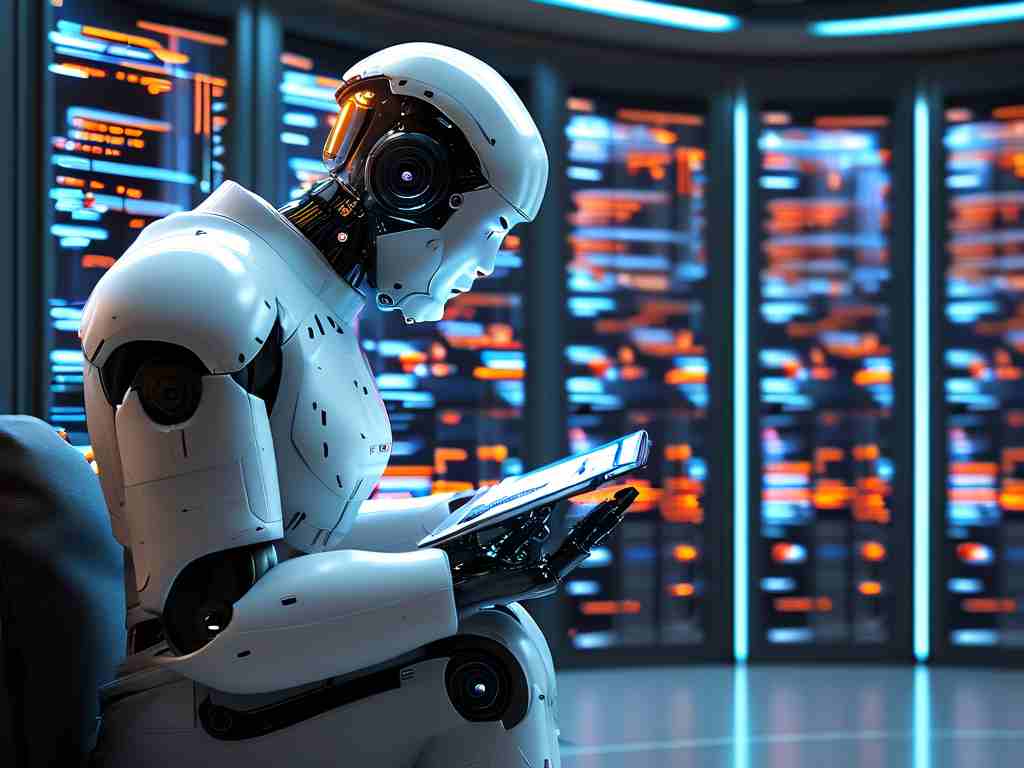In modern software development, achieving efficient and reliable deployment processes is critical. Docker has emerged as a powerful tool for automating deployment workflows, offering consistency across environments while reducing manual intervention. This article explores practical methods to implement automated deployment pipelines using Docker, complete with code examples and implementation strategies.
The Foundation of Docker-Based Automation
At its core, Docker enables containerization – packaging applications with their dependencies into standardized units. This eliminates the "it works on my machine" problem and creates reproducible environments. To automate deployments, developers typically combine Docker with continuous integration/continuous deployment (CI/CD) tools like Jenkins, GitLab CI, or GitHub Actions.
Consider this basic Dockerfile example:
FROM node:18-alpine WORKDIR /app COPY package*.json ./ RUN npm install COPY . . CMD ["npm", "start"]
This configuration allows consistent environment setup across development, testing, and production stages.
Building the Automation Pipeline
A robust automated deployment system requires three key components:
-
Version Control Integration
Connect your Docker workflows to source control systems like Git. This ensures every code change triggers automated processes:# GitHub Actions example name: Docker Build on: [push] jobs: build: runs-on: ubuntu-latest steps: - uses: actions/checkout@v3 - name: Build Docker image run: docker build -t my-app:${{ github.sha }} . -
Container Orchestration
Use tools like Docker Compose or Kubernetes to manage multi-container deployments:# docker-compose.prod.yml version: '3.8' services: web: image: my-app:latest ports: - "80:3000" environment: - NODE_ENV=production
-
Automated Testing
Implement containerized testing frameworks to validate deployments:docker-compose -f docker-compose.test.yml up --build --exit-code-from tests
Advanced Automation Techniques
For mature deployment pipelines, consider these enhancements:
-
Blue/Green Deployments
Maintain two identical production environments, routing traffic to the updated version only after successful validation:docker service update --image my-app:v2.0 --update-parallelism 1 my_app_service
-
Rollback Mechanisms
Implement version tagging for quick recovery from failed deployments:docker tag my-app:previous-version my-app:latest docker-compose up -d
-
Monitoring Integration
Incorporate logging and monitoring tools directly into containers:HEALTHCHECK --interval=30s CMD curl -f http://localhost:3000/health || exit 1
Security Considerations
While automating deployments, maintain security best practices:
- Use official base images from trusted sources
- Regularly scan images for vulnerabilities
- Implement secrets management:
docker secret create db_password ./password.txt
Real-World Implementation Flow
A typical automated deployment process follows this sequence:

- Developer pushes code to repository
- CI server triggers build process
- Docker image gets built and tested
- Image gets pushed to registry
- Orchestration tool deploys updated containers
- Monitoring systems validate deployment success
graph TD
A[Code Commit] --> B[CI Pipeline]
B --> C[Build Image]
C --> D[Run Tests]
D --> E[Push to Registry]
E --> F[Deploy to Production]
F --> G[Health Checks]
Overcoming Common Challenges
Teams often face these hurdles when implementing Docker automation:
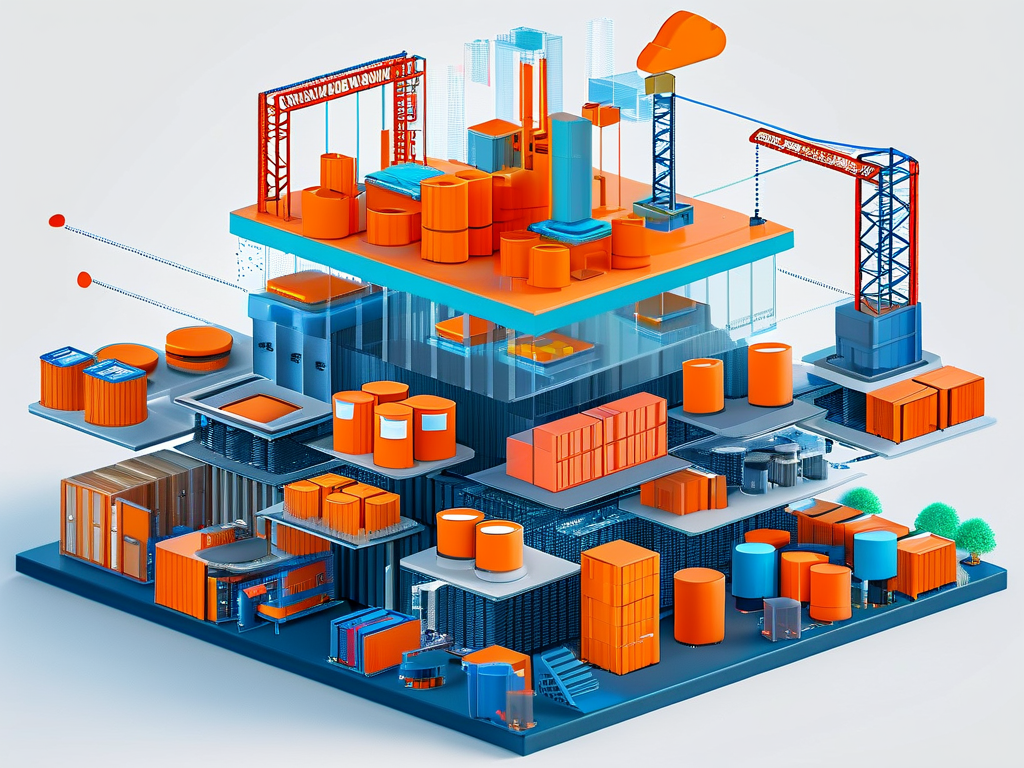
- Image Size Optimization
Use multi-stage builds to reduce final image size:FROM node:18 as builder WORKDIR /app COPY . . RUN npm install && npm run build
FROM nginx:alpine
COPY --from=builder /app/build /usr/share/nginx/html
- **Environment Configuration**
Manage environment variables effectively:
```bash
docker run -e "API_KEY=your_key" my-app - Persistent Storage
Configure volumes for database persistence:volumes: db_data: driver: local
Future Trends
The Docker ecosystem continues to evolve with new automation features:
- WASM (WebAssembly) integration
- Improved GPU support for ML workloads
- Enhanced security scanning tools
By implementing these Docker automation strategies, teams can achieve deployment frequencies measured in minutes rather than days while maintaining system stability. The combination of containerization and automated pipelines creates a foundation for modern DevOps practices, enabling organizations to deliver updates faster and more reliably than traditional deployment methods.
To get started, experiment with simple automation flows and gradually incorporate more advanced techniques as your team gains experience. Remember that successful automation requires both technical implementation and process optimization – monitor your deployment metrics and continuously refine your approach.