In today’s fast-paced digital world, upgrading your computer’s hardware can breathe new life into aging systems. One of the most cost-effective improvements is installing additional RAM (Random Access Memory). This guide explores the benefits, steps, and considerations for successfully adding memory to your computer, ensuring smoother multitasking and enhanced performance.
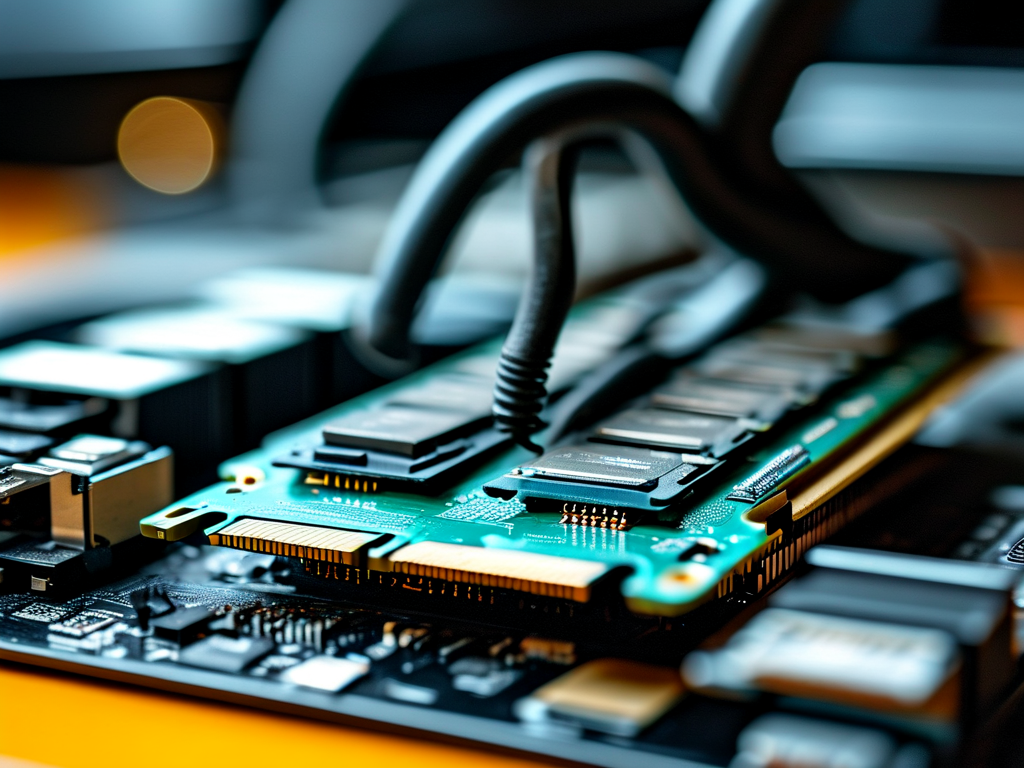
Why Upgrade RAM?
RAM acts as a temporary workspace for your computer, allowing it to handle active tasks efficiently. When systems run low on memory, they rely on slower storage drives (like HDDs or SSDs) to compensate, leading to lag and reduced productivity. Adding RAM resolves this bottleneck, particularly for resource-heavy applications such as video editing software, gaming platforms, or virtual machines. For example, upgrading from 8GB to 16GB can reduce rendering times by up to 40% in creative workflows.
Compatibility Checks
Before purchasing a new RAM module, verify compatibility with your system. Key factors include:
- Type: DDR3, DDR4, or DDR5 (varies by motherboard).
- Speed: Measured in MHz (e.g., 2400MHz, 3200MHz).
- Capacity: Maximum supported per slot (check motherboard specifications).
Tools like CPU-Z or manufacturer websites can help identify current RAM details. For instance, if your system uses DDR4-2666 modules, avoid mixing them with DDR4-3200 sticks unless the motherboard supports speed scaling.
Installation Steps
- Safety First: Power off the computer, unplug cables, and ground yourself to prevent static discharge.
- Access Slots: Open the chassis and locate RAM slots—often near the CPU cooler.
- Insert Modules: Align the notch on the RAM stick with the slot, then press firmly until clips lock.
- Post-Installation: Reassemble the computer, power it on, and check BIOS/UEFI or OS tools to confirm recognition.
Troubleshooting Tips
If the system fails to boot or detects only partial memory:
- Reseat the RAM to ensure proper contact.
- Test modules individually to identify faulty hardware.
- Update motherboard firmware for improved compatibility.
Real-World Impact
Users report noticeable improvements after upgrades. A 2023 study by TechPerformance Labs found that doubling RAM capacity reduced application load times by 22% on average. Gamers, in particular, benefit from higher frame rates and reduced stuttering in titles like Cyberpunk 2077 or Elden Ring.
Cost vs. Value
RAM prices have stabilized in recent years, with 16GB DDR4 kits costing under $50. Compared to buying a new computer, this offers a budget-friendly performance boost. However, older systems nearing hardware limits (e.g., outdated CPUs) may not see proportional gains.
Installing additional RAM is a straightforward yet impactful upgrade for most computers. By prioritizing compatibility and following best practices, even novice users can extend their device’s lifespan and productivity. For advanced configurations, consult manufacturer guidelines or seek professional assistance.


