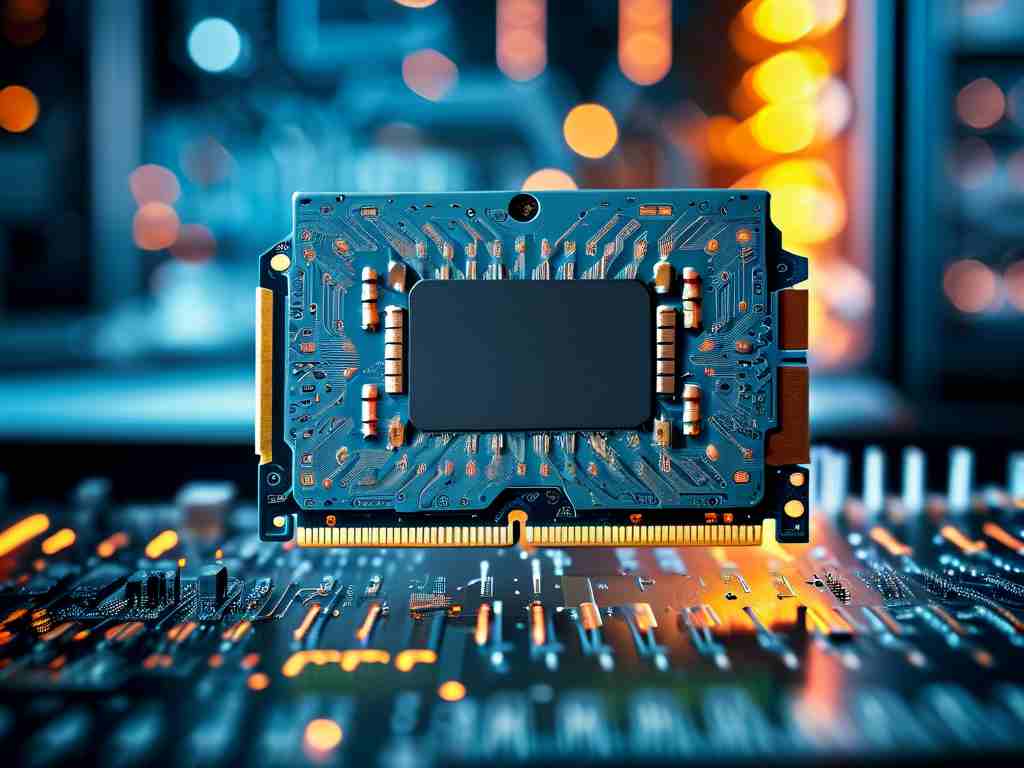Memory overclocking has become a popular method among PC enthusiasts and gamers to extract additional performance from their systems. However, determining the optimal overclocking frequency requires careful calculation and testing. This article provides a step-by-step guide to calculating memory overclocking frequencies while maintaining system stability.
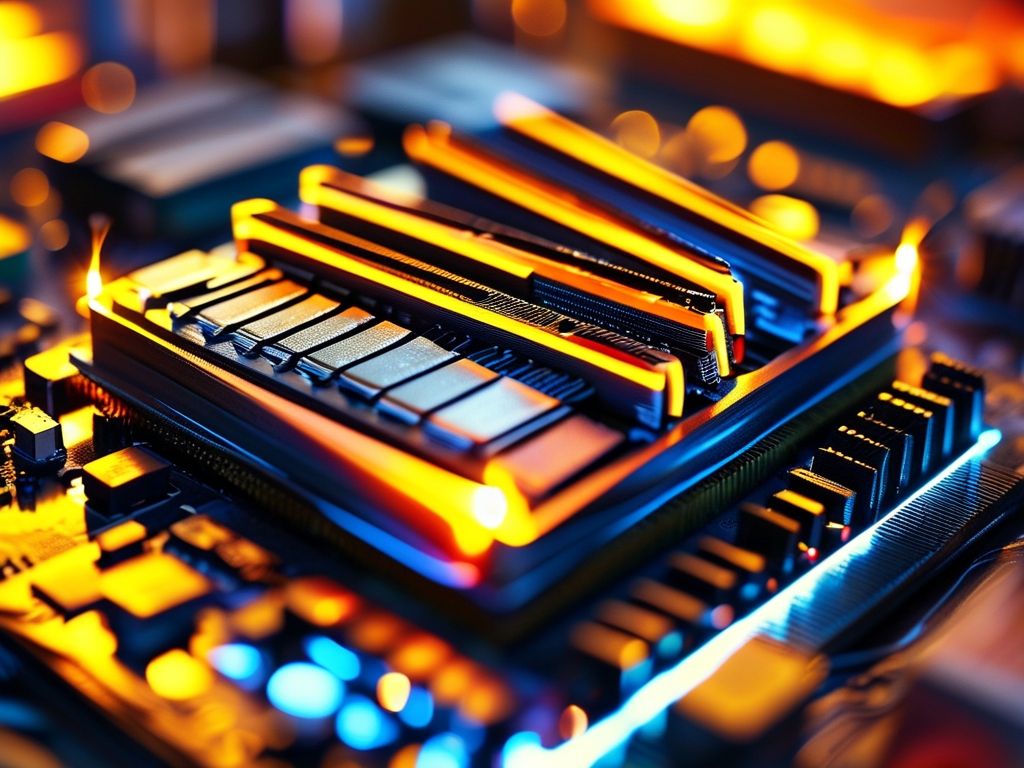
Understanding Memory Frequency Basics
- Default Specifications: Every memory module (RAM) has a base frequency defined by its manufacturer, such as DDR4-3200 or DDR5-4800. This value represents the maximum supported speed under standard conditions.
- Memory Controller Limitations: The CPU’s integrated memory controller (IMC) and motherboard chipset impose additional constraints on achievable frequencies.
- Latency vs. Speed: Higher frequencies often require looser timings (e.g., CL18 instead of CL16), creating a performance trade-off that must be balanced.
Step 1: Identify Baseline Metrics
- Use tools like CPU-Z, HWiNFO, or Thaiphoon Burner to document:
- Default frequency (e.g., 3200 MHz)
- Timings (CAS latency, tRCD, tRP, tRAS)
- Voltage (typically 1.2V for DDR4, 1.1V for DDR5)
- Check motherboard QVL (Qualified Vendor List) for validated speed limits.
Step 2: Calculate Theoretical Maximum Frequency
-
Memory Chip Quality:
- Samsung B-die or Micron E-die chips often tolerate higher overclocks.
- Multiply the base frequency by a conservative factor (e.g., 1.15–1.25) for an initial target.
- Example: 3200 MHz × 1.2 = 3840 MHz.
-
Voltage Adjustment:
- Increase voltage incrementally (not exceeding 1.4V for DDR4 or 1.35V for DDR5).
- Use the formula:
Safe Voltage = Base Voltage + (Desired Frequency / Base Frequency × 0.05V)
Step 3: Account for System Constraints
- Motherboard Layers: 6-layer PCBs handle high frequencies better than 4-layer designs.
- Cooling Solutions: Poor heat dissipation reduces stability at elevated speeds.
- Signal Integrity: Higher frequencies may require manual adjustment of termination resistances.
Step 4: Test Stability
-
Incremental Booting:
- Increase frequency in 100–200 MHz steps via BIOS/UEFI.
- Boot to OS and validate with MemTest86 or Prime95.
-
Timing Adjustments:
- If errors occur, relax timings (e.g., increase CL from 16 to 18) or reduce frequency.
- Use the “1:1” ratio between memory controller and RAM clock for optimal performance.
Advanced Calculation: Frequency Multipliers
Modern systems use a base clock (BCLK) and multipliers:
Effective Frequency = (BCLK × Multiplier) × 2 (for DDR double data rate) Example:
- BCLK = 100 MHz
- Multiplier = 19
- Effective Frequency = (100 × 19) × 2 = 3800 MHz
Real-World Example
A user with DDR4-3600 RAM (18-22-22-42 timings at 1.35V) could:
- Increase voltage to 1.4V
- Raise multiplier for 3800 MHz
- Adjust timings to 19-23-23-44
- Validate stability through 12 hours of stress testing.
Risks and Mitigation
- Data Corruption: Always back up critical files before overclocking.
- Hardware Damage: Avoid excessive voltage (>1.5V for DDR4, >1.4V for DDR5).
- Warranty Voidance: Check manufacturer policies before modifying settings.
Calculating memory overclocking frequencies combines technical knowledge with iterative testing. By methodically adjusting parameters and validating results, users can safely achieve performance gains of 10–25%. Always prioritize system stability over maximum frequency, and document successful configurations for future reference.