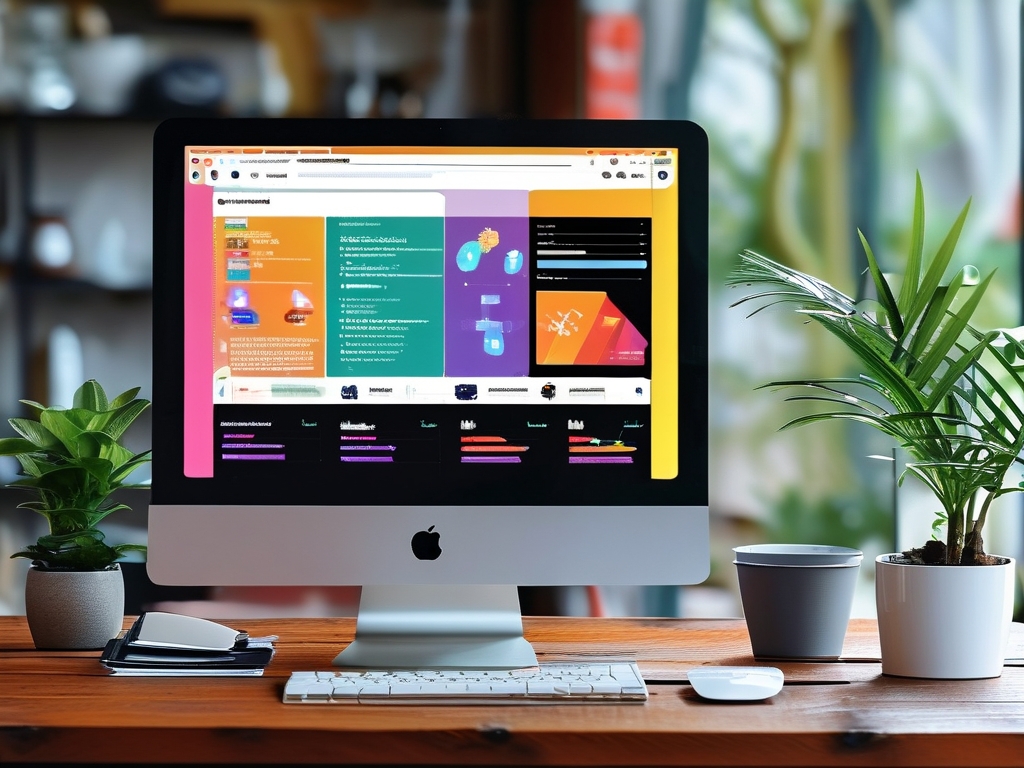In modern IT infrastructure, automated network deployment has become a cornerstone for efficient system management. Among various technologies enabling this workflow, Preboot Execution Environment (PXE) combined with network interface card (NIC) configurations stands out as a critical enabler. This article explores how PXE-driven automation revolutionizes deployment workflows while addressing practical implementation considerations.

The PXE-NIC Synergy
PXE operates by initializing computers through network interfaces before loading an operating system from local storage. For this to work seamlessly, NICs must support PXE firmware extensions – a feature now standard in enterprise-grade hardware. When a PXE-enabled NIC boots, it broadcasts a DHCP request containing a specific PXE identifier. This triggers a chain of events:
- DHCP server assigns an IP address and directs the client to a TFTP/HTTP server hosting boot files.
- NIC downloads a network boot program (NBP) like
pxelinux.0orbootmgfw.efi. - The NBP initiates OS installation from predefined deployment sources.
A sample DHCP configuration snippet for PXE might include:
subnet 192.168.1.0 netmask 255.255.255.0 {
option routers 192.168.1.1;
filename "pxelinux.0";
next-server 192.168.1.50; # TFTP server IP
}
Deployment Automation Strategies
Modern tools like Cobbler, Foreman, and Windows Deployment Services abstract low-level PXE configurations. These platforms integrate with version control systems and CI/CD pipelines, enabling:
- Template-driven provisioning for heterogeneous hardware
- Driver injection for specialized NICs during OS installation
- Post-deployment configuration via scripts (e.g., Ansible playbooks)
A key challenge lies in managing NIC firmware compatibility. For instance, newer 25G/100G Ethernet adapters may require updated UNDI (Universal Network Device Interface) stacks to handle large packet sizes during network boot. Administrators must verify firmware versions against vendor compatibility matrices before deployment.
Security Considerations
While PXE automation accelerates deployments, it introduces attack surfaces:
- Unauthorized network boot attempts
- Rogue DHCP server attacks
- Tampered boot images
Mitigation strategies include:
# PowerShell snippet for WDS PXE filtering Set-WdsClient -PendingPolicy AllowedClients -AddClient "AA-BB-CC-DD-EE-FF"
Implementing digital signature verification for boot files using technologies like UEFI Secure Boot adds another layer of protection. Network segmentation through VLANs further isolates PXE traffic from production networks.
Real-World Optimization
A telecommunications company recently reduced server deployment time by 70% using PXE automation. By pre-staging NIC configurations in their deployment server’s database, they achieved:
- Unified driver management across Intel X710 and Mellanox ConnectX-6 adapters
- Automatic failover to redundant deployment servers
- Integration with asset management systems via REST APIs
However, they encountered intermittent TFTP timeouts until adjusting NIC offloading settings:
ethtool -K eth0 tx off rx off sg off # Disable hardware offloading
Future Directions
Emerging trends like IPv6-only PXE deployments and HTTP-based boot protocols (e.g., iPXE) are reshaping the landscape. The IETF draft for Bootstrapping Remote Secure Key Infrastructure (BRSKI) introduces certificate-based authentication during network boot – a potential game-changer for zero-touch provisioning.
As 5G and edge computing proliferate, PXE automation must adapt to constrained networks. Techniques like multicast OS image distribution and differential updates are becoming essential for bandwidth-constrained environments.
Mastering NIC-level PXE automation requires balancing technical depth with operational pragmatism. By combining robust network architectures with modern deployment tools, organizations can achieve reproducible, scalable infrastructure provisioning. Continuous validation through automated testing frameworks ensures deployment reliability as hardware and network topologies evolve.