In today’s fast-paced software development landscape, automated deployment has become a cornerstone of efficient workflows. Organizations leverage automation to reduce human error, accelerate release cycles, and maintain consistency across environments. This article explores key automated deployment strategies, tools, and best practices, providing a consolidated reference for teams aiming to optimize their pipelines.
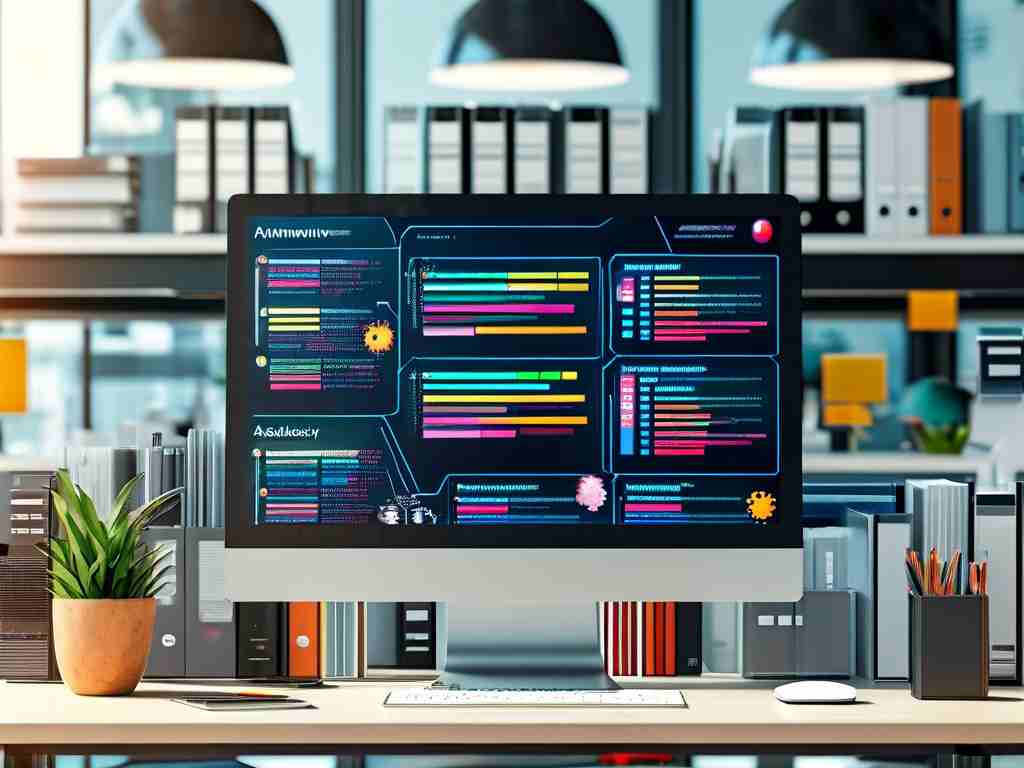
The Role of Automation in Modern Deployment
Automated deployment eliminates manual intervention in releasing applications, enabling teams to focus on innovation rather than repetitive tasks. By integrating tools like Jenkins, GitLab CI/CD, or AWS CodeDeploy, developers can trigger deployments through code commits, test results, or scheduled events. For example, a Jenkins pipeline script might include stages for building, testing, and deploying:
pipeline {
agent any
stages {
stage('Build') {
steps {
sh 'mvn clean package'
}
}
stage('Test') {
steps {
sh 'mvn test'
}
}
stage('Deploy') {
steps {
sh 'kubectl apply -f deployment.yaml'
}
}
}
}
Such scripts ensure consistency and repeatability, critical for scaling operations.
Key Deployment Strategies
-
Blue-Green Deployment
This approach minimizes downtime by running two identical production environments: one active ("blue") and one idle ("green"). After testing the new version in the green environment, traffic is switched instantly. Tools like Kubernetes and AWS Elastic Beanstalk natively support this method. -
Canary Releases
Canary deployments roll out updates incrementally to a small subset of users before full deployment. Platforms like Spinnaker and Flagger simplify this process, allowing teams to monitor performance and roll back changes if issues arise. -
Infrastructure-as-Code (IaC)
Using tools like Terraform or Ansible, teams define infrastructure configurations in code. This ensures environments are provisioned identically every time, reducing "works on my machine" conflicts. For instance, a Terraform script might deploy cloud resources:
resource "aws_instance" "web_server" {
ami = "ami-0c55b159cbfafe1f0"
instance_type = "t2.micro"
tags = {
Name = "ProductionWebServer"
}
}
Tool Comparison and Selection Criteria
Choosing the right automation tool depends on project requirements. Jenkins, an open-source option, offers flexibility through plugins but requires significant setup. Cloud-native solutions like AWS CodeDeploy or Google Cloud Build provide managed services but may lock users into specific ecosystems. For containerized applications, Kubernetes with Argo CD delivers robust orchestration and GitOps capabilities.
When evaluating tools, consider factors such as integration with existing systems, scalability, and community support. Teams working in hybrid environments might prefer cross-platform tools like GitHub Actions, which unify workflows across cloud and on-premises infrastructure.
Overcoming Deployment Challenges
Even with automation, challenges persist. Configuration drift—where environments diverge over time—can be mitigated using IaC and regular audits. Security remains paramount; embedding secrets management tools like HashiCorp Vault into pipelines ensures sensitive data stays protected.
Monitoring and logging are equally critical. Integrating tools like Prometheus for metrics or ELK Stack for log analysis helps teams detect deployment failures early. For instance, a sudden spike in error rates post-deployment could trigger an automated rollback via a CI/CD pipeline condition.
Future Trends in Automation
The evolution of AI and machine learning is reshaping deployment practices. Predictive analytics can forecast deployment risks, while self-healing systems automatically resolve issues without human intervention. Edge computing further complicates deployments, driving demand for lightweight automation frameworks tailored to distributed architectures.
In , automated deployment is not a one-size-fits-all solution but a spectrum of strategies and tools. By aligning practices with organizational goals and staying adaptable to emerging technologies, teams can achieve faster, safer, and more reliable software delivery.









