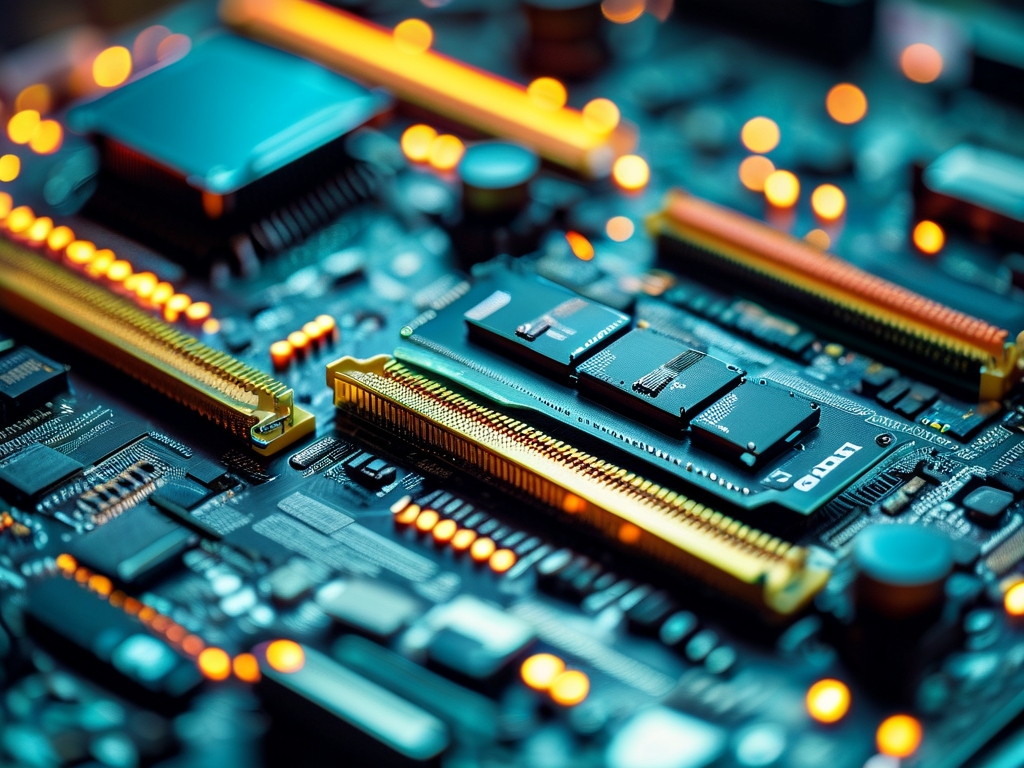For computer science students and professionals, determining the right amount of RAM can feel like solving a multivariable equation. Memory requirements depend on workflow complexity, software demands, and future-proofing considerations. While 8GB was once considered adequate, modern computing tasks—from machine learning to virtualization—demand more robust configurations. This article explores practical benchmarks and provides actionable insights for optimizing system performance without overspending.

The Evolution of Memory Demands
A decade ago, 4GB RAM sufficed for basic programming and web browsing. Today, even entry-level laptops typically ship with 8GB. However, computer science workflows now involve memory-intensive applications like Docker containers, neural network training, and real-time data processing. For instance, running a virtual machine alone can consume 4-8GB, while IDEs like IntelliJ or Visual Studio may use 2-4GB during complex project builds.
Minimum vs. Recommended Specifications
University tech guidelines often suggest 8GB as a baseline, but this barely supports simultaneous operation of modern tools. A typical development stack might include:
- A code editor (1-2GB)
- Local server instances (1-3GB)
- Browser tabs for documentation (2GB+)
- Background utilities (anti-virus, cloud sync)
At 8GB, users frequently encounter swap file usage, slowing system responsiveness. For smoother multitasking, 16GB has become the new practical minimum.
Specialized Workload Considerations
Machine learning practitioners working with local datasets should consider 32GB or higher. TensorFlow and PyTorch can rapidly allocate memory during model training, especially with large batch sizes. Similarly, game developers compiling Unreal Engine projects report 24-32GB prevents compilation bottlenecks.
Virtualization provides another critical use case. Computer networking students running multiple GNS3 nodes or cybersecurity learners practicing penetration testing in isolated environments may need dedicated RAM allocations per virtual machine.
Budget Constraints and Upgrade Paths
For cost-conscious learners, prioritizing upgradeable systems proves crucial. Many ultrabooks solder RAM directly to motherboards, while business-class laptops and desktops often support post-purchase expansions. A strategic approach involves starting with 16GB and adding another 16GB module later.
DDR4 vs. DDR5 introduces another layer of decision-making. While DDR5 offers bandwidth improvements (up to 4800MT/s vs. 3200MT/s for DDR4), real-world benefits for most academic projects remain marginal. Only those working with memory bandwidth-sensitive tasks like video editing or scientific simulations might justify the premium.
Operating System and Software Optimization
Memory efficiency varies across platforms. Windows 11 typically consumes 3-4GB at idle, compared to 2GB for Linux distributions like Ubuntu. Developers using WSL2 (Windows Subsystem for Linux) should allocate at least 4GB exclusively to the virtual machine.
Browser choice also impacts memory usage. Chromium-based browsers (Chrome, Edge) average 100MB per tab, while Firefox’s compartmentalized architecture often uses 30-50% less memory for equivalent workloads.
Future-Proofing Strategies
Industry trends suggest growing memory appetites:
- The average JavaScript framework memory footprint grew 40% between 2019-2023
- Containerized development environments now recommend 6GB allocations
- AI-assisted coding tools like GitHub Copilot require additional overhead
Purchasing systems supporting at least 64GB ensures longevity, though immediate needs might not require full utilization.
For most computer science students, 16GB represents the sweet spot between affordability and capability. Those handling advanced simulations or large-scale data analysis should target 32GB. Crucially, prioritize systems with available DIMM slots—upgradability provides flexibility as academic demands evolve. Pair sufficient RAM with fast NVMe storage and a competent CPU to create a balanced development environment capable of tackling tomorrow’s computational challenges.