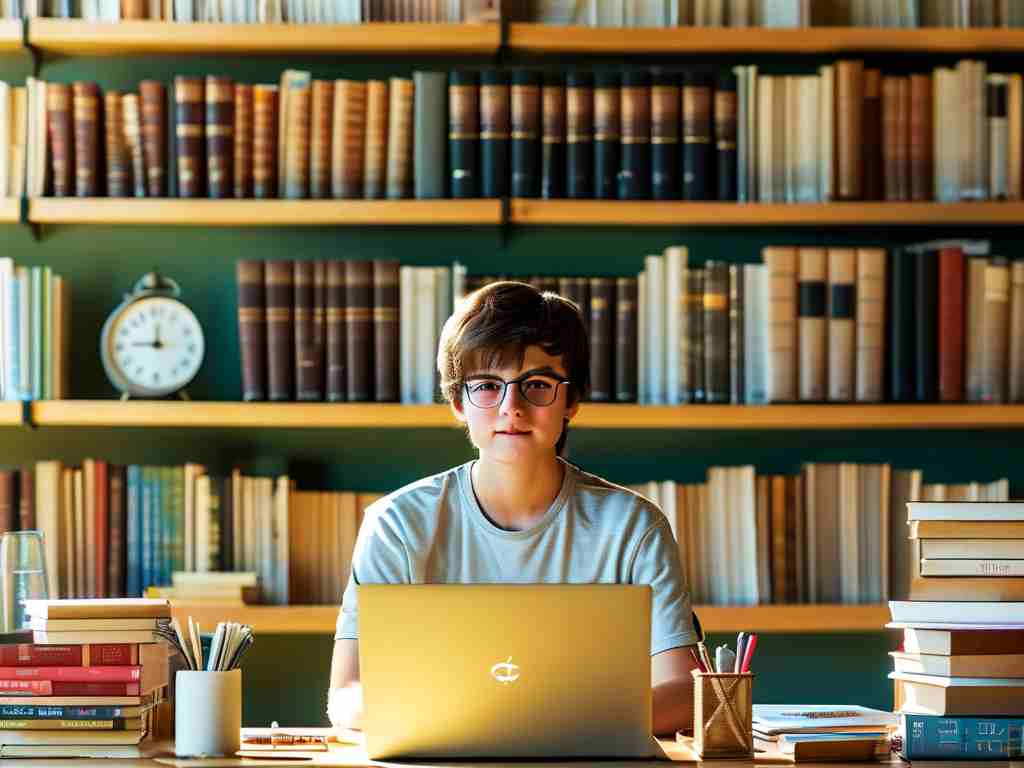In the realm of modern technology, understanding the fundamentals of computer network configuration is essential for building reliable and efficient communication systems. This article explores the core principles behind network setup, focusing on key concepts such as IP addressing, subnetting, routing protocols, and the role of dynamic host configuration protocols (DHCP). By dissecting these components, we aim to provide a clear roadmap for both beginners and professionals seeking to optimize network performance.

The Foundation: IP Addressing and Subnetting
At the heart of network configuration lies the Internet Protocol (IP) addressing system. Every device connected to a network requires a unique IP address to communicate. IPv4, the most widely used version, employs a 32-bit address format (e.g., 192.168.1.1). However, due to IPv4’s limited address space, subnetting has become a critical technique for dividing larger networks into smaller, manageable segments. For example, a subnet mask like 255.255.255.0 splits a network into 254 usable host addresses, improving efficiency and security.
Subnetting also enables network administrators to isolate traffic, reducing congestion and minimizing the risk of broadcast storms. Tools such as CIDR (Classless Inter-Domain Routing) further enhance flexibility by allowing variable-length subnet masks. Consider the following code snippet for calculating subnets:
def calculate_subnet(ip, mask):
network = ipaddress.IPv4Network(f"{ip}/{mask}", strict=False)
return network.network_address, network.broadcast_address
This Python function leverages the ipaddress library to derive network and broadcast addresses from a given IP and mask.
Routing Protocols: Directing Traffic Efficiently
Once devices are addressed, routing protocols determine how data packets travel between networks. Static routing involves manually configuring routes—ideal for small networks with predictable traffic. In contrast, dynamic routing protocols like OSPF (Open Shortest Path First) and BGP (Border Gateway Protocol) automatically update routing tables based on network changes. OSPF, for instance, uses a link-state algorithm to calculate the shortest path, ensuring optimal data flow in large enterprise environments.
A common challenge in routing is avoiding loops. Protocols like RIP (Routing Information Protocol) mitigate this by limiting hop counts, while EIGRP (Enhanced Interior Gateway Routing Protocol) employs the DUAL algorithm to maintain loop-free paths. Below is a simplified example of an OSPF configuration on a Cisco router:
router ospf 1 network 192.168.1.0 0.0.0.255 area 0
This command designates the network 192.168.1.0/24 to participate in OSPF Area 0, the backbone of the OSPF hierarchy.
DHCP and Automation: Simplifying Network Management
Manually assigning IP addresses is impractical for large networks. DHCP automates this process by dynamically allocating addresses from a predefined pool. When a device connects, the DHCP server assigns an IP lease, along with additional parameters like default gateways and DNS servers. For redundancy, organizations often deploy multiple DHCP servers with failover configurations.
DNS (Domain Name System) complements DHCP by translating human-readable domain names (e.g., www.example.com) into IP addresses. A misconfigured DNS can cripple network accessibility, underscoring the need for robust DNS management practices.
Security Considerations in Network Configuration
Network security begins with proper configuration. Techniques like VLANs (Virtual Local Area Networks) segment traffic to restrict unauthorized access. For instance, separating guest traffic from internal corporate data using VLANs enhances security. Additionally, NAT (Network Address Translation) masks private IP addresses behind a public IP, shielding internal devices from direct exposure to the internet.
Firewalls and ACLs (Access Control Lists) add another layer of protection. An ACL on a router might look like this:
access-list 101 permit tcp 192.168.1.0 0.0.0.255 any eq 80
This rule allows HTTP traffic from the 192.168.1.0/24 subnet while blocking other protocols by default.
Troubleshooting Common Configuration Issues
Even well-designed networks encounter issues. Tools like ping, traceroute, and nslookup diagnose connectivity problems. For example, a failed ping to the default gateway suggests a local configuration error, while intermittent DNS resolution issues may point to server misconfigurations.
In wireless networks, channel interference and signal attenuation often degrade performance. Tools like Wi-Fi analyzers help identify congested channels, enabling administrators to reconfigure access points for optimal coverage.
Mastering network configuration requires a blend of theoretical knowledge and practical skills. From IP addressing to security protocols, each component plays a vital role in ensuring seamless communication. As networks grow in complexity, automation and proactive management will remain pivotal in maintaining reliability and performance. By adhering to these principles, organizations can build scalable, secure, and efficient networks tailored to their needs.