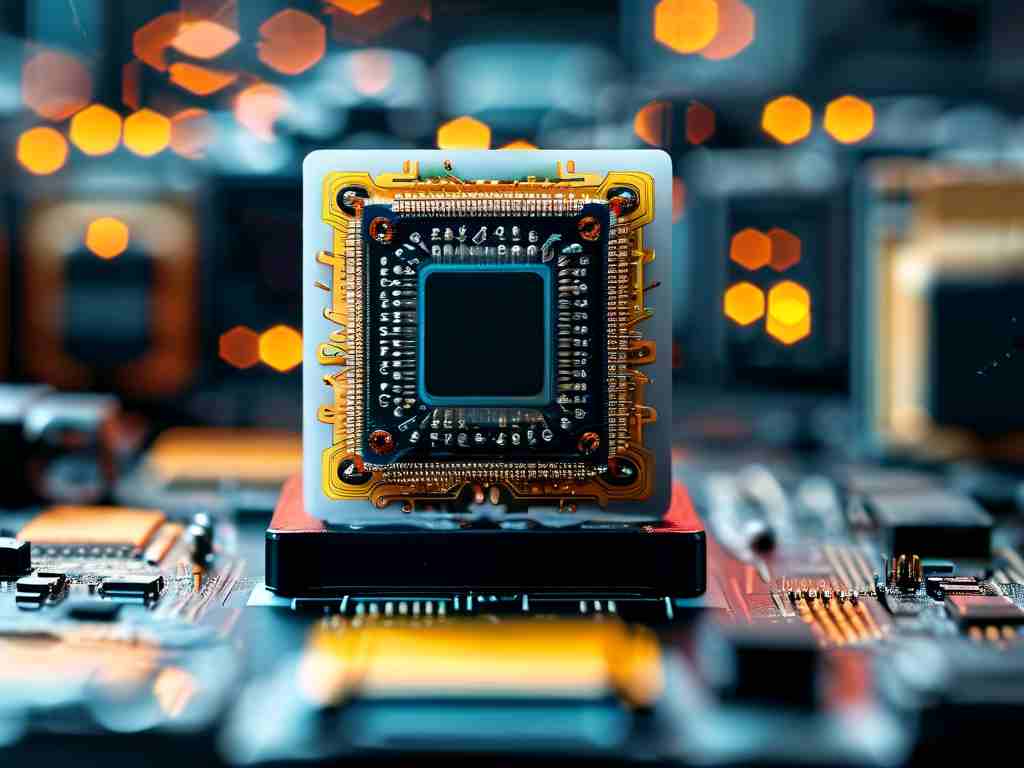As one of the most popular short-video platforms globally, Douyin (known as TikTok outside China) relies heavily on seamless performance to deliver its dynamic content. A common question among users and developers alike is: How does Douyin calculate memory usage? Understanding this requires exploring its technical architecture, caching mechanisms, and platform-specific optimizations.

The Core Components of Memory Allocation
Douyin’s memory consumption primarily stems from three areas: media processing, caching strategies, and real-time interactions. When a user opens the app, it preloads video snippets and audio files to ensure smooth playback. This preloading mechanism, while enhancing user experience, temporarily stores data in the device’s RAM. For example, a 15-second video at 1080p resolution may occupy approximately 40–60 MB of memory, depending on compression algorithms.
Caching plays an even larger role. To reduce server requests and latency, Douyin stores frequently accessed content—such as trending filters, stickers, and user profiles—locally. These cached files can accumulate over time, especially for active users, contributing to higher memory footprints. Tests on Android devices show that after 30 minutes of use, Douyin’s cache may reach 200–300 MB, though this varies by device specifications.
Platform-Specific Memory Management
Douyin’s approach differs between iOS and Android. On iOS, the app leverages Apple’s Metal framework for efficient graphics rendering, which minimizes memory overhead during video playback. Additionally, iOS enforces stricter background process limits, forcing Douyin to optimize its cache cleanup routines.
Android’s open ecosystem, however, allows more flexibility—and complexity. The app adapts to varying hardware capabilities by dynamically adjusting video quality and caching thresholds. For instance, on devices with 6 GB RAM or higher, Douyin might retain larger portions of cached data for multitasking. Lower-end devices trigger aggressive garbage collection to free up resources, sometimes at the cost of slight delays when switching between clips.
The Role of Algorithms in Memory Efficiency
Behind the scenes, Douyin employs machine learning models to predict user behavior. If the app anticipates that a user will rewatch a video or explore similar content, it prioritizes retaining related assets in memory. This predictive caching reduces reload times but requires careful balancing to avoid excessive memory consumption.
Developers have also integrated memory compression techniques. For example, when displaying comments or overlays, Douyin uses lightweight data structures and on-demand rendering. A/B testing revealed that this approach cuts memory usage by 15% during peak interactions compared to traditional methods.
User-Level Observations and Mitigations
From a user’s perspective, memory usage becomes noticeable when the app slows down or heats up the device. To address this, Douyin includes built-in tools like “Clear Cache” (found in settings) and automatic resource scaling during low-memory scenarios. However, third-party analyses suggest that background processes—such as ad tracking and analytics—still consume 10–20% of the app’s total memory allocation.
Tips for optimizing memory include:
- Regularly clearing cached data.
- Updating to the latest app version for performance patches.
- Restricting background activity via device settings.
Douyin’s memory calculation isn’t a static formula but a dynamic interplay of technical optimizations, platform constraints, and user behavior. By prioritizing speed and responsiveness, the app occasionally trades off higher memory usage—a design choice that aligns with its goal of delivering instant, engaging content. As mobile hardware evolves, so too will Douyin’s strategies for balancing performance and resource efficiency.