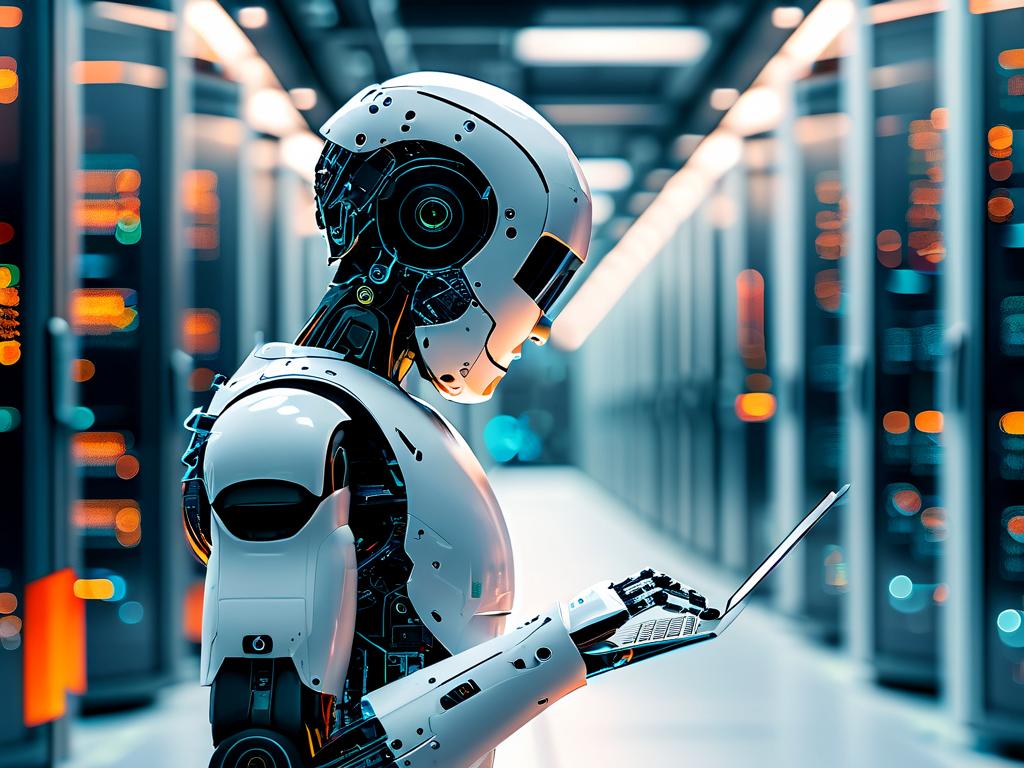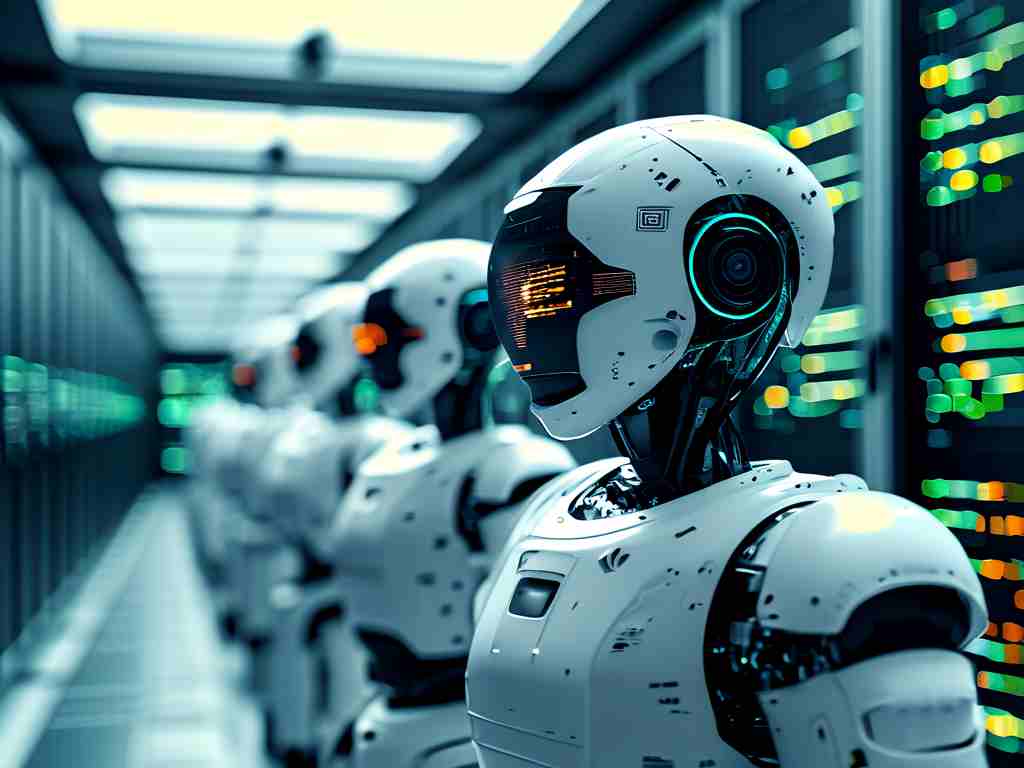In today’s fast-paced educational environment, schools face increasing pressure to maintain efficient and secure IT systems. Manual deployment of software, updates, and configurations across hundreds of devices is time-consuming and error-prone. An automated deployment strategy not only addresses these challenges but also ensures consistency, scalability, and compliance. This article explores practical steps for designing and implementing an automation-driven deployment framework tailored for educational institutions.

Understanding the Need for Automation
Schools often manage diverse IT assets, including classroom computers, administrative servers, and student devices. Traditional deployment methods, such as manually installing software on each machine, are impractical for large-scale environments. Automation reduces human intervention, minimizes downtime, and allows IT teams to focus on strategic tasks. For example, scripting tools like PowerShell or Bash can automate software installations, while platforms like Ansible or Puppet enable centralized configuration management.
Key Components of an Automated Deployment Plan
- Assessment and Inventory: Begin by auditing existing hardware and software. Identify devices that require updates, replacements, or standardization. Tools like Lansweeper or PDQ Inventory can automate asset tracking.
- Standardized Imaging: Create a master system image for devices with identical configurations. Tools such as Clonezilla or Microsoft’s Deployment Toolkit (MDT) allow rapid deployment of pre-configured images.
- Configuration Management: Use code-driven tools to enforce uniform settings. For instance, a YAML file in Ansible can define firewall rules or user permissions:
- name: Configure Classroom PCs
hosts: classrooms
tasks:- name: Enable Windows Update
win_regedit:
path: HKLM:\Software\Policies\Microsoft\Windows\WindowsUpdate\AU
name: NoAutoUpdate
data: 0
type: dword
- name: Enable Windows Update
- Continuous Integration Pipelines: Integrate version control systems like Git with CI/CD platforms (e.g., Jenkins) to automate testing and deployment of custom applications.
Addressing Security and Compliance
Educational institutions handle sensitive data, making security a top priority. Automation ensures patches and security updates are applied uniformly. For example, WSUS (Windows Server Update Services) can schedule updates during off-hours, while Let’s Encrypt certificates can automate SSL renewal for school websites. Additionally, role-based access control (RBAC) scripts prevent unauthorized changes to critical systems.
Real-World Implementation Example
A mid-sized school district in Texas reduced deployment time by 70% after adopting automation. Their workflow included:
- Using MDT to deploy OS images to 500+ devices.
- Scheduling nightly updates via PowerShell scripts.
- Monitoring compliance with Nagios alerts for deviations.
Overcoming Common Challenges
Resistance to change is a frequent hurdle. Training staff to manage automation tools is essential. Start with pilot projects, such as automating lab computer setups, before scaling district-wide. Budget constraints can be mitigated by leveraging open-source tools like SaltStack or Terraform.
Future-Proofing the Strategy
As schools adopt IoT devices or cloud-based platforms, automation frameworks must evolve. Containerization tools like Docker ensure applications run consistently across environments, while Infrastructure-as-Code (IaC) models enable reproducible cloud deployments.
In , a well-designed automation deployment plan empowers schools to achieve operational efficiency, enhance security, and adapt to technological advancements. By combining robust tools with phased implementation, educational institutions can transform their IT workflows without overwhelming existing resources.