Understanding how to calculate storage duration for surveillance SD cards is critical for optimizing security systems and ensuring continuous recording coverage. While many users assume storage time depends solely on card capacity, multiple technical factors influence this calculation. This article explores practical methods to estimate recording durations while addressing common misconceptions.

The Core Formula
Storage duration hinges on three variables: video bitrate, compression format, and SD card capacity. The foundational formula is:
Storage Hours = (Card Capacity × 1024) / (Bitrate × 3600 / 8)
For example, a 128GB card recording at 4Mbps would store approximately:
(128 × 1024) / (4 × 3600 / 8) ≈ 72 hours
Bitrate Variations
Modern cameras dynamically adjust bitrates based on scene activity. A static hallway might use 2Mbps, while a busy parking lot could spike to 8Mbps. Manufacturers rarely disclose these adaptive algorithms, making precise calculations challenging. Night vision modes and motion-triggered high-bitrate recording further complicate estimations.
Compression Technology
H.265 encoding reduces file sizes by 50% compared to H.264, effectively doubling storage duration. However, processing requirements vary—some budget cameras implement partial compression, delivering only 30% size reduction. Always verify the camera's actual compression performance rather than relying on format specifications.
Resolution Myths
While 4K resolution (3840×2160) quadruples pixel count versus 1080p, advanced compression mitigates storage impacts. Tests show 4K@15fps with H.265 may consume only 40% more space than 1080p@30fps with H.264. Frame rate often affects storage more significantly than resolution alone.
Environmental Factors
Extreme temperatures alter SD card performance. Below -10°C, write speeds decrease by 15-20%, potentially causing missed footage during continuous writing. In tropical climates, prolonged heat above 45°C accelerates card degradation, reducing effective capacity over time.
Practical Optimization Tips
- Conduct a 24-hour test recording with typical scene activity to measure actual storage consumption
- Enable motion-activated recording to reduce idle footage by 60-80%
- Format cards monthly using the camera's native tool to maintain allocation efficiency
- Use industrial-grade cards with wear-leveling algorithms for consistent long-term performance
Manufacturer Discrepancies
Surveillance brands calculate "days of storage" differently. Some assume:
- 12 hours of motion daily
- 50% compression efficiency
- 720p resolution
Always cross-check advertised storage durations with real-world testing.
Advanced Calculation Tools
Third-party utilities like SD Card Analyzer Pro ($29/license) automatically track:
- Hourly bitrate fluctuations
- Compression ratios
- Temperature-related performance loss
These tools generate customized projections using machine learning models trained on surveillance patterns.
Future Trends
Emerging 3D NAND technology promises 256GB microSD cards optimized for continuous 4K recording. Early adopters report 30% longer lifespan compared to traditional planar NAND designs, though compatibility with existing cameras requires verification.
By mastering these calculation principles and variables, users can design surveillance systems with precise storage durations, eliminating unexpected gaps in critical footage. Regular system audits and technology updates ensure ongoing accuracy as recording parameters evolve.




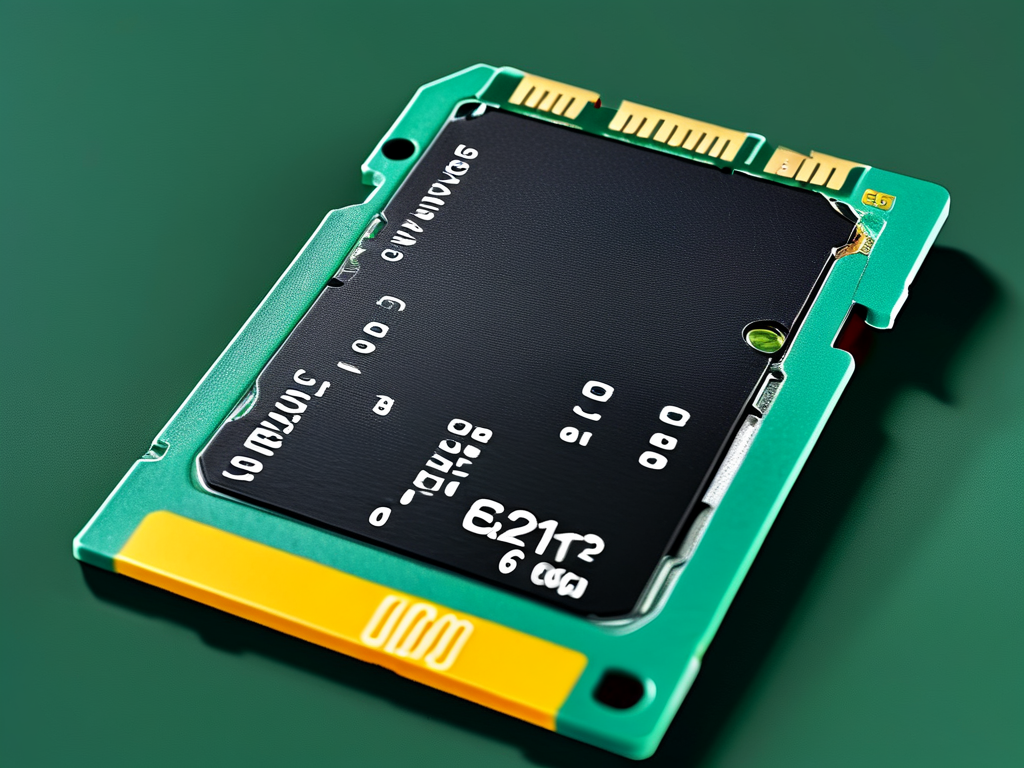
![How to Calculate and Optimize Recording Storage with a Memory Calculator Tool [Free Download]](https://www.linuxleech.com/zb_users/upload/2025/04/202504241745493913898494.jpg)
