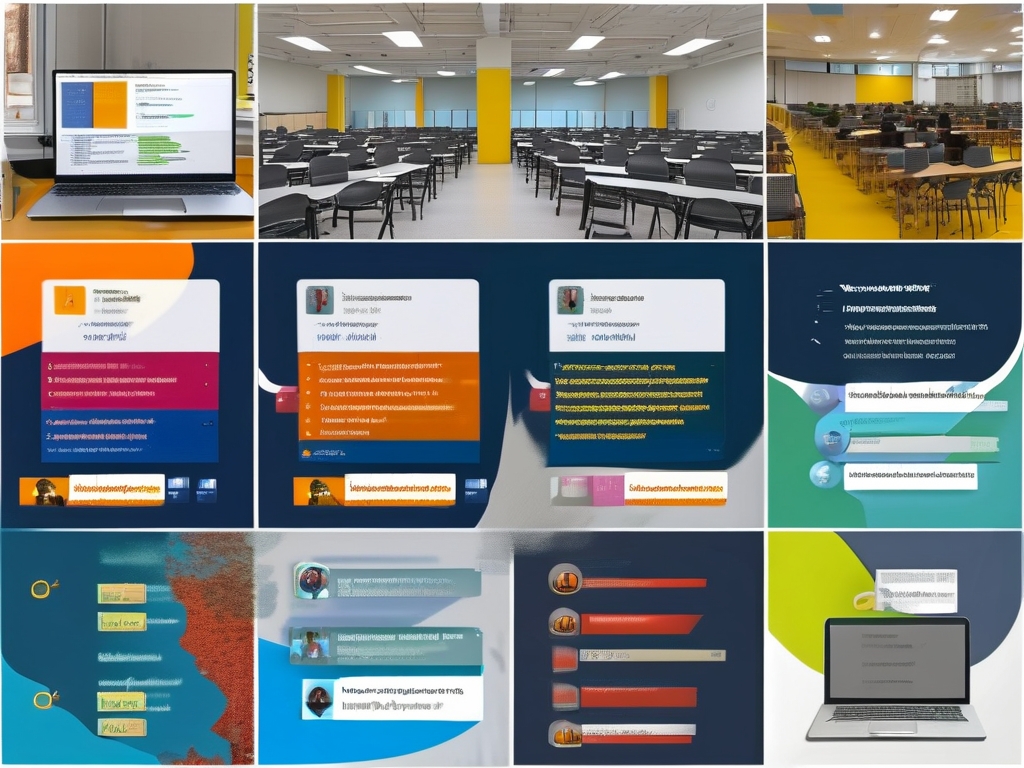Browser automation has become a cornerstone of efficient digital workflows, enabling organizations to automate repetitive tasks like data scraping, form submissions, and quality assurance testing. However, deploying these solutions effectively requires careful planning and execution. This article explores practical strategies for implementing browser automation in production environments while addressing common challenges.

Environment Configuration
A robust deployment starts with environment standardization. Tools like Docker help containerize browser automation scripts, ensuring consistent execution across development, staging, and production environments. For example, a Python-based Selenium setup might use this Dockerfile snippet:
FROM python:3.9-slim RUN apt-get update && apt-get install -y chromium-driver COPY requirements.txt . RUN pip install -r requirements.txt WORKDIR /app
This approach eliminates "it works on my machine" issues by packaging all dependencies, including browser drivers and language-specific libraries.
Toolchain Selection
Choosing the right framework depends on specific use cases. Puppeteer (Node.js) excels in Chrome-based tasks with its native DevTools Protocol integration, while Playwright offers cross-browser support. For legacy systems, Selenium remains the go-to solution due to its extensive language support and mature ecosystem.
CI/CD Pipeline Integration
Modern deployment practices demand automation at every stage. Incorporating browser tests into GitHub Actions or GitLab CI pipelines helps catch regressions early:
# .github/workflows/e2e.yml
jobs:
test:
runs-on: ubuntu-latest
steps:
- uses: actions/checkout@v4
- name: Run E2E Tests
run: |
npm install
npx playwright install
npx playwright test
This configuration ensures automated tests execute with every code commit, maintaining software quality without manual intervention.
Handling Dynamic Content
Modern web applications frequently use lazy-loaded elements and AJAX calls. Effective automation scripts must incorporate explicit waits rather than static sleep commands. In Playwright, this can be achieved through built-in auto-waiting functionality:
await page.goto('https://example.com/dashboard');
await page.locator('.data-grid').waitFor();
const metrics = await page.locator('.stat-card').allTextContents();
Security Considerations
Browser automation introduces unique security challenges. Credential management solutions like HashiCorp Vault should store sensitive login data, while proxy rotation techniques prevent IP blocking during web scraping operations.
Performance Optimization
Headless browser mode significantly reduces resource consumption. For large-scale deployments, cloud services like AWS Lambda or BrowserStack automate parallel test execution. A load-balanced architecture might distribute tasks across multiple nodes using message queues like RabbitMQ.
Monitoring and Maintenance
Implement logging frameworks (e.g., Winston for Node.js) to track automation script performance. Synthetic monitoring tools can alert teams when key workflows break due to UI changes or API modifications.
Future Trends
Emerging technologies like browser automation with AI promise self-healing scripts that adapt to layout changes automatically. Meanwhile, WebDriver BiDi standardization aims to unify cross-browser communication protocols.
By following these deployment principles, teams can create maintainable browser automation systems that scale with organizational needs while minimizing technical debt. Regular updates to browser drivers and dependency libraries remain crucial for long-term stability in this rapidly evolving field.