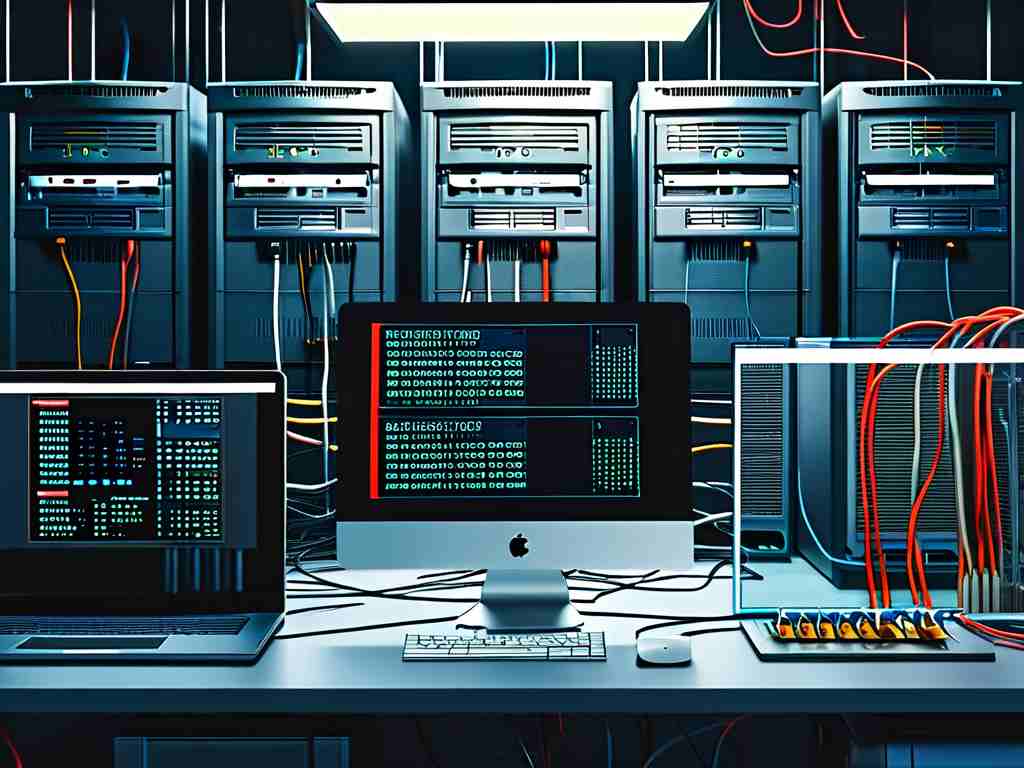Understanding network device operations forms the cornerstone of modern IT infrastructure management. This article explores essential hands-on experiments for configuring and managing core networking equipment, providing a practical framework for beginners to build technical proficiency.

Lab Environment Preparation
Before diving into device operations, establish a controlled lab environment. Use virtualization tools like GNS3 or Cisco Packet Tracer to simulate network topologies. For physical labs, ensure access to routers, switches, and cables. Start with a simple topology: two routers connected via serial interfaces and four end-devices divided between two switches. Power on devices and verify initial status through console connections.
Basic Device Access and Modes
Connect to a Cisco router using a console cable and terminal emulator (e.g., PuTTY). Observe boot sequences and enter privileged EXEC mode with enable. Practice transitioning between operational modes:
Router> enable
Router# configure terminal
Router(config)# interface GigabitEthernet0/0
Router(config-if)# ip address 192.168.1.1 255.255.255.0 Note the prompt changes indicating user EXEC (>), privileged EXEC (#), and global configuration modes.
IP Addressing and Connectivity Testing
Assign IP addresses to devices using the ip address command. Configure PC interfaces with static IPs matching their respective subnets. Validate layer-3 connectivity using ping between devices across different subnets. Troubleshoot failed pings by checking interface statuses with show ip interface brief and routing tables using show ip route.
VLAN Configuration
Implement virtual LANs on switches to segment network traffic:
Switch(config)# vlan 10
Switch(config-vlan)# name Engineering
Switch(config)# interface range fa0/1-12
Switch(config-if-range)# switchport mode access
Switch(config-if-range)# switchport access vlan 10 Verify VLAN assignments with show vlan brief. Test inter-VLAN communication restrictions before configuring trunk ports for VLAN traffic propagation between switches.
Routing Protocol Implementation
Configure dynamic routing using OSPF between routers:
Router(config)# router ospf 1
Router(config-router)# network 192.168.1.0 0.0.0.255 area 0
Router(config-router)# network 10.0.0.0 0.255.255.255 area 0 Use show ip ospf neighbor to verify adjacency formation. Compare routing tables before and after protocol implementation to observe automatic route propagation.
Security Best Practices
Harden device configurations by:
- Setting encrypted privileged mode passwords with
enable secret - Creating local user accounts using
username admin secret - Enabling SSH access instead of Telnet:
Router(config)# ip domain-name lab.local Router(config)# crypto key generate rsa Router(config)# line vty 0 4 Router(config-line)# transport input sshTest security measures by attempting unauthorized access through disconnected interfaces.
Troubleshooting Methodology
Develop systematic troubleshooting skills using the OSI model:
- Layer 1: Check physical connections and interface statuses
- Layer 2: Verify MAC address tables and VLAN assignments
- Layer 3: Validate routing tables and ARP cache
- Layer 4: Inspect ACLs and port configurations
Capture network traffic using protocol analyzers like Wireshark to analyze packet flows. Practice common recovery techniques, including password recovery sequences and IOS image restoration.
Documentation Standards
Maintain detailed lab journals recording:
- Device configurations (
show running-config) - Topology diagrams
- Observed behaviors vs expected outcomes
- Troubleshooting steps and resolutions
This structured approach to network device experimentation builds critical operational competencies. Through repeated practice, learners develop the muscle memory and diagnostic intuition required for real-world network administration while minimizing risks in production environments.