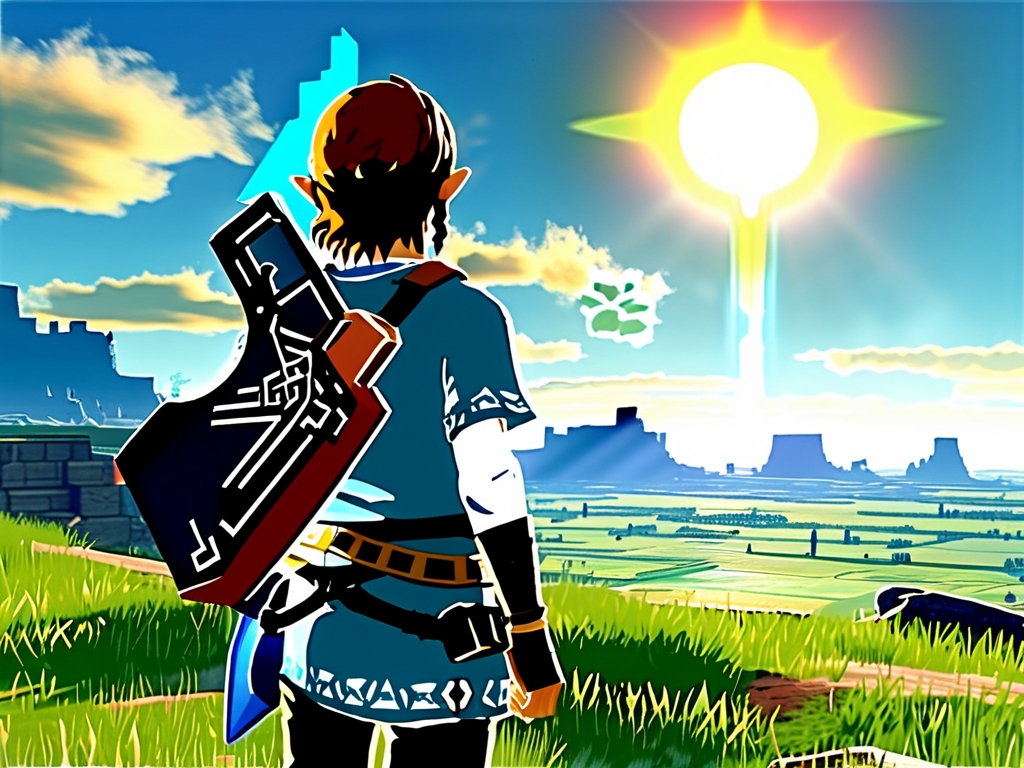When it comes to optimizing computer performance, understanding how to calculate and interpret memory speed is critical. RAM (Random Access Memory) plays a pivotal role in determining how quickly your system processes data, runs applications, and handles multitasking. But how exactly do you measure RAM speed, and what factors influence its efficiency? Let’s dive into the technical nuances and practical methods to evaluate and enhance memory performance.
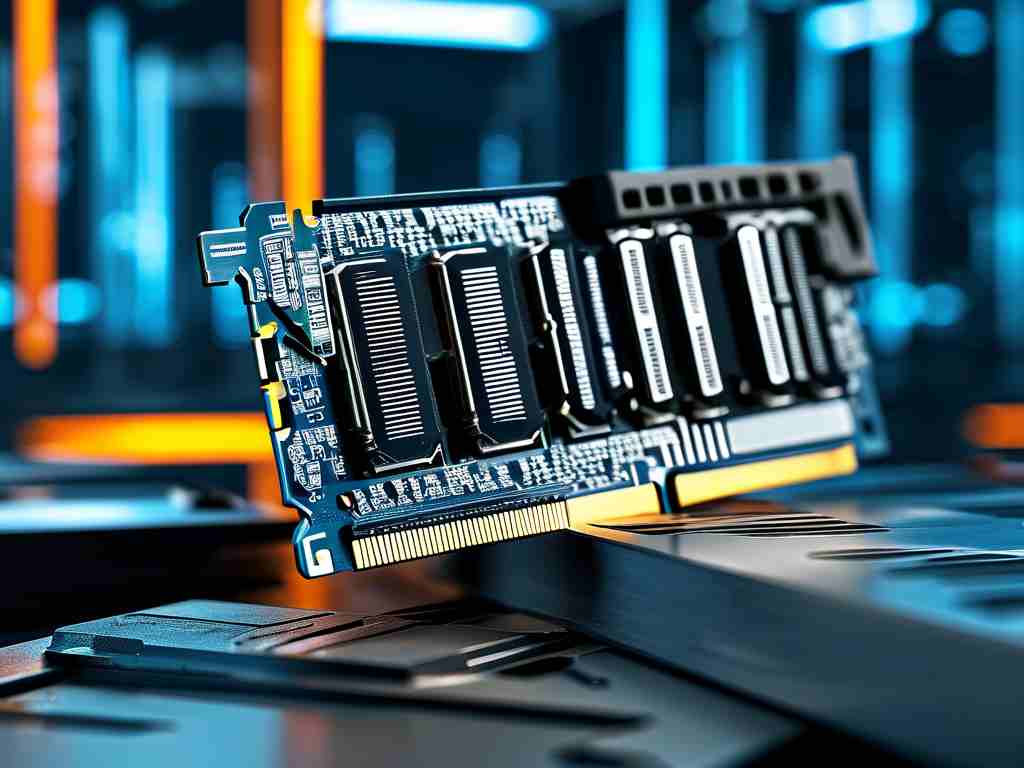
The Basics of RAM Speed Metrics
RAM speed is typically measured in megahertz (MHz), which indicates how many cycles the memory can complete per second. For example, a DDR4-3200 module operates at 3,200 MHz, meaning it can perform 3.2 billion cycles each second. However, MHz alone doesn’t tell the whole story. Latency timings, such as CAS (Column Address Strobe) latency, also affect real-world performance. A lower CAS latency (e.g., CL16 vs. CL18) means the RAM can access data faster within each cycle.
To calculate the theoretical maximum bandwidth of a RAM module, use this formula:
Bandwidth (GB/s) = (MHz × Bus Width × Multipliers) / 8 For instance, a DDR4-3200 module with a 64-bit bus width and dual-channel configuration achieves:
(3200 × 64 × 2) / 8 = 51.2 GB/s This calculation highlights why higher frequencies and multi-channel setups improve data throughput.
Real-World Performance vs. Theoretical Benchmarks
While MHz and bandwidth formulas provide a foundation, real-world performance depends on how well the RAM integrates with other components. For example, pairing high-speed RAM with a CPU that supports its full frequency is essential. If a processor’s memory controller can’t handle 3,200 MHz, the RAM will downclock to a compatible speed, negating potential gains.
Tools like CPU-Z or HWiNFO can help verify actual operating speeds. Overclocking utilities in BIOS settings also allow manual adjustments, but stability testing is crucial to avoid system crashes.
The Role of Dual-Channel and Quad-Channel Configurations
Using multiple RAM sticks in dual- or quad-channel modes effectively doubles or quadruples the bus width, boosting bandwidth. For instance, two 64-bit modules in dual-channel mode create a 128-bit bus. This setup is particularly beneficial for memory-intensive tasks like video editing or 3D rendering. However, mismatched modules (different speeds or capacities) may force the system to default to the lowest common denominator, reducing efficiency.
Balancing Speed, Capacity, and Latency
A common misconception is that higher MHz always translates to better performance. In reality, balancing speed, capacity, and latency is key. For gaming, 16GB of DDR4-3600 with CL16 might outperform 32GB of DDR4-2400 with CL18, as games often prioritize rapid data access over sheer capacity. Conversely, content creation workloads may benefit more from larger capacities, even at slightly lower speeds.
Future-Proofing and Compatibility Considerations
When upgrading RAM, check your motherboard’s Qualified Vendor List (QVL) to ensure compatibility. Newer standards like DDR5 offer higher frequencies (up to 8,400 MHz) and improved power efficiency but require compatible hardware. Investing in future-proof modules can extend your system’s lifespan, though early adoption often comes at a premium cost.
Practical Steps to Optimize RAM Performance
- Enable XMP/DOCP Profiles: Most motherboards support pre-configured overclocking profiles to unlock rated RAM speeds.
- Update Firmware: BIOS/UEFI updates sometimes include memory compatibility improvements.
- Monitor Thermals: Excessive heat can throttle performance; ensure proper airflow around RAM modules.
By combining technical knowledge with hands-on testing, users can maximize their system’s memory performance without overspending on unnecessary upgrades. Whether you’re a gamer, developer, or casual user, understanding RAM speed metrics empowers smarter hardware decisions.