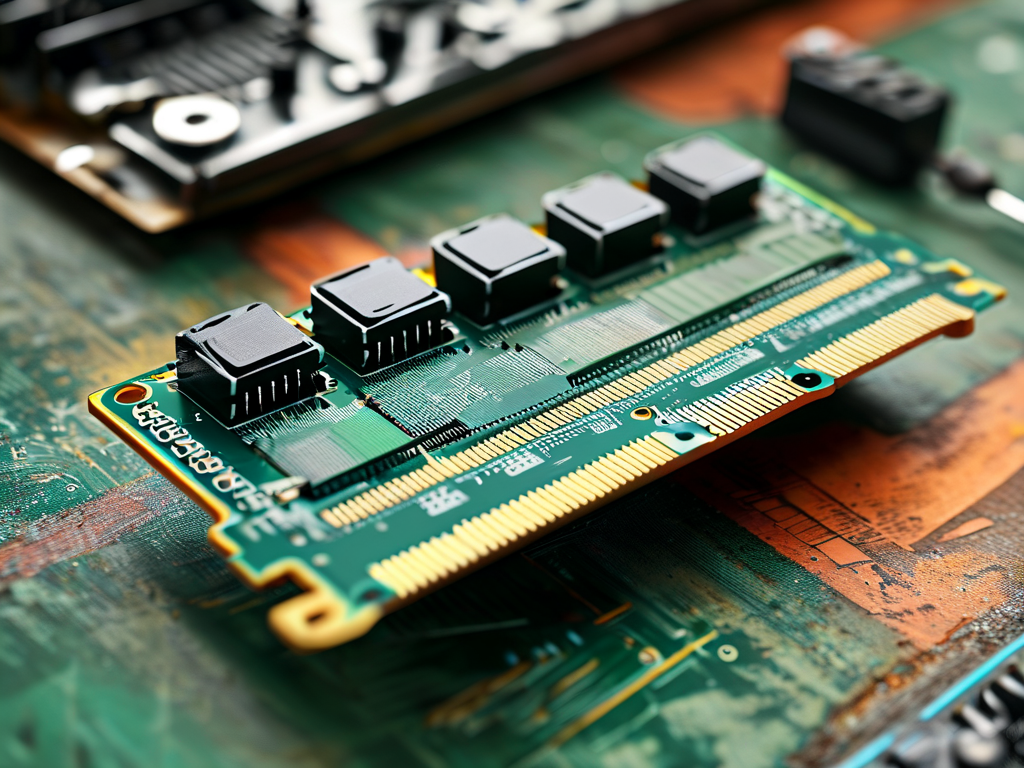When it comes to optimizing computer hardware performance, understanding and managing memory voltage is critical. Memory modules, such as RAM, require precise voltage settings to operate efficiently and avoid instability. However, calculating the ideal voltage can be complex, especially for overclocking enthusiasts or system builders. To simplify this process, specialized software tools have been developed. This article explores some of the most reliable memory voltage calculation software available today, their features, and how they cater to different user needs.

Why Memory Voltage Matters
Memory voltage directly impacts system stability and performance. Insufficient voltage can lead to crashes, data corruption, or failure to boot, while excessive voltage may damage components over time. For advanced users pushing hardware limits through overclocking, precise voltage adjustments are essential. Even casual users benefit from tools that ensure their systems run within safe parameters. This is where memory voltage calculation software becomes invaluable.
Key Features of Memory Voltage Tools
Effective memory voltage software typically offers real-time monitoring, compatibility with various hardware brands, and user-friendly interfaces. Some tools also provide automated recommendations based on hardware specifications, while others allow manual tuning for granular control. Advanced options may include historical data logging, alerts for voltage fluctuations, and integration with other system monitoring utilities.
Top Memory Voltage Calculation Software
1. CPU-Z
CPU-Z is a lightweight yet powerful tool widely used for hardware diagnostics. While its primary function is to provide detailed information about the CPU, motherboard, and memory, it also displays real-time DRAM voltage readings. This makes it a practical choice for users who need quick insights without complex configurations. CPU-Z supports most modern systems and is frequently updated to accommodate new hardware releases.
2. HWiNFO
HWiNFO stands out for its comprehensive system analysis capabilities. It not only monitors memory voltage but also tracks temperatures, fan speeds, and power consumption across multiple components. The software’s customizable dashboard allows users to prioritize voltage-related metrics, making it ideal for troubleshooting or fine-tuning systems. HWiNFO is particularly popular among professionals and enthusiasts who require in-depth data visualization.
3. Thaiphoon Burner
Thaiphoon Burner specializes in reading and editing SPD (Serial Presence Detect) data embedded in memory modules. By accessing this information, users can determine the default voltage settings programmed by manufacturers. The tool also enables modifications to SPD profiles, which is useful for advanced overclocking scenarios. However, Thaiphoon Burner requires technical expertise and is recommended for experienced users.
4. DRAM Calculator for Ryzen
Designed specifically for AMD Ryzen platforms, DRAM Calculator simplifies memory tuning by calculating optimal timings and voltages based on the memory type and processor generation. Users input details like memory rank, frequency, and chip architecture, and the tool generates safe values for overclocking. This targeted approach reduces guesswork and minimizes the risk of hardware damage.
5. AIDA64 Extreme
AIDA64 Extreme combines benchmarking, stress testing, and hardware monitoring in one package. Its voltage tracking feature provides real-time graphs and alerts, helping users maintain stable configurations during intensive tasks. The software’s stress test module can simulate high loads to verify if voltage settings remain consistent under pressure.
Choosing the Right Tool
The ideal software depends on the user’s technical proficiency and goals. Beginners may prefer CPU-Z or DRAM Calculator for their simplicity, while professionals might opt for HWiNFO or AIDA64 for advanced analytics. Always verify compatibility with your hardware and operating system before installation. Additionally, cross-referencing results from multiple tools can enhance accuracy when adjusting critical settings.
Safety Considerations
Altering memory voltage carries inherent risks. Even with reliable software, exceeding manufacturer-recommended thresholds can void warranties or cause permanent damage. Always incrementally test changes and monitor system behavior. Many tools include fail-safes, but relying solely on automated features is not advisable.
Memory voltage calculation software bridges the gap between hardware potential and user capability. From basic monitoring to advanced overclocking, these tools empower users to optimize performance safely. By selecting a program aligned with your skill level and needs, you can unlock better system efficiency and longevity. As technology evolves, staying informed about software updates and new releases ensures continued compatibility and enhanced functionality.