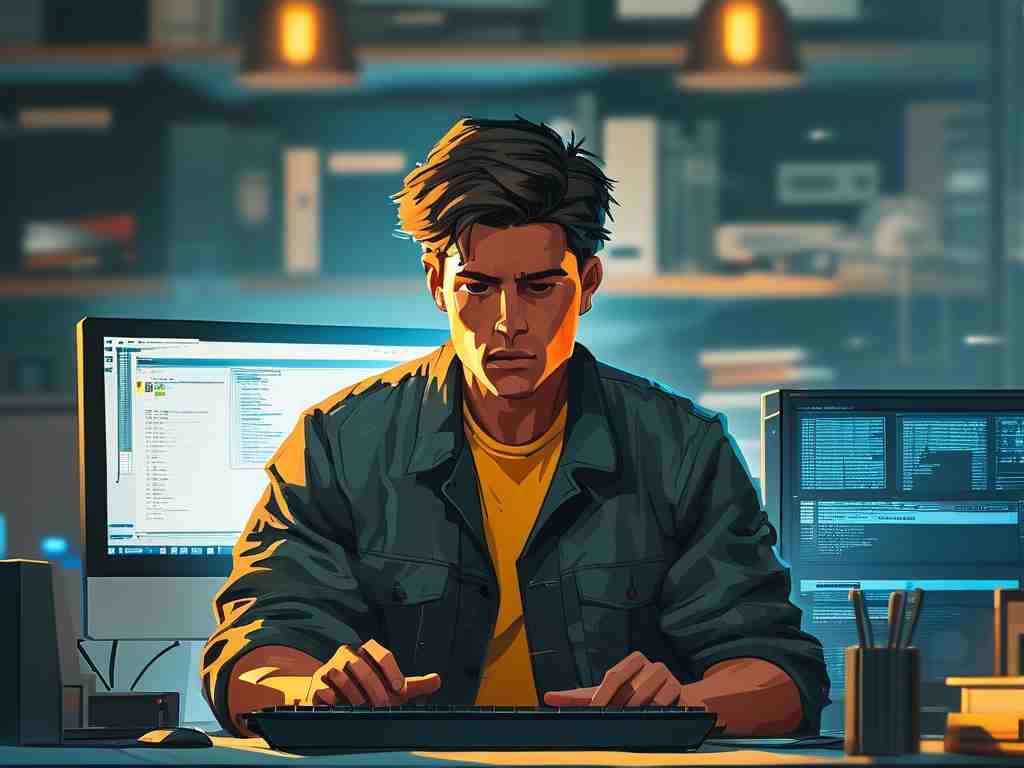When managing computer storage, users occasionally encounter situations where disk partitions appear normal but system memory (RAM) information seems missing from management tools. This apparent discrepancy stems from fundamental differences between storage devices and volatile memory, though the confusion persists among less technical users.

Understanding the Components
Disk management utilities like Windows Disk Manager or Linux fdisk focus exclusively on persistent storage devices – HDDs, SSDs, and removable media. These tools display partition structures, file systems, and storage allocation. System memory (RAM), being temporary working space for processors, falls under different monitoring systems like Task Manager or specialized hardware diagnostics software.
Common Misinterpretations
-
Interface Similarities: Modern operating systems often use comparable visual styles for different management consoles, leading to misplaced expectations. The blue-and-white partition bars in disk managers visually resemble memory usage graphs in performance monitors.
-
Terminology Overlap: Phrases like "allocated space" in disk management and "memory allocation" in RAM contexts create linguistic bridges that fuel confusion, particularly through machine-translated software interfaces.
Technical Explanations
Storage drives utilize non-volatile NAND flash or magnetic platters to retain data without power, managed through SATA/NVME controllers. RAM modules employ dynamic capacitors requiring constant electrical refresh, communicating via dedicated memory channels to the CPU. This architectural separation means:
- Disk management tools cannot access memory specifications
- BIOS/UEFI handles memory detection during boot
- OS kernels manage memory allocation post-startup
Diagnostic Methods
To verify actual memory visibility:
wmic memorychip get Capacity,Manufacturer,PartNumber
This command retrieves RAM details in Windows. For physical disk verification:
sudo lshw -class disk -class storage
Troubleshooting Workflow
-
Hardware Check
Reseat memory modules and storage cables, ensuring proper connection to respective motherboard slots. -
Firmware Update
Update storage controllers and chipset drivers from manufacturer websites rather than relying on OS auto-updates. -
Cross-Verification
Compare storage capacity in disk management with BIOS-reported values and memory details with CPU-Z/HWiNFO utilities. -
Event Log Analysis
Search for critical errors like:
- "PCI Express Root Port Error" (storage controller issues)
- "Corrected Hardware Error" (potential memory faults)
Advanced Scenarios
Virtual memory configurations sometimes create false associations between storage and RAM. When pagefile.sys or swap partitions get modified, users might misinterpret these disk-reserved spaces as "missing memory." Adjusting virtual memory:
- Open System Properties > Advanced > Performance Settings
- Navigate to Advanced > Virtual Memory Change
- Set custom size or system-managed allocation
Enterprise Environment Considerations
In server configurations, RAID controllers and SAN storage may complicate visibility:
- Hardware RAID cards often obscure individual disk details
- Hypervisors abstract physical memory allocation to virtual machines
- Storage Area Networks appear as local drives despite remote hardware
User Education Strategies
Effective technical communication should emphasize:
- Physical vs. logical storage concepts
- Volatile vs. persistent data retention
- Hardware hierarchy from CPU to peripherals
Interactive tutorials could demonstrate real-time differences:
- Open disk management and memory monitor side-by-side
- Perform large file copy while monitoring both interfaces
- Highlight how memory buffers temporary data while disks store final results
The perceived absence of memory data in disk management stems from tool specialization rather than system malfunctions. By understanding component roles and employing appropriate diagnostics, users can accurately assess both storage and memory health. Persistent unrecognized hardware should be verified through multiple monitoring layers before concluding failure.