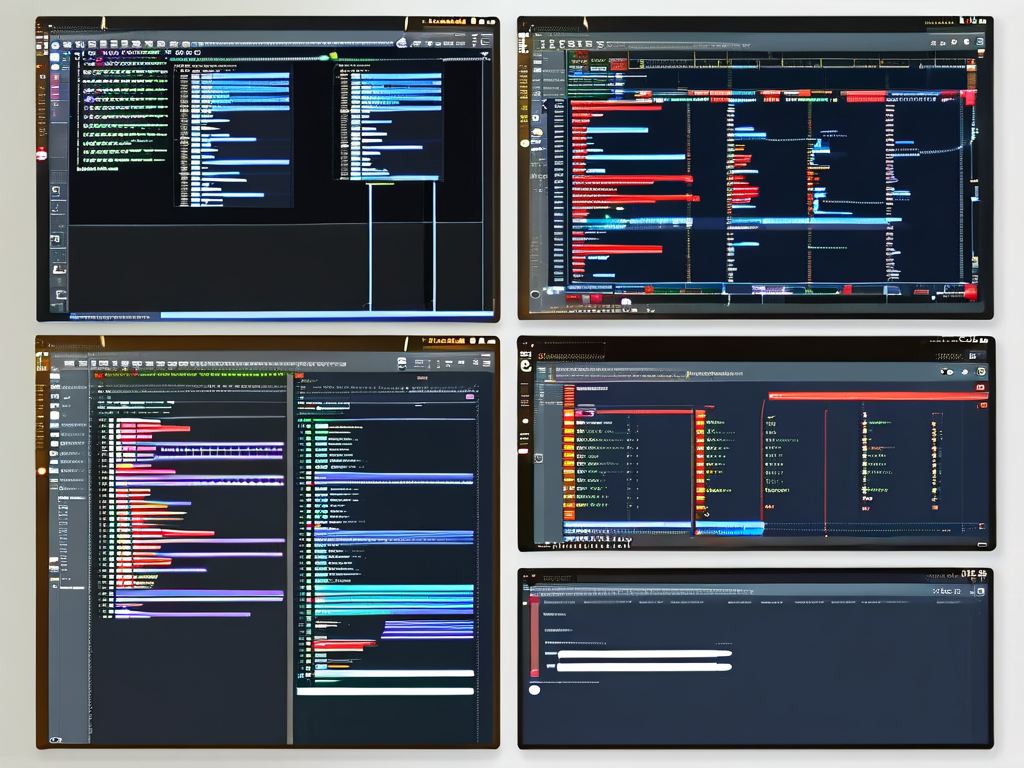In the realm of computer science and software engineering, algorithm design relies heavily on visual representation to communicate complex logic and workflows. Professionals and academics often turn to specialized drawing software to create diagrams that simplify abstract concepts. This article explores six widely used tools for algorithm visualization, emphasizing their unique features and practical applications.
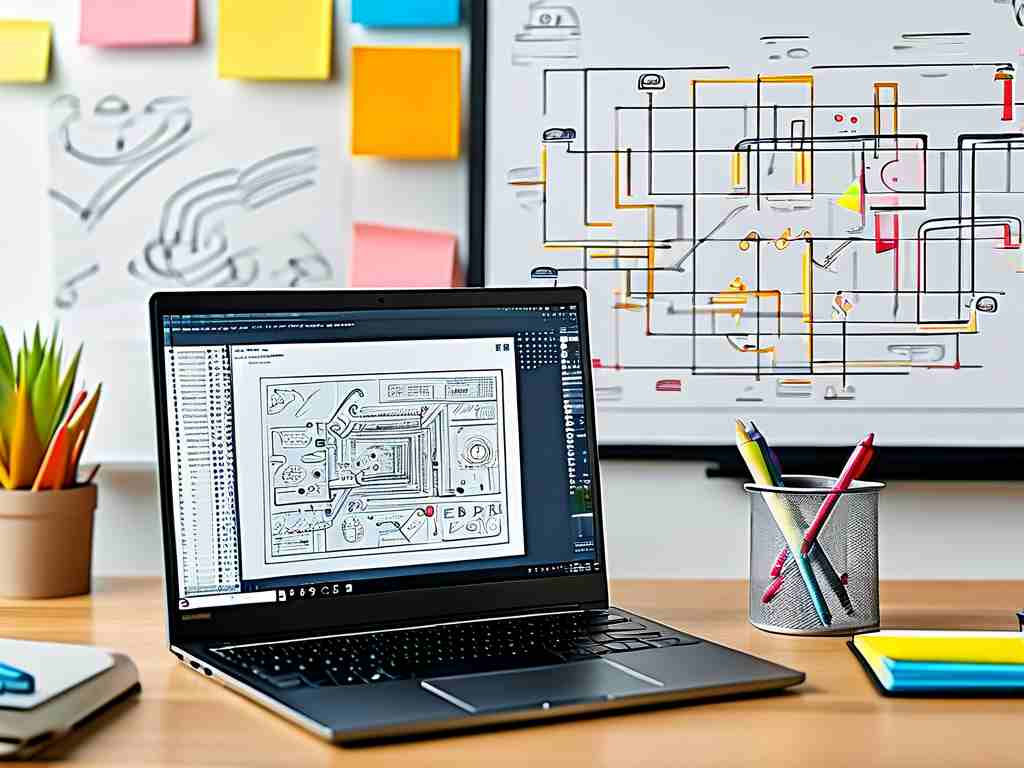
Graphviz stands out as a premier open-source tool for generating graph-based diagrams. Developed by AT&T Labs, it uses the DOT language to define nodes and edges programmatically. For example, a simple directed graph can be created with code like:
digraph G {
A -> B -> C;
B -> D;
} This approach allows developers to integrate diagram generation directly into their coding workflows, making it ideal for automated documentation.
Lucidchart has gained traction as a cloud-based solution with real-time collaboration features. Its drag-and-drop interface supports flowcharts, UML diagrams, and entity-relationship models. Teams working on distributed projects appreciate its version control capabilities and integrations with platforms like Google Workspace and Confluence. A notable advantage is its library of algorithm-specific templates, which accelerates the design process for common patterns like sorting or tree traversal.
For those seeking a free alternative, Draw.io (now diagrams.net) offers robust functionality without subscription fees. Its offline desktop application ensures accessibility in low-connectivity environments, while the web version automatically saves progress to Google Drive or OneDrive. Users frequently praise its intuitive keyboard shortcuts and customizable shape libraries, which adapt well to niche algorithm visualization requirements.
Microsoft Visio remains a stalwart in enterprise environments due to its advanced formatting options and compatibility with Office 365. Its "Data Visualizer" feature converts Excel datasets into flowcharts—a boon for data-driven algorithm modeling. However, its steep learning curve and pricing model make it less appealing for individual researchers or small teams.
Academic circles often favor PlantUML, a markup language-driven tool that integrates with LaTeX documentation. By writing text-based descriptions, users can generate sequence diagrams or state machines that automatically align with research papers’ formatting standards. This tool excels in maintaining consistency across technical publications but lacks interactive editing features found in GUI-based alternatives.
Emerging tools like TikZ (for LaTeX) and Excalidraw (hand-drawn style diagrams) cater to specific niches. TikZ provides pixel-perfect precision for academic publications, while Excalidraw’s casual aesthetic helps simplify explanations during brainstorming sessions or educational workshops.
When selecting software, consider factors such as collaboration needs, output formats (PDF/SVG/PNG), and compatibility with existing workflows. Open-source tools like Graphviz suit developers comfortable with code-based diagramming, whereas Lucidchart or Draw.io better serve teams prioritizing ease of use and accessibility. As algorithm complexity grows, investing time in mastering these visualization tools becomes critical for clear communication and efficient problem-solving.
Ultimately, the choice depends on the project’s scope and the designer’s technical proficiency. Experimenting with multiple tools through free trials or community editions often reveals the optimal fit for individual or organizational needs.