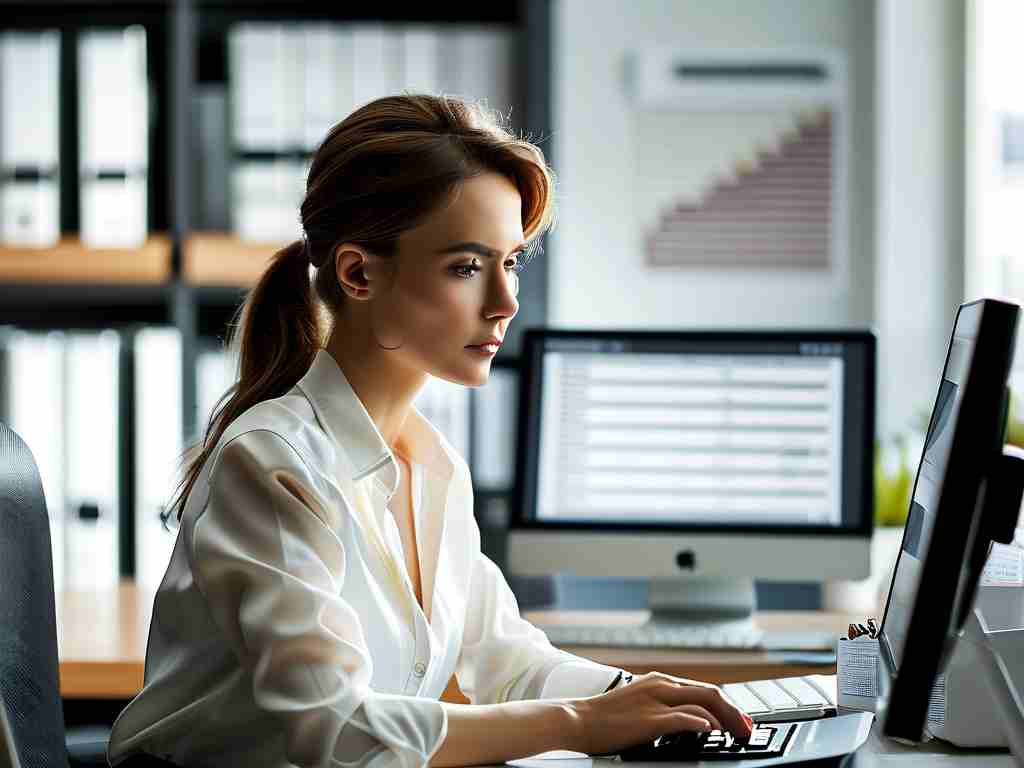Cashiers handle daily financial transactions where accurate tax calculations prevent costly errors and ensure compliance with regulations. This article explores essential tax rate algorithms commonly used by cashiers globally focusing on practical applications and avoiding common pitfalls.
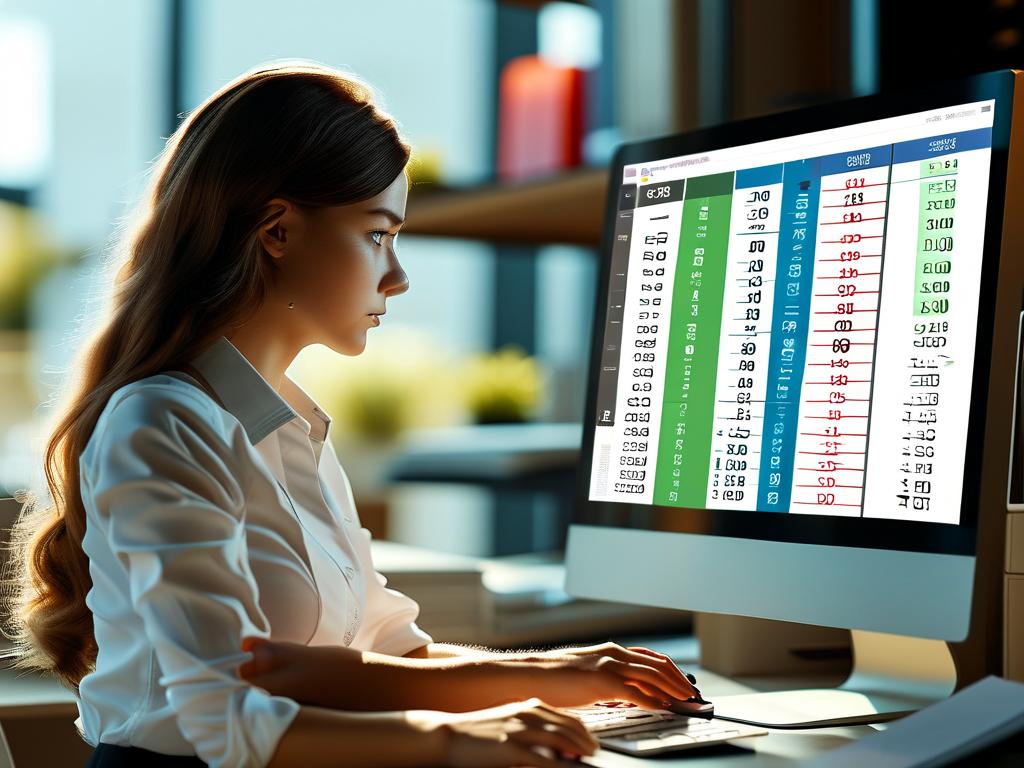
One key algorithm involves value added tax or VAT computation widely adopted in regions like Europe. VAT rates vary by country but the core formula remains simple multiplying the net price by the tax rate to find the tax amount then adding it to the original for the total cost. For instance with a 20% VAT on a $100 item the calculation is tax amount equals net price times rate so 100 times 0.2 equals $20 making the total $120. Cashiers must adjust this dynamically for different products using point of sale systems. A Python code snippet illustrates this basic logic:
def calculate_vat(net_price, tax_rate):
tax_amount = net_price * tax_rate
total_price = net_price + tax_amount
return total_price
# Example usage: calculate_vat(100, 0.20) returns 120.0
This helps avoid manual errors but cashiers should verify local exemptions such as for essential goods where rates might drop to zero requiring conditional checks in software.
Another frequent algorithm is sales tax calculation prevalent in places like the United States where rates differ by state and locality. Here cashiers apply a percentage to the taxable amount after discounts. For example with a 7% sales tax on a $50 purchase after a 10% discount the discounted price is 50 times 0.9 equals $45 then tax is 45 times 0.07 equals $3.15 leading to a final total of $48.15. This multi step process demands attention to order of operations as applying tax before discounts inflates costs unfairly. Cashiers often use built in register functions but understanding the math prevents system overrides during outages. A JavaScript example shows the logic:
function calculateSalesTax(originalPrice, discountRate, taxRate) {
let discountedPrice = originalPrice * (1 - discountRate);
let taxAmount = discountedPrice * taxRate;
return discountedPrice + taxAmount;
}
// Example: calculateSalesTax(50, 0.10, 0.07) outputs 48.15
Regular updates are vital since tax laws change such as recent hikes in digital services taxes impacting online sales.
Income tax withholding algorithms are critical for cashiers in payroll roles where they deduct taxes from employee wages based on brackets. This progressive system uses tiered rates so for a $1000 weekly pay a 10% rate on the first $500 and 15% on the remainder yields 500 times 0.1 equals $50 plus 500 times 0.15 equals $75 for total withholding of $125. Cashiers rely on tax tables or software but must account for allowances and deductions to avoid underpayments that trigger penalties. Implementing this in Excel with VLOOKUP functions streamlines it yet manual cross checks with annual tax forms ensure accuracy.
Additionally cashiers encounter algorithms for tip reporting taxes where tips added to bills incur income tax. For a $30 meal with a 15% tip $4.50 the total taxable amount becomes $34.50 with sales tax applied separately. This requires separate tracking to report accurately to authorities. Similarly import duty calculations on goods involve fixed or ad valorem rates demanding currency conversions which cashiers manage via integrated systems.
To master these algorithms cashiers should undergo regular training on regulatory changes and use error proof tools like digital calculators with audit trails. Always double check inputs and consult tax professionals when rates seem ambiguous as mistakes can lead to audits or customer disputes. In summary proficiency in tax rate algorithms not only boosts efficiency but also builds trust in financial operations safeguarding both businesses and clients.