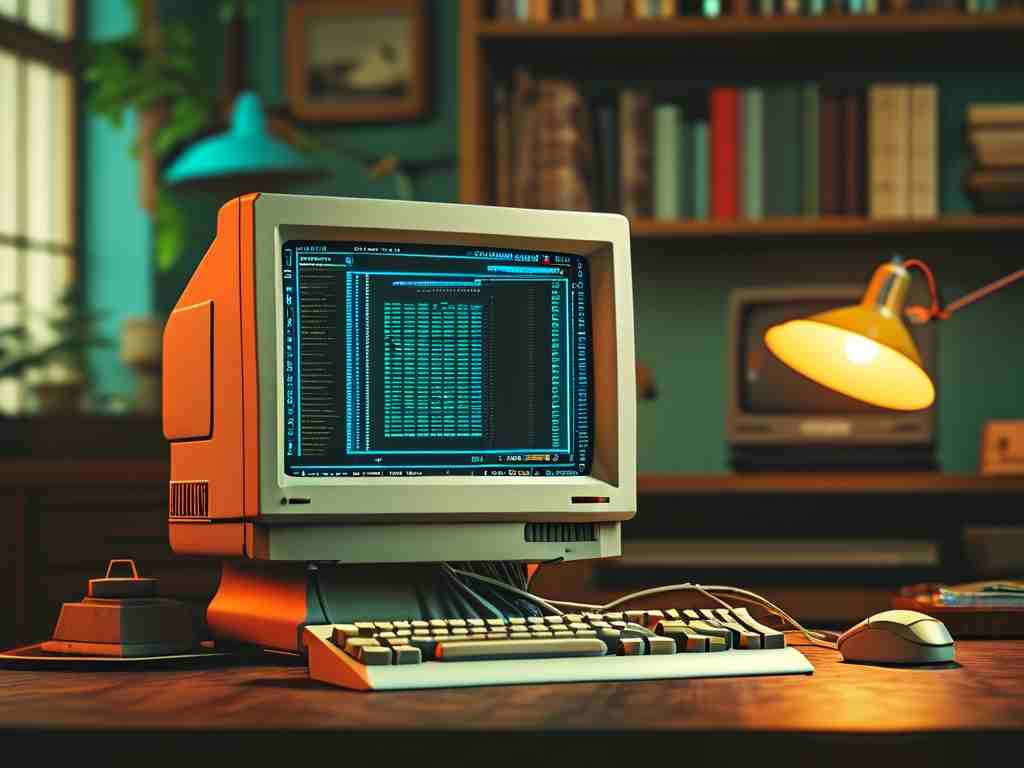Understanding how to calculate memory card storage capacity helps users optimize device performance and avoid data loss. This guide explores practical methods for determining suitable memory card sizes while addressing common calculation errors and technical considerations.

When working with memory cards, users often struggle to estimate required storage due to varying file formats and device specifications. A fundamental calculation involves analyzing average file sizes multiplied by expected quantities. For photos, a 12MP camera typically generates 3-4MB JPEG files, meaning a 64GB card (actual capacity ~59.6GB) can store approximately 15,000 images. Video storage requires more complex computations – 4K footage at 60fps consumes about 900MB per minute, while 1080p at 30fps uses 130MB.
Advanced calculation methods incorporate buffer margins for unexpected files and formatting overhead. Professionals recommend reserving 15-20% of total capacity for optimal performance. The formula appears as:
Usable Space = (Card Capacity × 0.85) / (File Size × Daily Usage)
Memory card manufacturers use decimal units (1GB = 1,000MB) while operating systems use binary units (1GB = 1,024MB), creating apparent capacity discrepancies. A 128GB card shows as ~119GB in devices, necessitating this adjustment in calculations.
Application-specific workflows demand tailored approaches. Security camera users should consider loop recording parameters:
Total Record Time = (Card Capacity × 0.8) / (Bitrate × 3600)
# Example: 256GB card with 8Mbps camera
# (256,000MB × 0.8) / (8Mbps × 3,600s) ≈ 64 hoursEnvironmental factors like temperature extremes and write cycles impact actual capacity over time. High-endurance cards maintain consistent performance through 100,000 write cycles, while standard cards degrade after 10,000 cycles.
Hybrid usage scenarios (photos + videos + documents) require weighted average calculations. Create a usage profile:
- Photos (40%): 5,000 × 4MB = 20GB
- Videos (50%): 120 minutes × 900MB = 108GB
- Documents (10%): 2,000 × 2MB = 4GB
Total Estimated Need: 132GB → Minimum 256GB card recommended
Emerging technologies like HEIF image formats and H.265 video compression alter traditional calculation models. HEIF files are 50% smaller than JPEGs with equal quality, while H.265 reduces video sizes by 30-50% compared to H.264.
Always verify device compatibility – some dash cams reject cards larger than 512GB, while industrial cameras may require specific speed classes. UHS-I vs UHS-II interfaces affect sustained write speeds more than capacity calculations.
Periodic storage audits using tools like WinDirStat (Windows) or Disk Inventory X (Mac) help maintain accurate usage patterns. Cloud backup integrations create hybrid storage models where local card capacity can be reduced by 40-60% depending on sync frequency.
By combining these calculation strategies with real-world testing, users can achieve 92-97% storage efficiency while minimizing data management headaches.