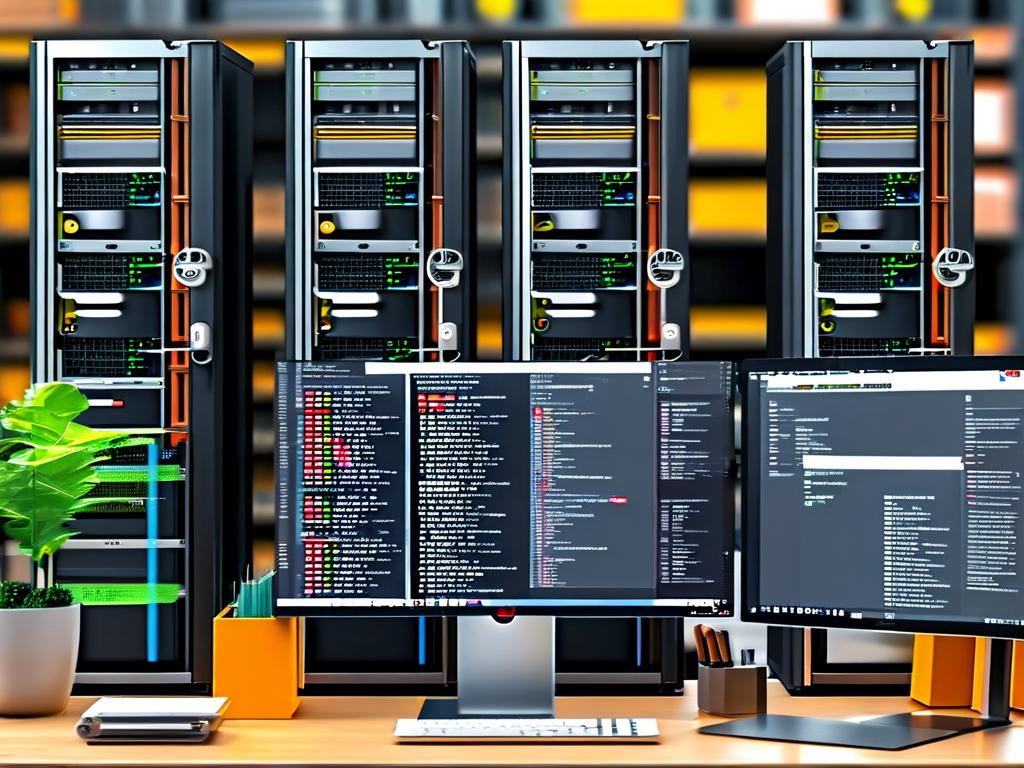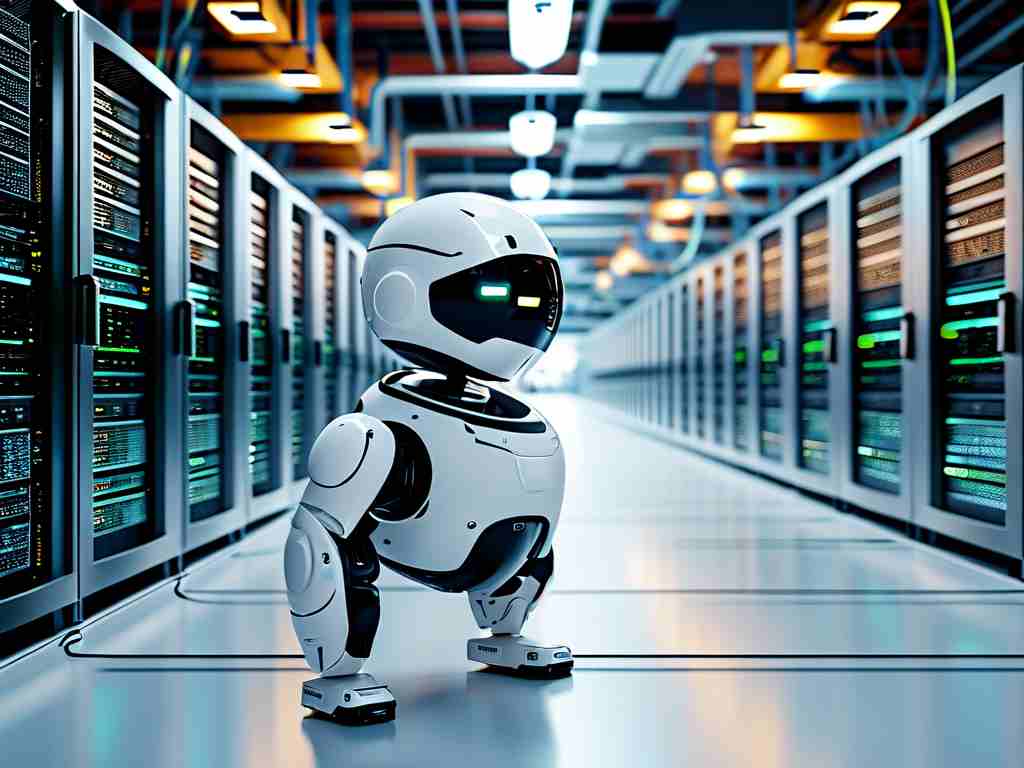Automated deployment revolutionizes how modern software teams deliver applications, slashing manual errors and accelerating release cycles. At its core, it involves scripting and orchestrating the entire deployment process—from code commits to production rollouts—using tools that eliminate human intervention. This approach isn't just a trend; it's a necessity in today's fast-paced tech landscape where delays can cost millions. For instance, companies like a fictional startup "TechFlow" saw deployment times drop from hours to minutes by automating their workflows, boosting productivity by 40% and reducing bugs by 30%.

The benefits of automated deployment are immense. First, it enhances reliability by ensuring consistent environments across development, testing, and production. Manual deployments often introduce discrepancies, such as mismatched dependencies, leading to failures. Automation tools like Jenkins, GitLab CI, or GitHub Actions enforce uniformity, running predefined scripts that handle builds, tests, and deployments flawlessly. This reliability translates to higher uptime and user satisfaction. Second, speed is a game-changer: automated pipelines can push updates multiple times a day, enabling continuous integration and delivery (CI/CD). Teams respond faster to market demands, iterate on feedback, and innovate without bottlenecks. Third, it cuts costs by freeing developers from repetitive tasks; they focus on coding features rather than debugging deployments, which optimizes resource use and scales operations efficiently.
Implementing automated deployment requires a strategic approach. Start with version control integration, such as Git, to trigger pipelines on code commits. For example, a simple GitHub Actions script automates testing and deployment for a web app. Here's a basic YAML snippet:
name: Deploy to Production
on:
push:
branches:
- main
jobs:
build-and-deploy:
runs-on: ubuntu-latest
steps:
- name: Checkout code
uses: actions/checkout@v2
- name: Install dependencies
run: npm install
- name: Run tests
run: npm test
- name: Deploy to AWS
run: aws s3 sync ./dist s3://my-bucket
This code runs tests before deploying, ensuring only stable builds go live. Next, adopt infrastructure-as-code (IaC) tools like Terraform or Ansible to manage servers and environments programmatically. Also, incorporate monitoring and rollback mechanisms; if a deployment fails, the system automatically reverts to the last stable version, minimizing downtime. Best practices include starting small—automate one part of the pipeline, like testing, before scaling to full deployments—and fostering a DevOps culture where developers and operations collaborate closely.
However, challenges exist, such as security risks from exposed credentials in scripts. Mitigate this by using secrets management in tools like HashiCorp Vault, and conduct regular audits. Another hurdle is environment drift, where differences between dev and prod cause issues. Solve it by containerizing apps with Docker for consistent execution. Cultural resistance can also slow adoption; overcome this through training and demonstrating quick wins, like reduced deployment times.
Looking ahead, automated deployment will evolve with AI-driven optimizations, predicting failures before they occur. Embrace it now to stay competitive, as manual methods become obsolete. By mastering these techniques, teams unlock agility, innovation, and a seamless path to digital transformation.