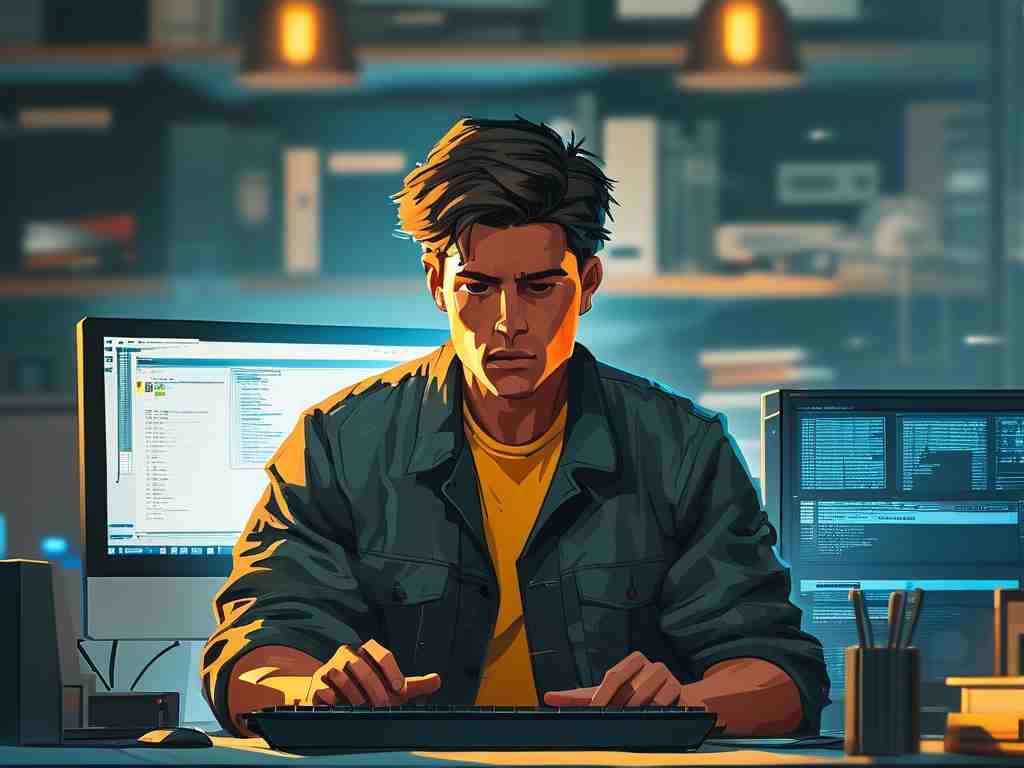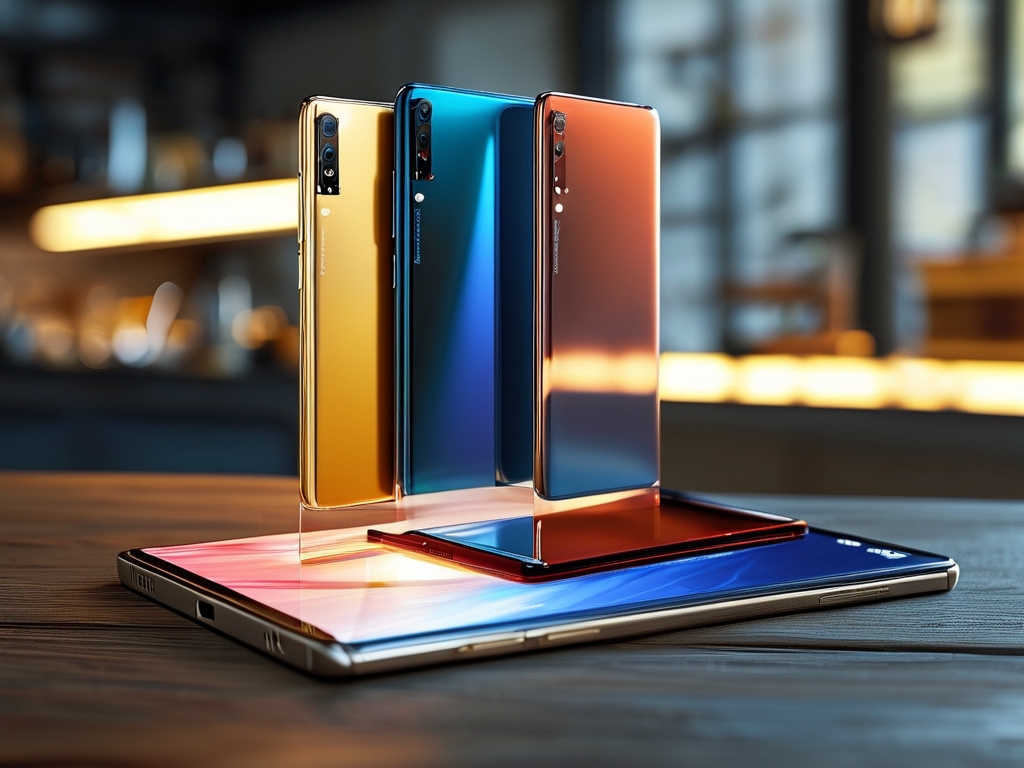With modern computing demands reaching new heights, effectively managing 32GB of RAM has become critical for professionals and enthusiasts alike. This guide explores actionable strategies to maximize memory utilization while avoiding common pitfalls, ensuring your system operates at peak efficiency.

Understanding Memory Allocation Dynamics
Contemporary operating systems employ dynamic memory allocation mechanisms that automatically distribute resources across active processes. However, manual intervention becomes valuable when working with memory-intensive applications like 3D rendering suites or machine learning frameworks. For Windows users, the EmptyStandbyList command via PowerShell (powershell -Command "EmptyStandbyList.exe workingsets") effectively clears cached memory without interrupting foreground tasks. Linux systems benefit from transparent hugepage configurations adjusted through the _/sys/kernel/mm/transparenthugepage/enabled interface.
Application-Specific Tuning Techniques
Virtual machine users often encounter memory contention issues. Hyper-V administrators can optimize 32GB allocations by implementing dynamic memory ranges:
Set-VMMemory -VMName "Workstation" -DynamicMemoryEnabled $true -MinimumBytes 8GB -MaximumBytes 24GB
This reserves 8GB for host operations while allowing flexible guest memory scaling. Creative professionals using Adobe Premiere Pro should modify the Memory Usage preferences panel, capping reserved RAM at 28GB to prevent application-induced swap file thrashing.
Diagnostic Monitoring Frameworks
Persistent memory monitoring remains essential for identifying leaks and inefficient processes. The Windows Performance Analyzer (WPA) provides granular insights through its Memory Graph visualizations, while Linux users gain real-time metrics via smem command-line tool:
smem -t -k -P "chrome|firefox"
This example displays memory consumption for specific browser processes in human-readable format.
Hardware-Software Synergy Considerations
While 32GB represents substantial capacity, proper configuration ensures full potential realization. Enable XMP profiles in BIOS/UEFI to achieve advertised memory speeds, particularly crucial for DDR4-3600+ kits. Pairing with NVMe storage creates an efficient swap hierarchy – configure page file sizes between 1.5x to 2x physical RAM for workstation environments (48-64GB) but disable entirely for dedicated gaming rigs to reduce storage wear.
Cross-Platform Optimization Patterns
Developers working with containerized environments should implement memory limits in Docker configurations:
docker run -it --memory="28g" --memory-swap="32g" ubuntu
This prevents individual containers from monopolizing resources. Browser-based workflows benefit from Chromium's --max-old-space-size flag, which allocates specific memory quotas to JavaScript engines.
Sustainability and Long-Term Maintenance
Regular maintenance extends beyond software tweaks. Perform quarterly physical reseating of RAM modules to prevent oxidation-related connectivity issues. Implement scheduled reboots (weekly for Windows, monthly for Linux) to clear memory fragmentation. For persistent high-usage scenarios, consider implementing RAM disks through tools like SoftPerfect RAM Disk, allocating 4-8GB for temporary file operations.
By implementing these targeted strategies, users can transform their 32GB memory configuration into a precision-tuned resource rather than static hardware. The balance between automated management and manual control creates adaptable systems capable of handling evolving computational demands while maintaining responsiveness across diverse workloads.