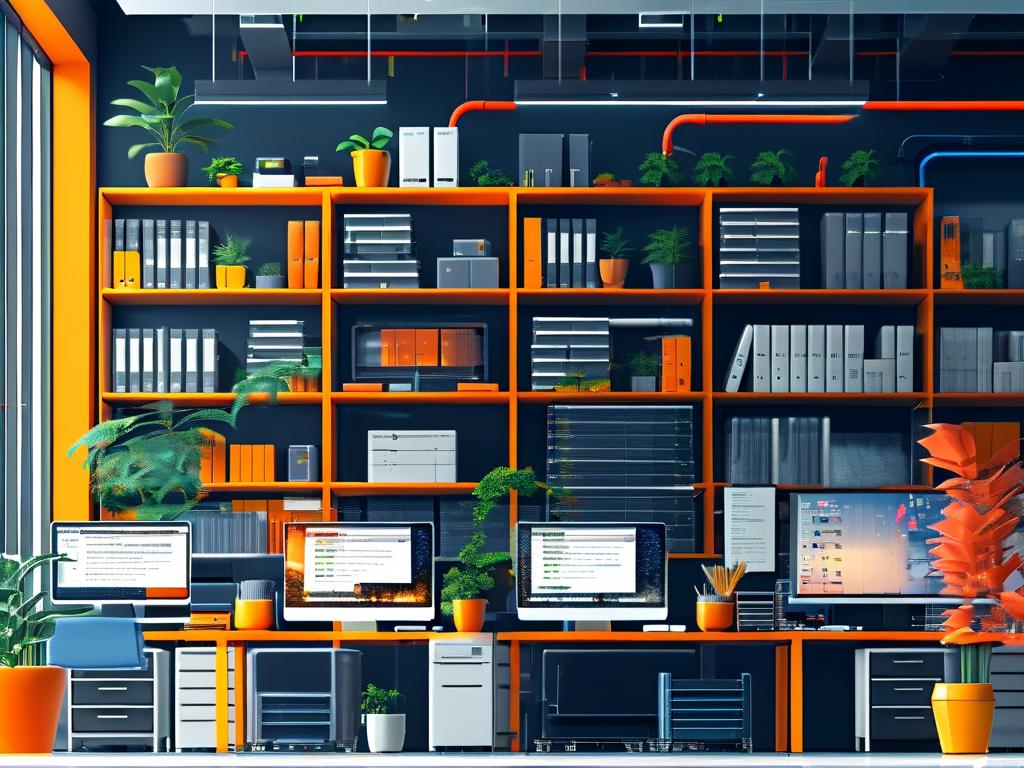In today's fast-paced software development landscape, automating deployment processes has become a cornerstone of efficient project delivery. A well-structured Automated Deployment Plan Template serves as a roadmap for teams to standardize workflows, reduce human error, and accelerate release cycles. This article explores the essential components of such a template, practical implementation strategies, and real-world examples to help organizations optimize their deployment pipelines.

Core Elements of an Automated Deployment Template
An effective automated deployment plan template should address four critical areas: environment configuration, toolchain integration, version control, and rollback protocols. Environment configuration defines staging, testing, and production setups, ensuring consistency across deployment phases. For instance, using infrastructure-as-code (IaC) tools like Terraform enables reproducible environments:
resource "aws_instance" "app_server" {
ami = "ami-0c55b159cbfafe1f0"
instance_type = "t2.micro"
tags = {
Name = "ProductionWebServer"
}
}
Toolchain integration focuses on connecting CI/CD platforms (e.g., Jenkins, GitLab CI) with monitoring systems like Prometheus. Version control synchronization ensures code changes trigger automated deployment sequences only after passing predefined quality gates.
Implementation Framework
Implementing an automated deployment strategy requires phased execution:
- Pipeline Design: Map out trigger points for automated builds, tests, and deployments
- Permission Scaffolding: Define role-based access controls for deployment approvals
- Validation Layers: Incorporate static code analysis, vulnerability scanning, and performance benchmarking
- Feedback Integration: Route deployment metrics to dashboards for real-time visibility
A sample Jenkins pipeline script demonstrates this workflow:
pipeline {
agent any
stages {
stage('Build') {
steps {
sh 'mvn clean package'
}
}
stage('Security Scan') {
steps {
sh 'trivy config --severity HIGH ./'
}
}
stage('Deploy to Staging') {
when {
branch 'main'
}
steps {
sh 'kubectl apply -f k8s/staging/'
}
}
}
}
Maintenance and Optimization
To sustain deployment efficiency, teams should:
- Conduct quarterly pipeline audits to remove obsolete dependencies
- Implement automated chaos testing using tools like Gremlin
- Maintain parallel deployment tracks for hotfixes and feature releases
- Archive deployment logs with metadata tagging for forensic analysis
A common pitfall is over-automating critical decision points. For example, production deployments to regulated industries might require manual compliance checks before final execution. The template should flag such scenarios through conditional pauses in the pipeline.
Customization Strategies
While templates provide structure, adaptation to specific tech stacks is crucial. For containerized environments, extend the base template with:
- Helm chart versioning rules
- Canary deployment weight adjustments
- Service mesh configuration templates (Istio, Linkerd)
Legacy system deployments may require added steps for database migration coordination or mainframe synchronization windows. Always document these customizations in a README section within the template.
Metrics for Success
Quantify deployment effectiveness using:
- Lead Time for Changes: From code commit to production deployment
- Change Failure Rate: Percentage of deployments causing incidents
- Recovery Duration: Time to resolve failed deployments
Tools like DORA metrics dashboards or custom Grafana boards help track these KPIs. For example:
sum(rate(deployment_failures_total[7d])) / sum(rate(deployments_total[7d])) * 100
This Prometheus query calculates the weekly deployment failure percentage.
By adopting and refining an automated deployment plan template, organizations can achieve predictable release cadences while maintaining system stability. The template serves not as a rigid framework but as a living document that evolves with technological advancements and organizational maturity.