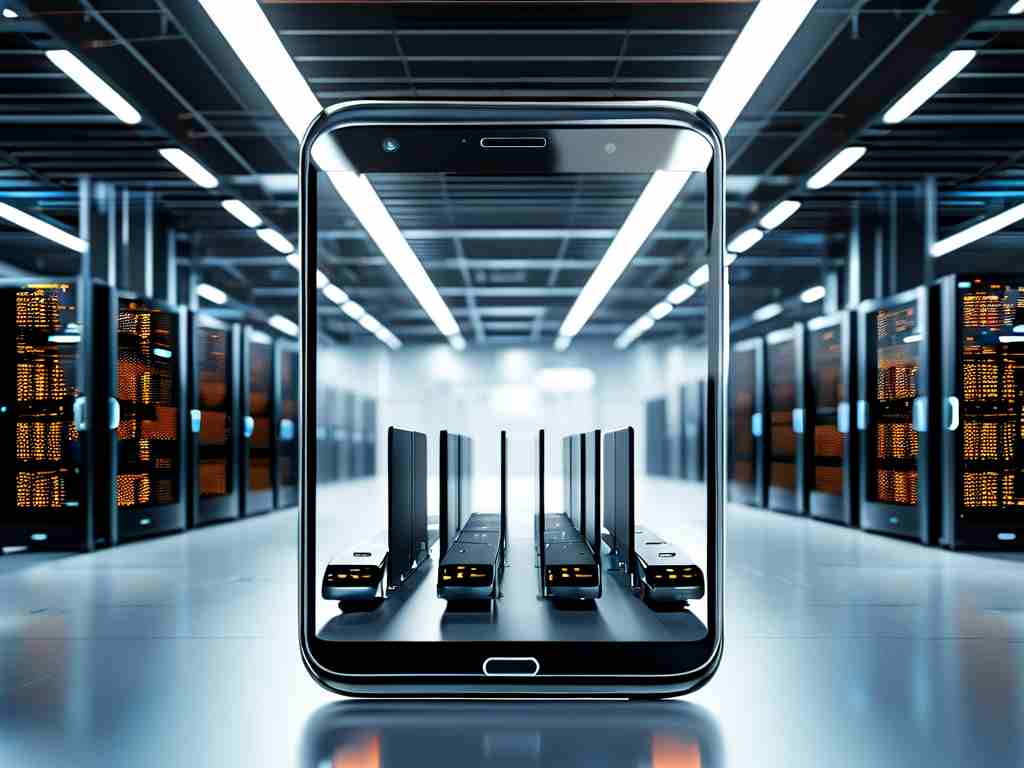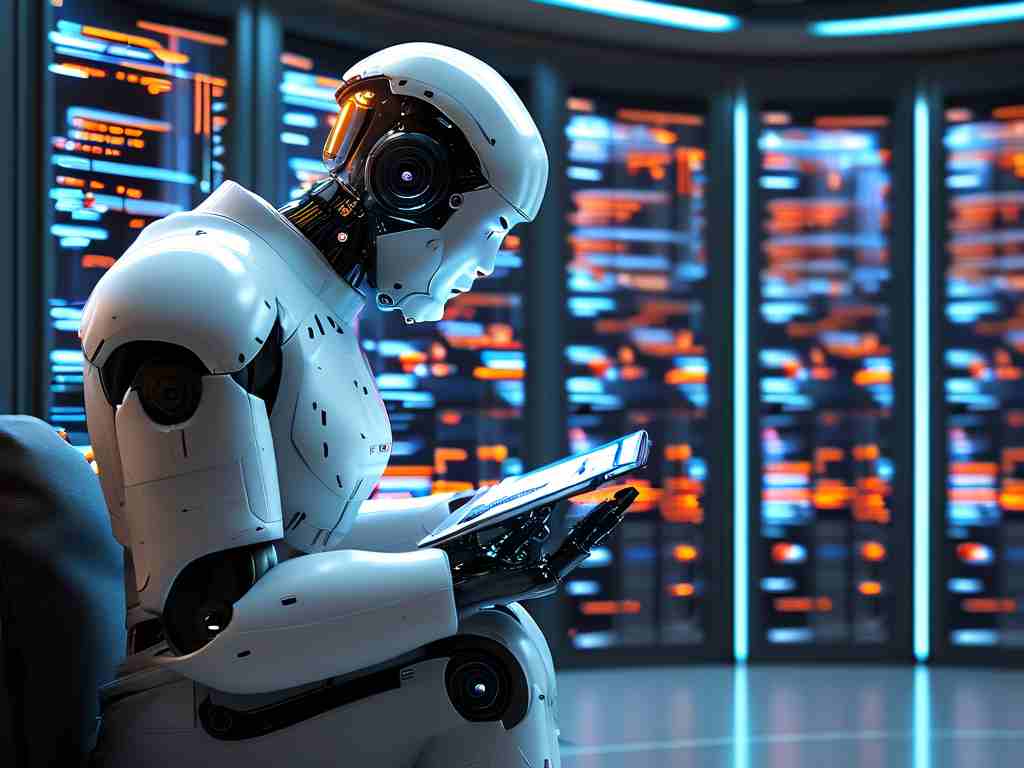The integration of automated systems into server room environments has revolutionized how mobile devices are deployed and managed. This article explores the key steps and considerations for setting up an automated mobile deployment infrastructure within a server room, ensuring efficiency, scalability, and minimal manual intervention.

Understanding the Infrastructure Requirements
Before implementing automation, assess the server room’s physical and network infrastructure. A stable power supply, cooling systems, and robust networking hardware (e.g., routers, switches) are critical. For mobile device management, allocate dedicated racks or shelves to organize smartphones, tablets, or IoT devices. Ensure USB hubs or wireless charging stations are integrated to maintain device connectivity and power during deployments.
Network Configuration for Seamless Communication
Automation relies on uninterrupted communication between devices and control systems. Segment the network using VLANs to isolate mobile device traffic from other server operations. Assign static IP addresses to critical components like deployment servers and mobile device clusters. Implement firewall rules to restrict unauthorized access while permitting necessary ports for tools like ADB (Android Debug Bridge) or Apple Configurator.
Choosing Automation Tools and Software
Selecting the right software stack is pivotal. Open-source tools like Ansible or Jenkins can orchestrate deployment workflows, while platform-specific solutions like Google’s Firebase Test Lab or AWS Device Farm offer cloud-based testing and deployment capabilities. Below is a sample Ansible playbook snippet for bulk app installations:
- name: Deploy APK to Android devices
hosts: mobile_devices
tasks:
- name: Install application
command: adb -s {{ device_id }} install /path/to/app.apk
For iOS devices, tools like libimobiledevice enable CLI-based interactions. Pair these with CI/CD pipelines to automate testing, signing, and distribution.
Hardware Integration and Scalability
Incorporate robotic arms or conveyor systems for physically handling devices in large-scale deployments. These systems can be programmed to unbox, power on, and position devices for software updates. Use Docker containers to create isolated environments for different deployment scenarios, ensuring compatibility across device models and OS versions.
Monitoring and Maintenance
Post-deployment, use monitoring tools like Prometheus and Grafana to track device performance, battery health, and network latency. Set up alerts for failed deployments or offline devices. Regularly update automation scripts to accommodate new OS updates or security patches.
Security and Compliance
Automation introduces risks like unauthorized script execution or data leaks. Encrypt communication channels using TLS/SSL and store credentials in secure vaults like HashiCorp Vault. For industries like healthcare or finance, ensure compliance with regulations such as HIPAA or GDPR by auditing deployment logs and access controls.
Case Study: Streamlining Enterprise Device Rollouts
A telecom company reduced deployment time by 70% after adopting automated workflows. By integrating Jenkins with custom Python scripts, they achieved parallel app installations across 500 devices simultaneously. Real-time dashboards provided visibility into deployment status, minimizing downtime.
Automating mobile device deployment in server rooms demands careful planning but yields significant long-term benefits. By combining robust hardware, scalable software tools, and proactive monitoring, organizations can achieve faster rollouts, reduced errors, and lower operational costs. As technology evolves, staying updated with emerging tools like Kubernetes for container orchestration or AI-driven anomaly detection will further enhance automation efficacy.