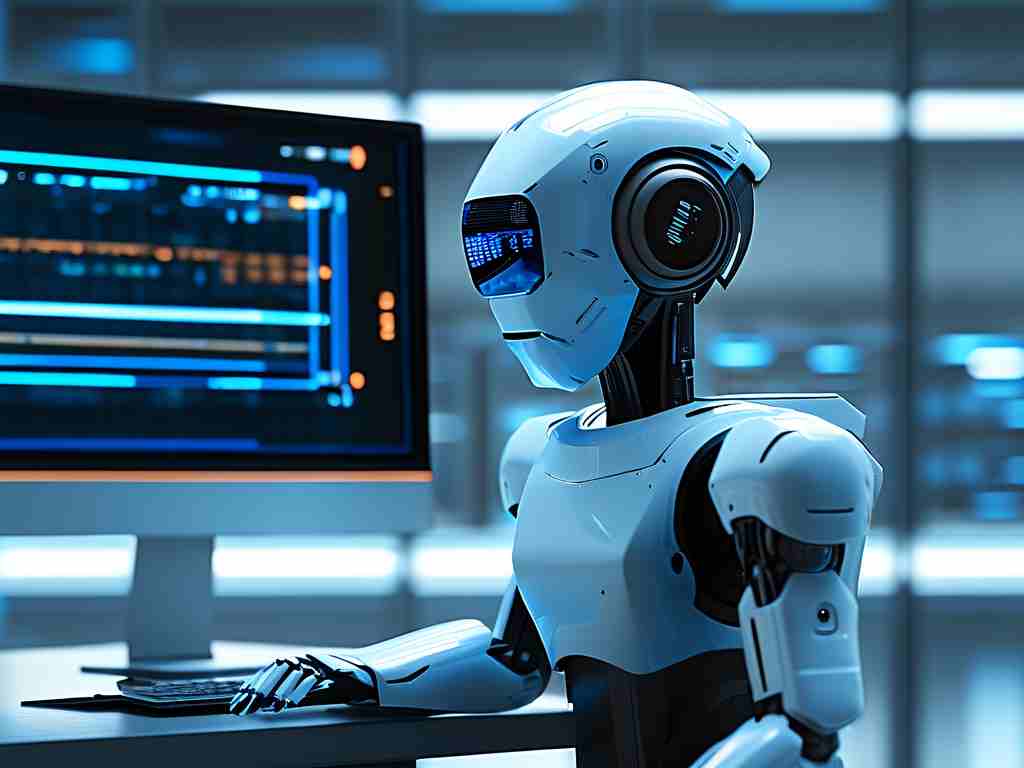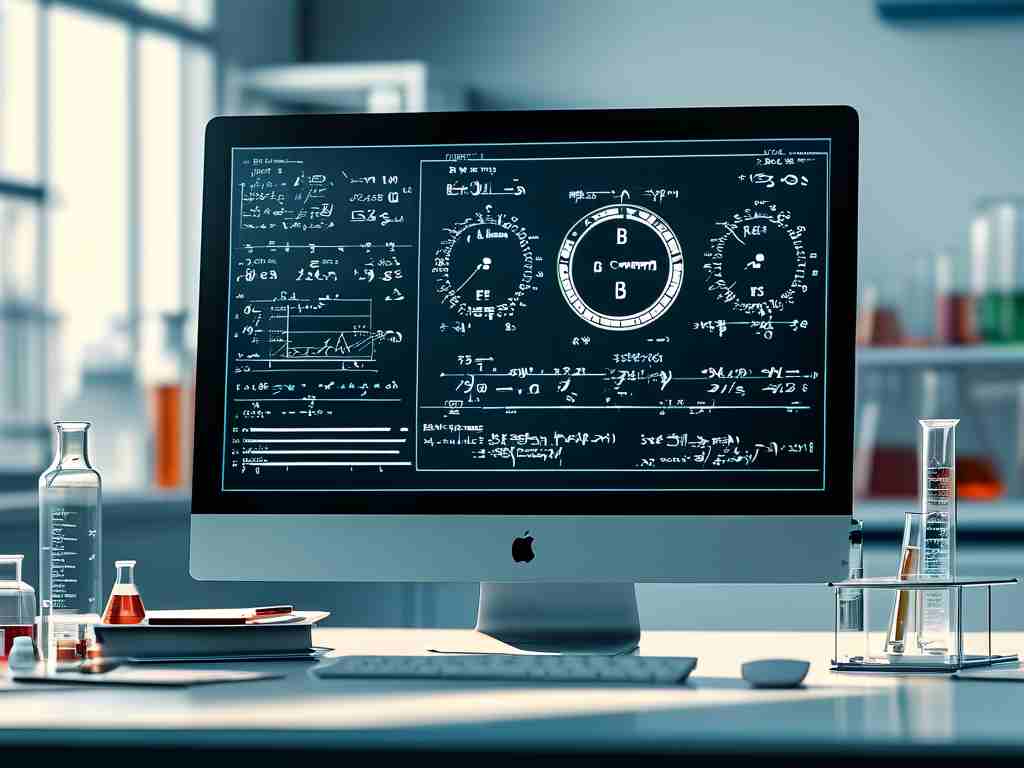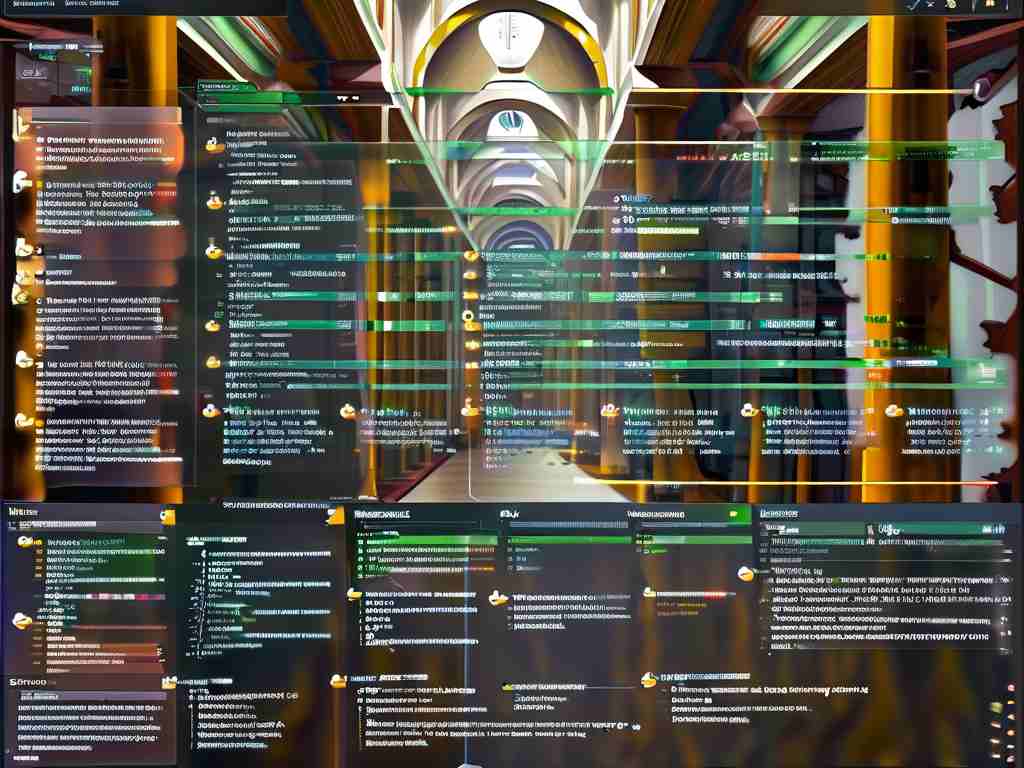In today's digital age, smartphones have become indispensable tools for daily life, storing everything from photos and videos to essential apps and documents. However, as we accumulate more data, our devices often suffer from sluggish performance, frequent crashes, or frustrating "storage full" notifications due to bloated memory. This issue stems from inefficient file management, where unused files and redundant data consume precious space. By adopting smart strategies to reduce mobile memory through effective file management, users can not only reclaim storage but also enhance device speed and longevity. This article explores practical, user-friendly techniques to tackle this common problem, drawing from real-world experiences and expert advice to help you maintain a clutter-free phone.

One fundamental approach to cutting down memory usage involves regularly auditing and deleting unnecessary files. Over time, phones accumulate duplicates, old downloads, and forgotten media that serve no purpose. For instance, browsing through your gallery might reveal dozens of similar photos or videos from events long past—deleting these can free up significant space. Similarly, check your downloads folder for PDFs, documents, or installation files that are no longer needed. A simple habit like reviewing these areas weekly can prevent buildup. Additionally, consider using built-in tools such as Google Files or Apple's Storage Management feature, which automatically identify large or unused items. By taking a few minutes to purge excess data, you'll notice an immediate boost in performance without compromising important content.
Moving beyond manual deletions, leveraging cloud storage services offers a seamless way to offload files while keeping them accessible. Platforms like Google Drive, Dropbox, or iCloud provide ample free space for photos, videos, and documents, reducing the burden on your device's internal memory. For example, set your phone to automatically back up media to the cloud, then delete local copies once uploaded. This not only clears space but also safeguards your data against loss. To implement this, explore settings in apps like Google Photos, where enabling "Free up space" removes backed-up items from your device. While this requires a stable internet connection, the trade-off is worthwhile for heavy users. Remember to occasionally review cloud storage too, deleting redundant backups to avoid subscription costs. This strategy transforms file management into a proactive routine, ensuring your phone remains nimble.
Another critical tactic is cleaning app caches and residual data, which often go unnoticed but consume substantial memory. Apps like social media, browsers, and games store temporary files to load content faster, but over time, this cache bloats and slows down your system. To address this, head to your phone's settings under "Storage" or "Apps" and manually clear cache for individual applications. For instance, on Android, navigate to Settings > Apps > select an app > Storage > Clear Cache. On iOS, offloading unused apps via Settings > General > iPhone Storage achieves a similar effect by removing the app but keeping its data. For a deeper clean, use dedicated tools like CCleaner or Files by Google, which scan for junk files and offer one-tap removal. Regularly scheduling this—say, monthly—prevents performance dips and keeps your device running smoothly.
Optimizing app usage and updates plays a vital role in memory reduction, as outdated or unused applications can hog resources. Start by uninstalling apps you no longer use; many phones have a "Rarely Used" list in storage settings to identify candidates. Next, manage app data by limiting permissions, such as preventing apps from saving excessive media locally. For example, set messaging apps to auto-delete old attachments or use lite versions of apps like Facebook Lite that consume less space. Additionally, keep apps updated, as newer versions often include memory optimizations. If you encounter persistent issues, consider resetting app preferences or performing a factory reset as a last resort, but always back up data first. This holistic approach not only frees memory but also improves battery life and security.
In , mastering mobile file management for memory reduction is about consistency and smart habits. By combining regular file audits, cloud integration, cache cleaning, and app optimization, you can transform your phone from a sluggish device into an efficient powerhouse. Start small—dedicate a few minutes each week to these tasks—and you'll enjoy faster load times, fewer errors, and extended device life. Remember, a little maintenance goes a long way in the digital world.