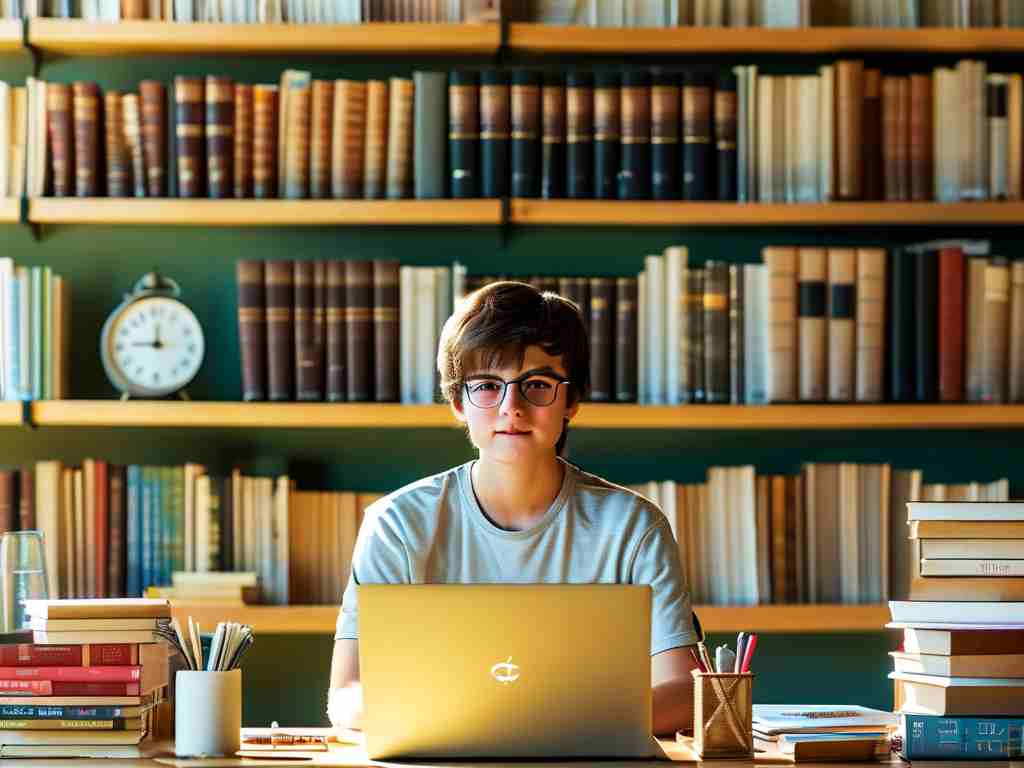Computer networks form the backbone of modern digital communication, enabling seamless data exchange across devices and systems worldwide. Understanding their fundamentals is crucial for IT professionals and enthusiasts alike, and one effective approach is through image-based analysis. This method leverages visual representations to demystify complex concepts, making them accessible and engaging. By examining diagrams and charts, learners can grasp abstract ideas like network topologies and protocols more intuitively. This article delves into key aspects of computer network basics using illustrative examples, ensuring a practical and immersive learning experience. We'll explore how images simplify topics such as network layers, device interactions, and data flow, ultimately fostering deeper comprehension without overwhelming technical jargon.

At its core, a computer network consists of interconnected devices—such as computers, routers, and switches—that communicate via established protocols. To begin, consider the Open Systems Interconnection (OSI) model, a foundational framework divided into seven layers. Each layer handles specific functions, from physical data transmission to application-level interactions. For instance, an image depicting the OSI model might show a vertical stack with labels like "Physical" at the bottom and "Application" at the top. Visualizing this helps learners see how data moves step-by-step: signals travel over cables at Layer 1, while Layer 7 manages user interfaces like web browsers. Such diagrams highlight dependencies, such as how errors in lower layers cascade upward, emphasizing the need for robust design. Without images, explaining these hierarchies becomes tedious; with them, abstract layers transform into tangible, relatable structures that reinforce memory and application in real-world scenarios like troubleshooting network slowdowns.
Next, network topologies illustrate how devices are arranged and connected, influencing performance and reliability. A common image might display a star topology, where all devices link to a central hub or switch. This visual simplifies understanding advantages like easy fault isolation—if one connection fails, others remain unaffected. Contrast this with a mesh topology image, showing multiple interconnections for redundancy, ideal for high-availability systems. By analyzing these diagrams, readers can identify optimal setups for different environments; a small office might favor a star layout for simplicity, while a data center requires mesh for resilience. Adding real-world examples, like a diagram of a home Wi-Fi network with routers and access points, makes concepts relatable. It demonstrates how signals propagate, helping users configure settings to avoid dead zones. This image-based approach not only clarifies theory but also empowers practical decisions, such as choosing equipment based on visual cues of signal strength and coverage.
Protocols and data transmission are another critical area where images shine. Take the Transmission Control Protocol/Internet Protocol (TCP/IP) suite, which governs internet communication. An image might show a data packet journey: starting from a sender's device, passing through routers, and arriving at a receiver. Labels on the diagram could highlight encapsulation, where headers are added at each layer, ensuring secure and efficient delivery. For hands-on learning, a code snippet can complement this. For example, using a simple ping command in a terminal:
ping example.com
This tests connectivity and latency, with output showing response times—tying back to the visual of packet flow. Images of network traffic graphs, such as those from tools like Wireshark, reveal patterns like bottlenecks or attacks, teaching users to interpret real-time data. Such visuals demystify how protocols handle errors, like TCP's retransmission mechanisms shown in sequence diagrams. Without images, these processes seem arcane; with them, learners gain confidence in diagnosing issues, such as why a video call buffers due to packet loss illustrated in a graph.
Moreover, network devices like routers and switches play pivotal roles, and images clarify their functions. A diagram of a router might show it directing traffic between networks, with arrows indicating data paths. This visual analysis helps distinguish routers from switches—the latter connecting devices within a network, depicted in a LAN image. For instance, a switch diagram could highlight how it reduces collisions by managing Ethernet frames, improving efficiency. By studying these, readers learn to design networks, such as placing routers at strategic points to segment traffic and enhance security. Including images of actual hardware, like a Cisco router with labeled ports, bridges theory and practice, enabling users to identify components during installations. This not only builds skills but also reduces errors in setups, like misconfiguring IP addresses shown in a subnetting chart.
In , image-based analysis proves invaluable for mastering computer network basics by transforming abstract theories into visual, digestible insights. Through diagrams of models, topologies, protocols, and devices, learners accelerate their understanding and retention, applying knowledge to real-world challenges like optimizing home networks or securing enterprise systems. This approach fosters a deeper appreciation for networking fundamentals, encouraging continuous exploration in an ever-evolving field. Embrace visual tools to unlock the complexities of computer networks, turning intricate concepts into clear, actionable wisdom.