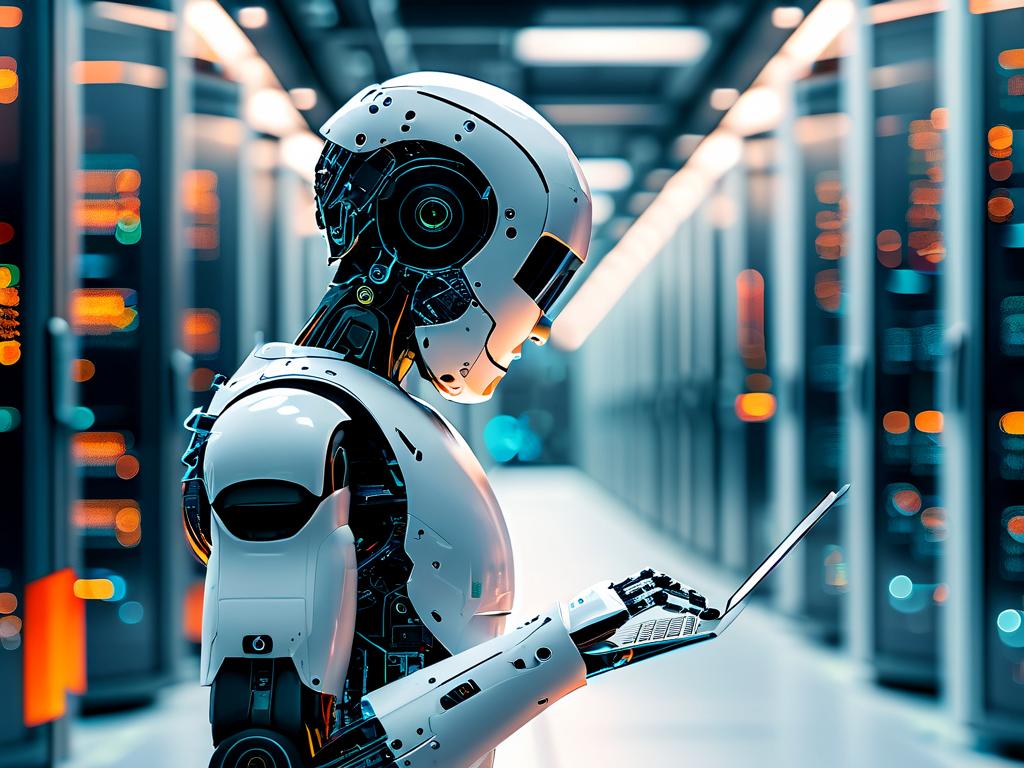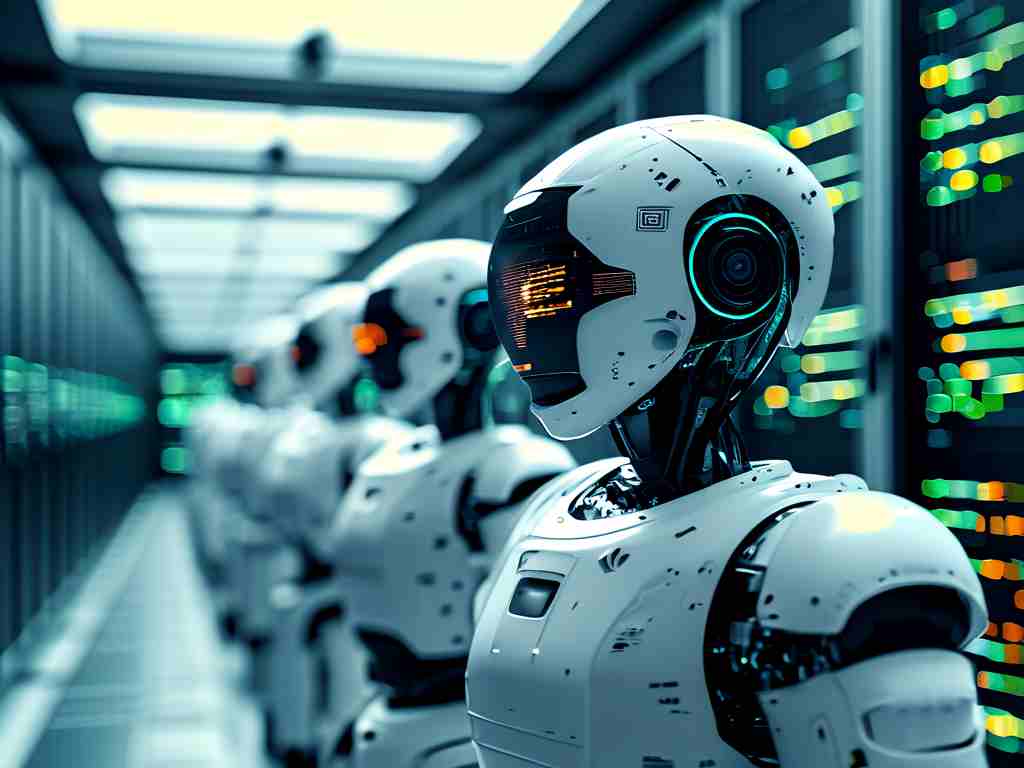In today's fast-paced tech landscape, deploying and managing containerized applications efficiently is crucial for developers and IT teams. One approach gaining traction is the single-node Kubernetes automated deployment, which simplifies the complexity of full-scale clusters for scenarios like development, testing, or small-scale production. This method leverages automation tools to set up a minimal Kubernetes environment on a single server, reducing overhead and accelerating workflows. By focusing on this streamlined setup, organizations can achieve rapid iteration and cost savings without sacrificing core Kubernetes benefits. This article explores the why, how, and practical steps for implementing such a system, complete with real-world code examples to guide your journey.
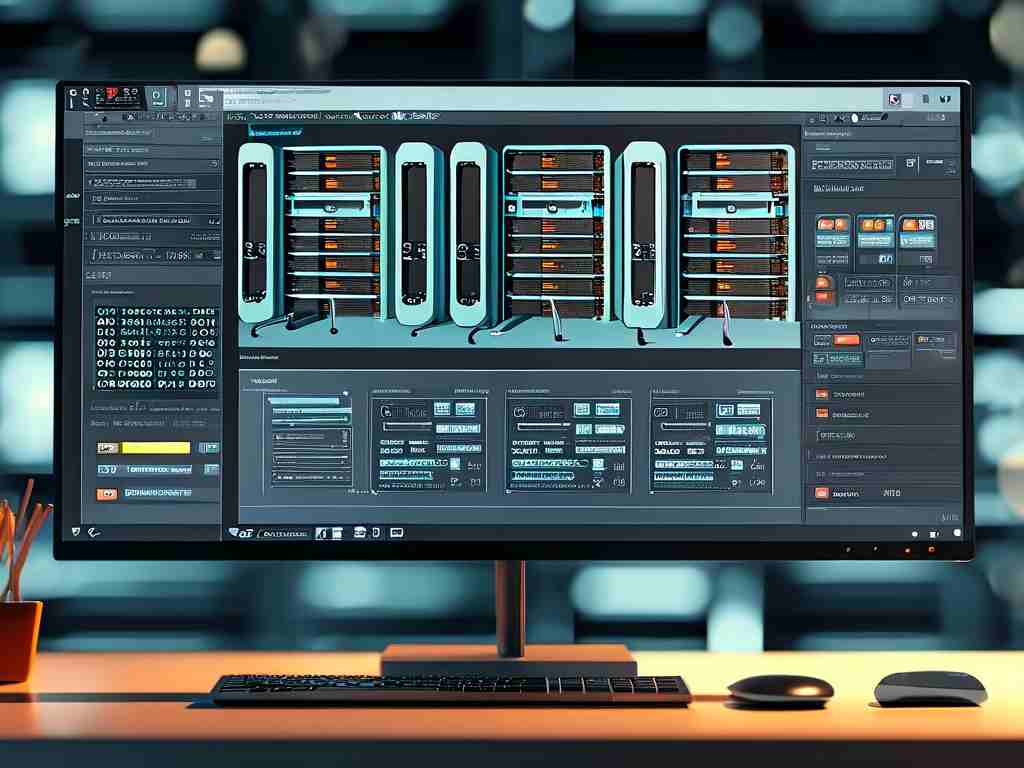
The appeal of a single-node Kubernetes setup lies in its simplicity and agility. Unlike multi-node clusters that demand extensive resources and configuration, a single-node deployment runs all Kubernetes components—control plane, worker nodes, and add-ons—on one machine. This makes it ideal for individual developers experimenting with microservices, QA teams running automated tests, or startups launching proof-of-concept projects. Automation further enhances this by eliminating manual steps, ensuring consistency, and minimizing human error. For instance, automated scripts can handle everything from initial provisioning to scaling applications, turning what used to be hours of setup into minutes. Key advantages include reduced infrastructure costs, faster deployment cycles, and easier troubleshooting, as all logs and metrics are centralized. However, it's essential to note that this approach isn't suited for high-availability production; instead, it shines in environments where speed and simplicity trump redundancy.
To implement a single-node Kubernetes automated deployment, several tools stand out for their ease of use and community support. Minikube is a popular choice for local development, as it bundles a lightweight Kubernetes cluster into a virtual machine or container. Kubeadm, on the other hand, offers more flexibility for custom setups on bare metal or cloud instances. Automation can be driven by tools like Ansible, Terraform, or simple shell scripts, which orchestrate the installation and configuration process. For example, using Ansible playbooks allows you to define infrastructure as code, enabling repeatable deployments across different environments. A common workflow involves installing dependencies, initializing the Kubernetes control plane, and deploying essential services like networking plugins. Below is a basic code snippet using Minikube to kickstart a cluster with Docker as the driver—this automates the setup in just one command:
minikube start --driver=docker --nodes=1 --cpus=2 --memory=4096
This command creates a single-node cluster with specified resources, handling all backend tasks automatically. For more advanced automation, integrating with CI/CD pipelines using Jenkins or GitHub Actions can trigger deployments on code commits. To illustrate, here's a snippet for a GitHub Actions workflow that automates the deployment of a sample app after cluster initialization:
name: Single-Node K8S Deploy
on: [push]
jobs:
deploy:
runs-on: ubuntu-latest
steps:
- name: Start Minikube
run: minikube start --driver=docker
- name: Deploy Application
run: kubectl apply -f deployment.yaml
Beyond tools, best practices are vital for a smooth experience. Always secure your deployment by enabling role-based access control (RBAC) and network policies from the outset. Monitoring tools like Prometheus can be automated to install with Helm charts, providing real-time insights into cluster health. Also, consider using persistent storage solutions like hostPath or local volumes to ensure data persistence across reboots. Common pitfalls to avoid include neglecting resource limits, which can lead to node crashes, or skipping updates that patch vulnerabilities. Start small: deploy a simple nginx application to validate the setup before moving to complex workloads. Throughout, documentation is key—maintain scripts in version control for easy rollbacks and team collaboration.
In , adopting a single-node Kubernetes automated deployment empowers teams to harness Kubernetes' power without the operational burden. It accelerates innovation by making container orchestration accessible and efficient, particularly in resource-constrained settings. While it doesn't replace multi-node clusters for critical systems, it serves as a stepping stone for learning and rapid prototyping. By embracing automation, you can focus more on coding and less on infrastructure, driving productivity and reducing time-to-market. As Kubernetes evolves, expect tools like these to become even more integrated, further democratizing cloud-native development.