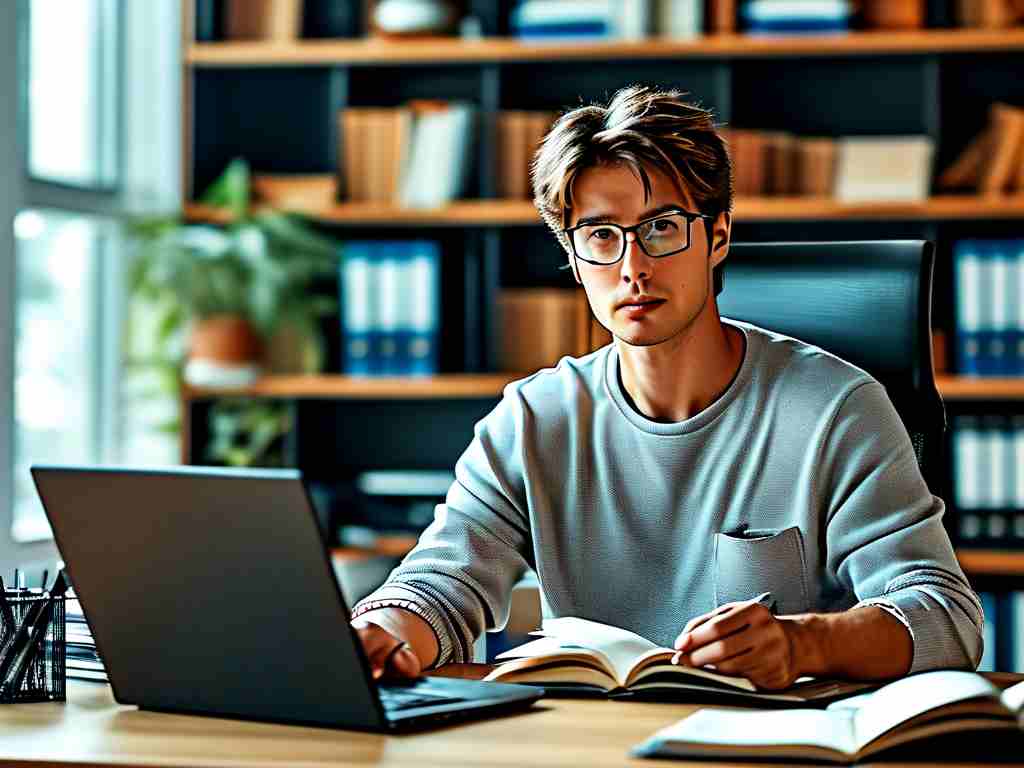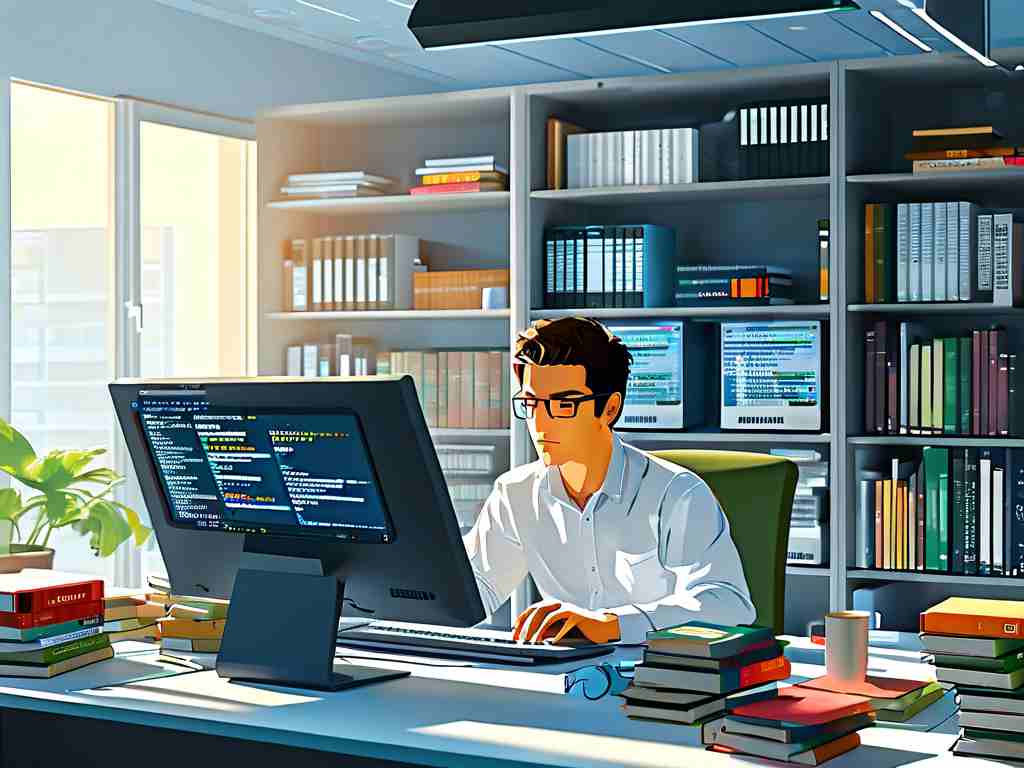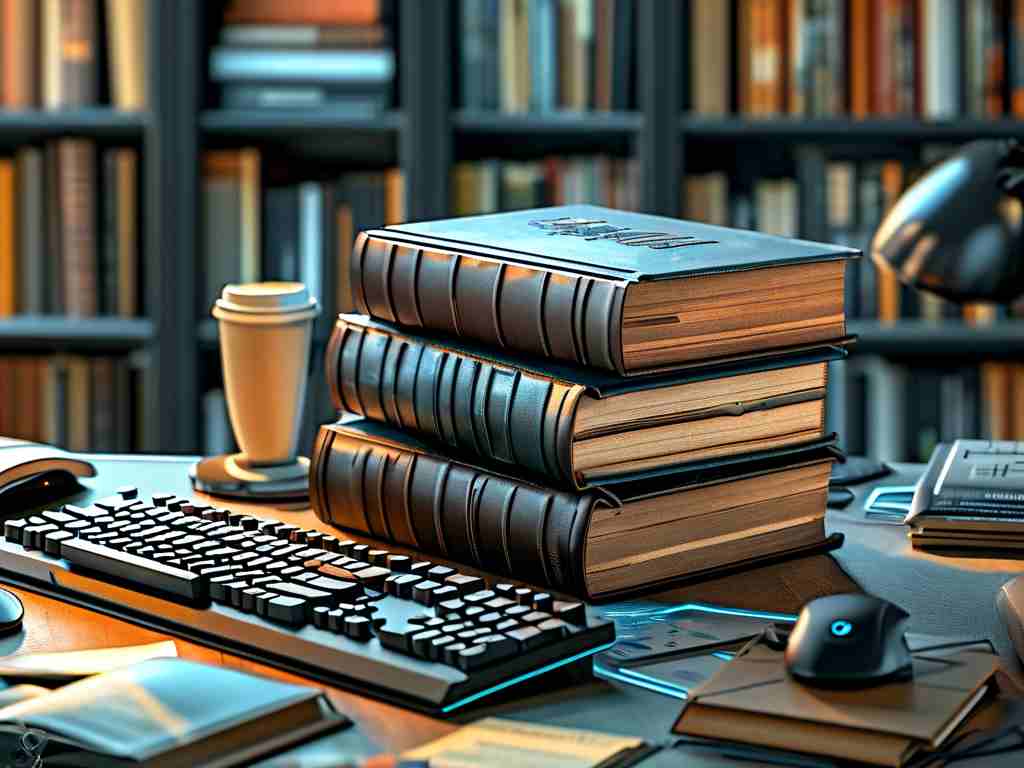In today's digital era, database development and management tools are essential for anyone working with data, from developers to business analysts. These tools streamline tasks like designing, querying, and maintaining databases, making complex operations simple and efficient. Whether you're a beginner or an experienced professional, understanding how to use them can save time and reduce errors. This guide will walk you through the basics and beyond, using practical examples to help you master these powerful utilities without overwhelming jargon.

To start, selecting the right tool is crucial. Popular options include MySQL Workbench, pgAdmin, and Microsoft SQL Server Management Studio. Each has unique features, so choose based on your database type, such as MySQL or PostgreSQL. First, install the software—often a straightforward download from the official website. For instance, with MySQL Workbench, you run the installer and follow prompts, which typically take under 10 minutes. After installation, launch the tool and connect to your database server. This involves entering credentials like username, password, and host address. If you encounter connection issues, check network settings or firewall permissions; a common fix is ensuring port 3306 is open for MySQL.
Once connected, creating a database is your first hands-on task. Navigate to the schema section and use the interface to build a new database. For example, in pgAdmin, you right-click on "Databases" and select "Create." This visual approach avoids manual coding errors. Next, design tables by defining columns and data types. Tools often provide drag-and-drop editors; specify fields like "customer_id" as an integer with auto-increment. To make this concrete, here's a SQL snippet you can run in the query editor for creating a simple table:
CREATE TABLE Customers (
customer_id INT PRIMARY KEY AUTO_INCREMENT,
name VARCHAR(50) NOT NULL,
email VARCHAR(100) UNIQUE
);After executing this, you'll see the table appear in the object browser. Now, insert data using the GUI: click "Insert Row" and fill in values. Alternatively, run INSERT statements in the SQL editor for bulk operations. Querying data is where these tools shine—use the built-in query builder to drag fields or write custom SQL. For instance, to retrieve all customers with specific emails, type:
SELECT * FROM Customers WHERE email LIKE '%@example.com';Run it, and results display in a grid, allowing sorting or exporting to CSV. Advanced features include performance monitoring; tools like SQL Server Management Studio offer dashboards showing query execution times and resource usage. If queries run slow, analyze execution plans to optimize indexes. Backups are vital—schedule regular ones via the tool's wizard. In MySQL Workbench, go to "Server" > "Data Export," select databases, and set a cron job for automation. Always test restores to ensure data safety.
Best practices involve regular maintenance. Clean up logs, update statistics, and use version control integrations like Git for schema changes. Troubleshooting common errors, such as connection timeouts, often means verifying credentials or server status. Remember, practice makes perfect—experiment with sample projects to build confidence. In , mastering these tools boosts productivity and data accuracy; start small, explore features, and soon you'll handle databases like a pro.