Virtual memory is a crucial concept in computing that allows programs to use more memory than physically available by leveraging disk space. When it comes to calculator applications, especially advanced ones like scientific or programmable calculators, simulating virtual memory can enhance performance and enable complex operations without overwhelming system resources. This article explores a step-by-step approach to implementing virtual memory in a simple calculator app, drawing from real-world programming principles while avoiding overly technical jargon.
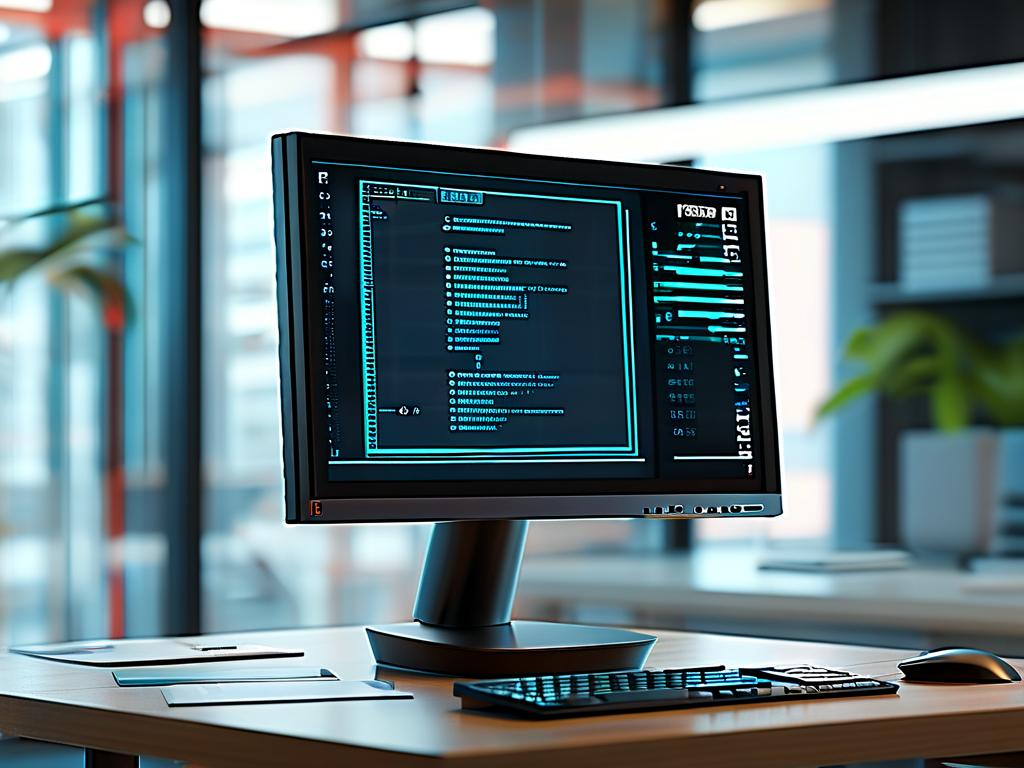
First, let's understand why a calculator app might need virtual memory. Basic calculators handle straightforward arithmetic, but modern versions often include features like graphing, equation solving, or data storage. As users perform multiple calculations or store large datasets, the app can exhaust its allocated RAM, leading to crashes or slowdowns. Virtual memory acts as a safety net by temporarily swapping less-used data to disk, ensuring smooth operation. For instance, in a calculator app designed for educational use, virtual memory could manage historical calculation logs or cached results, freeing up RAM for active tasks.
To simulate virtual memory in a calculator app, we start with designing a memory management system. This involves creating a virtual address space that maps to physical memory or disk storage. In programming terms, this means dividing the app's memory into pages—fixed-size blocks that can be loaded or unloaded as needed. A common method is to use a page table, which tracks which pages are in RAM and which are swapped out. For a calculator app, we might implement this in a language like Python for simplicity. Below is a basic code snippet demonstrating a page table setup:
class VirtualMemorySimulator:
def __init__(self, ram_size, disk_size):
self.ram = [None] * ram_size # Physical RAM storage
self.disk = [None] * disk_size # Disk storage for swapped pages
self.page_table = {} # Maps virtual addresses to physical locations
def access_page(self, virtual_address):
if virtual_address in self.page_table:
# Page is in RAM, access directly
return self.ram[self.page_table[virtual_address









