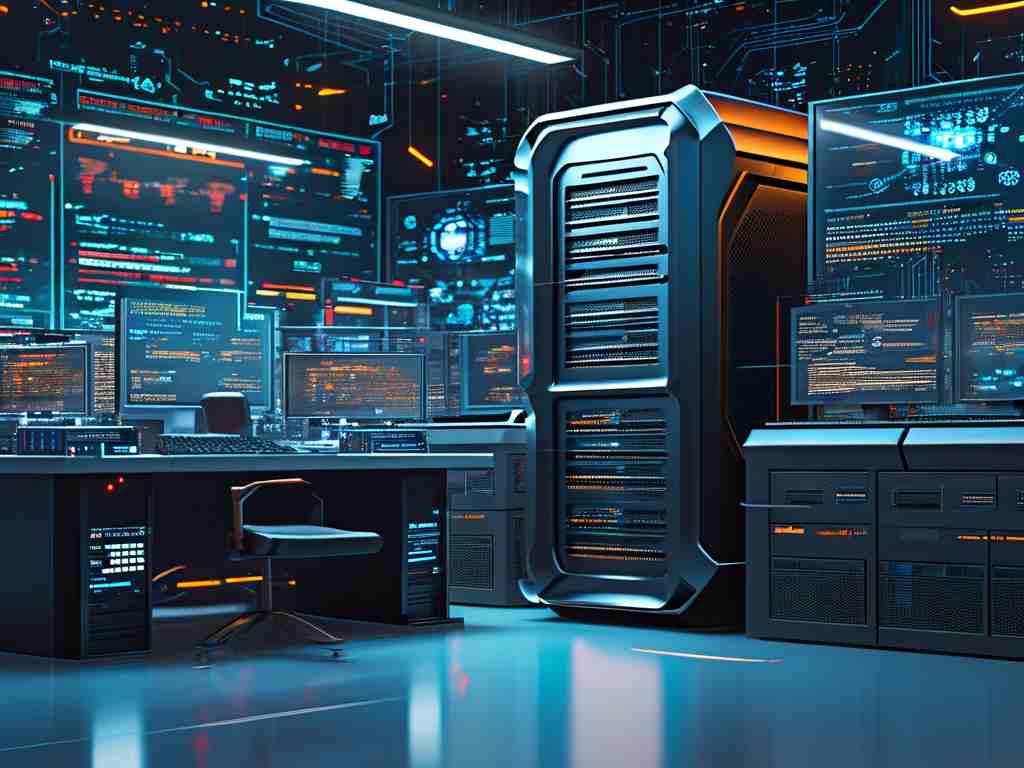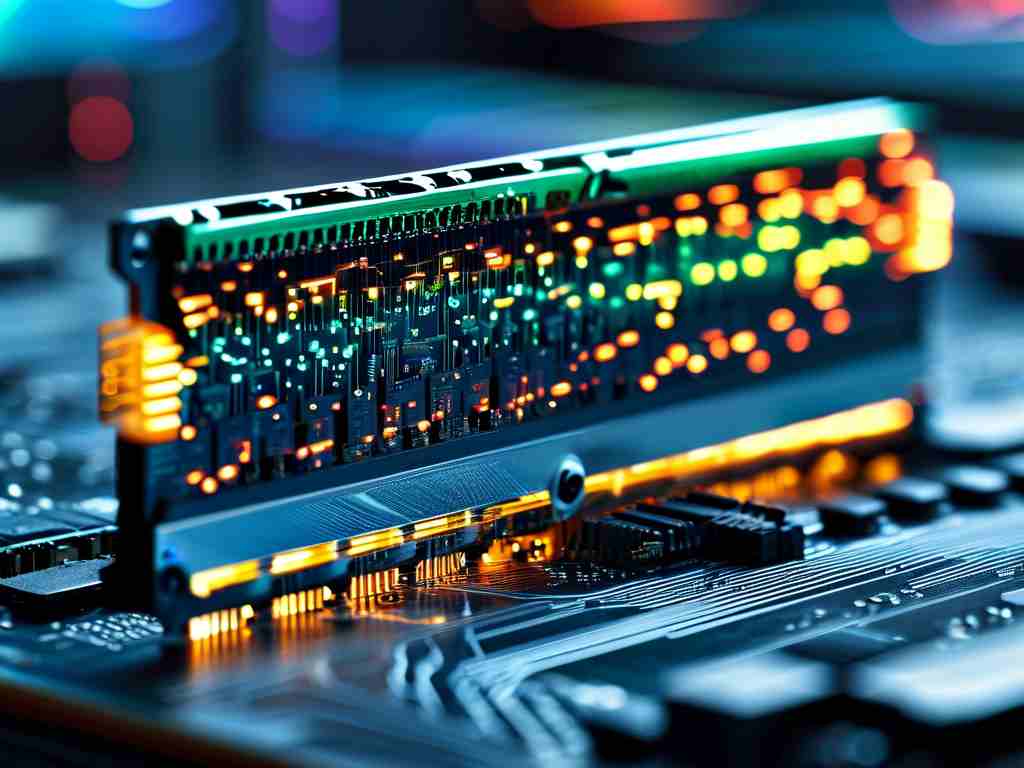Memory management is a critical aspect of computer systems, ensuring efficient allocation and deallocation of resources to prevent issues like leaks or crashes. Software tools play a vital role in monitoring, debugging, and optimizing memory usage across various platforms. In this article, we'll explore key memory management software options, their functionalities, and how they benefit developers and system administrators.

One prominent tool in this domain is Valgrind, widely used in Linux environments. It specializes in detecting memory leaks, invalid accesses, and other runtime errors through dynamic analysis. Developers run Valgrind alongside their applications to identify problematic code segments early in the development cycle. For instance, it flags uninitialized variables or buffer overflows, helping teams maintain robust software performance without unexpected failures. Its open-source nature and command-line interface make it accessible, though it requires familiarity with terminal operations for effective use.
Another essential utility is the GNU Debugger, commonly known as GDB. While primarily a debugger, GDB includes robust memory inspection features that allow users to examine heap allocations, stack traces, and variable states during execution. This is invaluable for diagnosing complex memory corruption issues in C or C++ programs. By setting breakpoints and inspecting memory addresses, developers can trace how resources are consumed and released, leading to more efficient code. GDB's versatility extends to multiple operating systems, including Linux and macOS, enhancing its appeal in cross-platform development.
On Windows systems, the Task Manager serves as a fundamental memory monitoring tool. Integrated directly into the OS, it provides real-time insights into memory consumption by running processes. Users can quickly identify memory-hogging applications, view commit charges, and terminate unresponsive tasks to free up resources. For deeper analysis, the Resource Monitor offers detailed metrics like working sets and page faults, aiding in troubleshooting system slowdowns. These built-in tools are user-friendly and require no installation, making them ideal for everyday maintenance by non-technical users or IT support staff.
Linux enthusiasts often rely on command-line tools such as top and htop for real-time memory oversight. The top command displays a dynamic list of processes sorted by memory usage, along with statistics on total and available RAM. Its enhanced counterpart, htop, adds a color-coded interface and interactive controls for sorting and filtering data. Both tools help administrators pinpoint inefficiencies in server environments, such as excessive swapping or zombie processes. By integrating with cron jobs or scripts, they enable automated memory logging for long-term optimization in data centers or cloud deployments.
Profiling tools like Visual Studio's Memory Profiler cater to high-performance applications, particularly in .NET ecosystems. This software integrates seamlessly with Visual Studio IDE, allowing developers to capture snapshots of memory allocations during runtime. It visualizes object graphs, tracks garbage collection impacts, and identifies retention paths that cause leaks. For example, in a C# application, users can drill down into heap statistics to optimize resource-heavy components, reducing overhead in enterprise software. Similarly, Intel VTune Profiler extends capabilities to CPU and memory bottlenecks in multithreaded applications, supporting languages like C++ and Fortran for scientific computing.
Beyond these, specialized tools address niche scenarios. Java's built-in garbage collection mechanisms, such as G1 or ZGC, automate memory management by reclaiming unused objects, but developers use JConsole or VisualVM for monitoring heap usage and tuning parameters. In Python, libraries like memory_profiler provide line-by-line analysis of memory consumption in scripts, helping data scientists optimize machine learning models. These options demonstrate how memory management software adapts to diverse programming paradigms, from object-oriented to functional languages.
Choosing the right tool depends on factors like the operating system, programming language, and specific needs. For instance, Valgrind excels in deep debugging for C-based projects, while Visual Studio Profiler suits Windows-centric development. Open-source tools often offer flexibility and community support, whereas commercial solutions like Intel VTune provide advanced analytics for large-scale systems. Best practices include combining tools for comprehensive coverage—using Task Manager for quick checks and GDB for detailed forensics. As memory demands grow with emerging technologies like AI and IoT, leveraging these software solutions ensures scalable and resilient applications.
In summary, memory management software encompasses a range of utilities that empower users to maintain system health and performance. From Valgrind's error detection to Windows Task Manager's simplicity, each tool addresses unique challenges in resource handling. By understanding their strengths, professionals can implement effective strategies to mitigate memory-related risks, fostering innovation in software development. As technology evolves, these tools will continue to adapt, underscoring their indispensable role in modern computing environments.