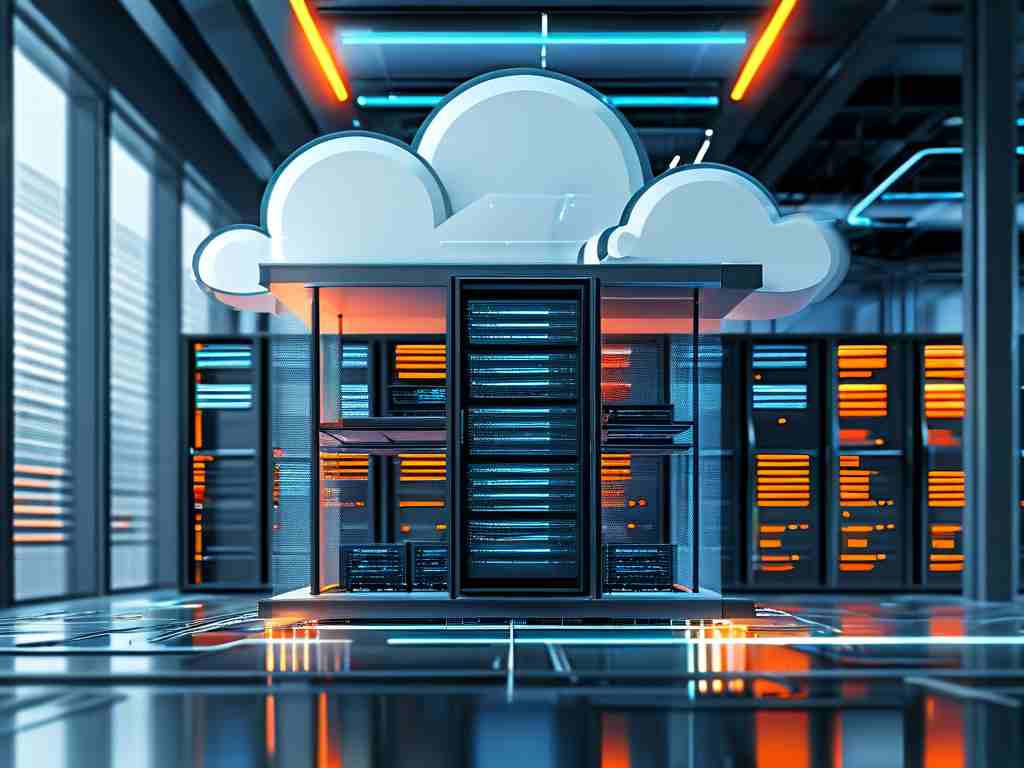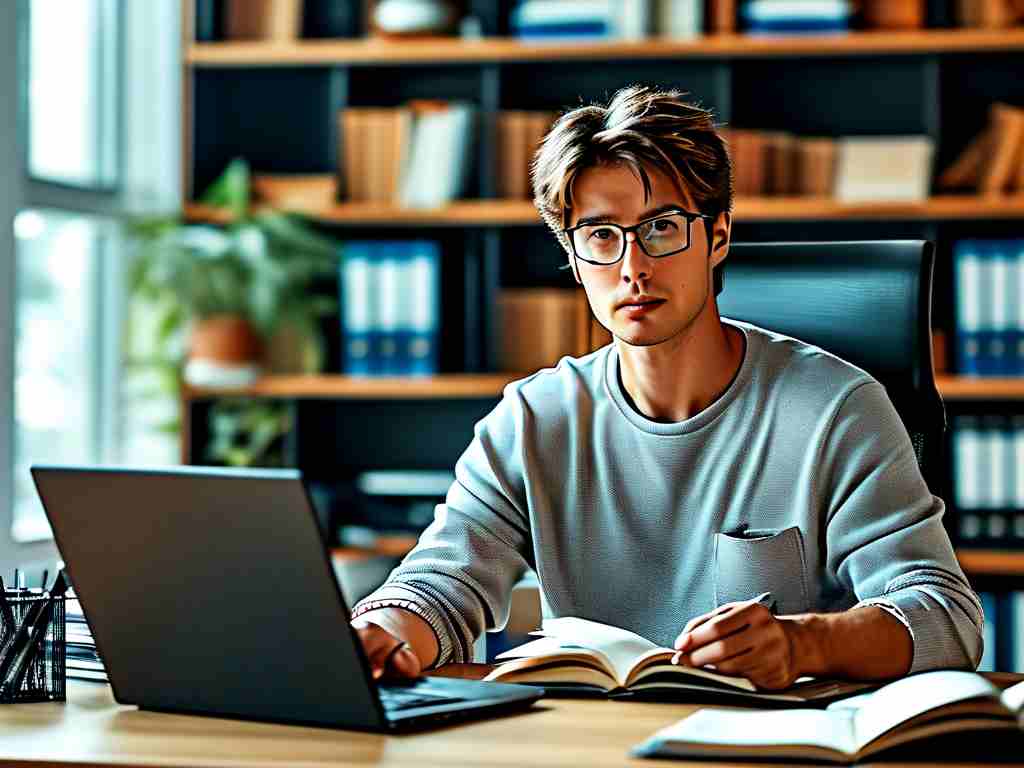Hybrid cloud environments combine private and public cloud resources, offering flexibility and scalability for modern businesses. Creating a clear architecture diagram is crucial for visualizing components, optimizing workflows, and ensuring security compliance. This guide explains step-by-step how to design such diagrams effectively, drawing from industry best practices. Start by defining your hybrid cloud setup: identify core elements like on-premises servers, public cloud providers (e.g., AWS or Azure), and private cloud instances. For instance, map out how data flows between these zones to prevent bottlenecks. Tools like Lucidchart or draw.io simplify this process with drag-and-drop interfaces, allowing you to sketch connections intuitively.

Next, focus on detailing components accurately. Label each resource with specific names, such as virtual machines, storage buckets, and network gateways. Include security layers like firewalls and encryption points to highlight vulnerabilities. A practical tip is to use standardized icons from cloud service libraries to maintain consistency. Here's a simple code snippet using Mermaid syntax for a basic hybrid cloud diagram:
mermaid graph TD subgraph On-Premises A[Local Server] --> B[Database] end subgraph Public Cloud C[AWS EC2] --> D[S3 Bucket] end subgraph Private Cloud E[VMware Cluster] --> F[Backup System] end A --> C D --> E
This visual helps teams grasp interactions quickly. Always validate your diagram through peer reviews or simulations; test scenarios like data migration or outage recovery to refine accuracy. Emphasize scalability by showing how new modules integrate seamlessly, such as adding edge computing nodes. Cost management is another key aspect—annotate resource costs to aid budget planning.
Moreover, adhere to compliance standards like GDPR or HIPAA by marking regulated data paths. Real-world examples demonstrate this: a retail firm might diagram how customer data moves from on-site POS systems to cloud analytics, ensuring privacy. Avoid common pitfalls like overcrowding the diagram; keep it minimal with only essential elements to enhance readability. Document assumptions and legends for clarity, as vague diagrams lead to misconfigurations.
In , well-crafted hybrid cloud architecture diagrams foster better decision-making and risk mitigation. They enable smoother deployments and audits, ultimately boosting operational efficiency. By following these methods, you'll create robust visuals that evolve with your infrastructure needs.