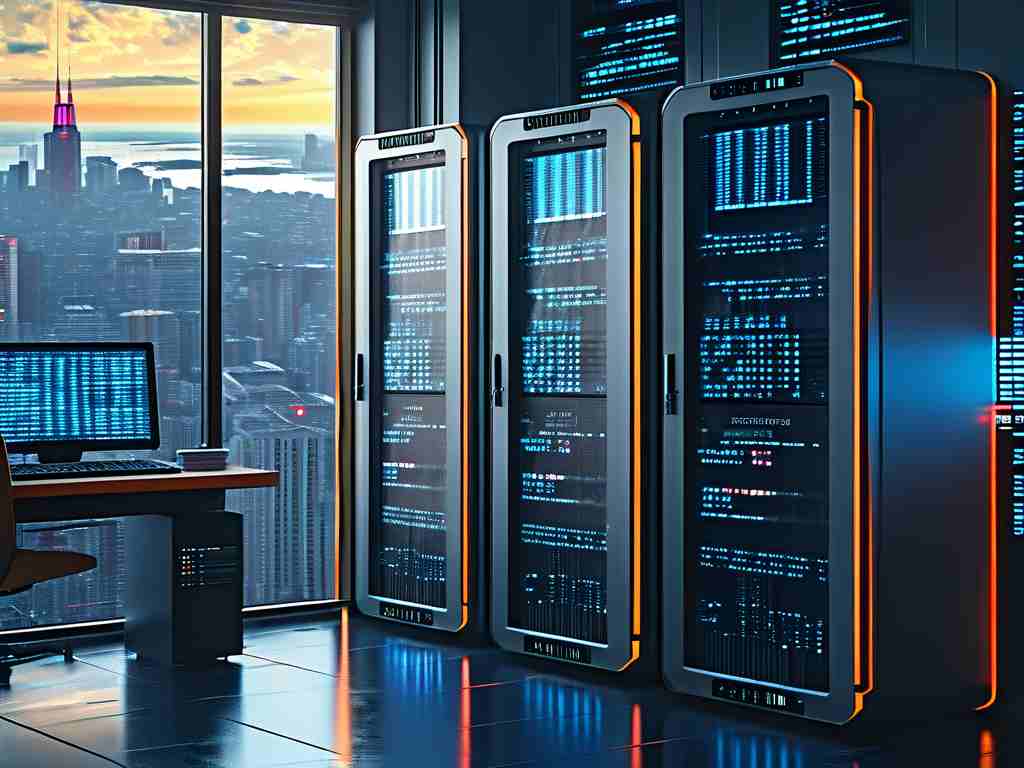Understanding how to calculate the byte capacity of a memory range is essential for optimizing system performance, debugging software, or designing hardware architectures. This process involves determining the total number of bytes spanned by a specific memory address range, which is critical for tasks like allocating buffers, analyzing memory dumps, or configuring embedded systems.

Fundamentals of Memory Range Calculation
A memory range is defined by its starting and ending addresses. To calculate the total bytes, subtract the starting address from the ending address and add 1. This addition accounts for inclusivity—both the start and end addresses occupy a byte. For example, if a memory block starts at 0x0000 and ends at 0x000F, the calculation would be:
Total Bytes = (End Address - Start Address) + 1
= (0x000F - 0x0000) + 1
= 15 + 1
= 16 bytes This formula applies universally, whether working with hexadecimal (common in low-level programming) or decimal notation.
Addressing Modes and Alignment Considerations
Memory alignment and addressing modes can complicate calculations. Modern systems often use byte-addressable memory, where each address corresponds to one byte. However, some architectures or data types (e.g., 32-bit integers) require alignment to specific boundaries. Misaligned access might inflate the effective memory range. For instance, storing a 4-byte integer at address 0x1003 on a system requiring 4-byte alignment could force the system to allocate from 0x1000 to 0x1007, doubling the used range.
Practical Applications and Code Examples
In software development, calculating memory ranges is vital for tasks like serialization or network packet handling. Below is a C code snippet demonstrating byte calculation for a buffer:
#include <stdio.h>
int main() {
unsigned long start_addr = 0x4000;
unsigned long end_addr = 0x40FF;
unsigned long total_bytes = end_addr - start_addr + 1;
printf("Memory range bytes: %lu\n", total_bytes); // Output: 256 bytes
return 0;
}
For embedded systems, engineers might use similar logic to configure memory-mapped registers or allocate DMA channels.
Common Pitfalls and Debugging Tips
A frequent mistake is forgetting to add 1 to the address difference, leading to off-by-one errors. For example, a range from 0x2000 to 0x2001 spans 2 bytes, not 1. Tools like debuggers or memory analyzers can help validate calculations by visualizing occupied addresses. Additionally, always verify the numbering scheme—some documentation uses inclusive numbering, while others might use exclusive end addresses.
Impact of Data Structures and Padding
Complex data structures introduce padding for alignment, which affects memory range requirements. A struct in C might reserve more bytes than the sum of its fields due to compiler-added padding. Consider this example:
struct Example {
char a; // 1 byte
int b; // 4 bytes
short c; // 2 bytes
};
// Total size (with 4-byte alignment): 12 bytes
Here, the compiler inserts 3 padding bytes after char a and 2 padding bytes after short c, expanding the memory range.
Accurate memory range calculations ensure efficient resource utilization and prevent runtime errors. By mastering the core formula, accounting for alignment rules, and leveraging debugging tools, developers and engineers can optimize memory usage across applications—from firmware to high-level software. Always test calculations with real-world scenarios to confirm theoretical results.