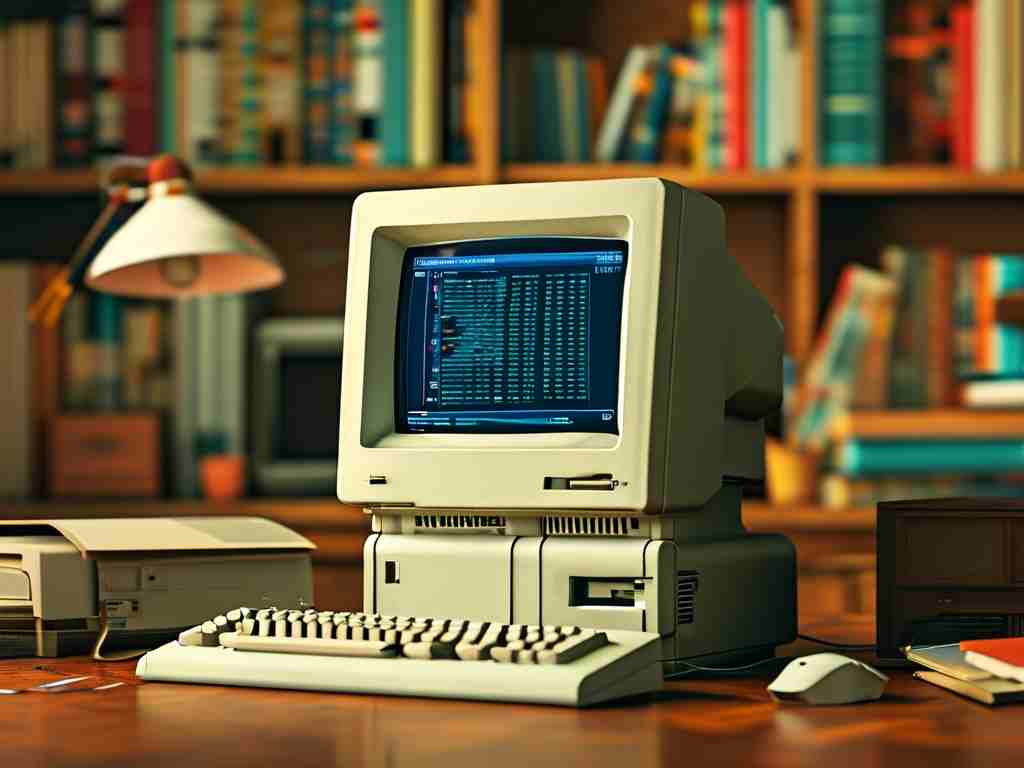In today's fast-paced digital world, computer performance often slows down due to accumulated memory junk, making specialized software essential for maintaining peak efficiency. Memory junk refers to unnecessary files like temporary caches, residual data from uninstalled programs, and outdated system logs that clog up RAM and hard drives. Over time, this buildup can cause frustrating lag, crashes, and reduced productivity. That's where dedicated cleaning tools come in—they automate the process of identifying and removing this digital clutter, freeing up valuable resources and extending the lifespan of your device. As a tech enthusiast, I've seen firsthand how these applications can transform a sluggish machine into a responsive powerhouse, but it's crucial to choose wisely to avoid potential risks.

The origins of memory junk are varied and often stem from everyday computer use. For instance, web browsers store temporary internet files to speed up loading times, but these can balloon into gigabytes of unused data. Similarly, software installations leave behind registry entries and configuration files even after deletion, while system updates generate obsolete backups. Without intervention, this junk accumulates silently, consuming RAM and slowing down processes. Users might notice symptoms like longer boot times, frequent freezes, or error messages about low memory. This isn't just an annoyance—it can lead to hardware strain, increasing the risk of failures and data loss. By addressing these issues proactively, you safeguard your investment and ensure smoother operations.
Enter memory cleaner software, designed specifically to tackle this problem. These tools scan your system comprehensively, pinpointing junk files based on predefined criteria or customizable settings. Popular options include free utilities like CCleaner or advanced suites such as AVG TuneUp, which offer features like real-time monitoring and scheduled cleanups. The core benefit is automation; instead of manually hunting down files, the software handles it in minutes, often with a simple click. For example, a typical scan might identify browser caches, duplicate files, and orphaned registry keys, then safely delete them after user confirmation. This not only boosts speed but also enhances security by removing potential malware hiding spots. However, it's vital to select reputable programs—look for those with positive reviews, regular updates, and built-in backups to prevent accidental data loss.
When evaluating memory cleaner software, focus on key features that ensure effectiveness and safety. Start with scanning depth: top-tier tools perform deep system analyses, covering hidden folders and rarely accessed areas that manual checks miss. Efficiency is another factor; the best applications use minimal resources during operation to avoid adding to the problem they're solving. Security should be non-negotiable—opt for software with encryption for sensitive data and options to create restore points before deletions. For instance, coding a simple batch script can demonstrate basic cleanup (e.g., del /f /s /q %temp%\*.* to clear temp files), but dedicated tools handle this with greater precision and fewer risks. Additionally, user-friendliness matters; intuitive interfaces with progress bars and reports make the process accessible even for non-techies. Always test with a trial version first to ensure compatibility with your OS and avoid conflicts with other software.
Implementing a regular cleaning routine is straightforward and highly recommended. Begin by installing a trusted cleaner and running an initial scan to assess your system's state. Most programs allow scheduling—set it to run weekly during off-hours for minimal disruption. Complement this with good habits, like uninstalling unused apps properly and clearing browser data manually. Be cautious, though; over-cleaning or using aggressive tools can delete essential files, leading to instability. If issues arise, restore from a backup or seek professional help. Ultimately, consistent use of memory cleaner software not only optimizes performance but also supports environmental sustainability by reducing electronic waste through prolonged device use. Embrace these tools as part of your digital hygiene, and enjoy a faster, more reliable computing experience for years to come.