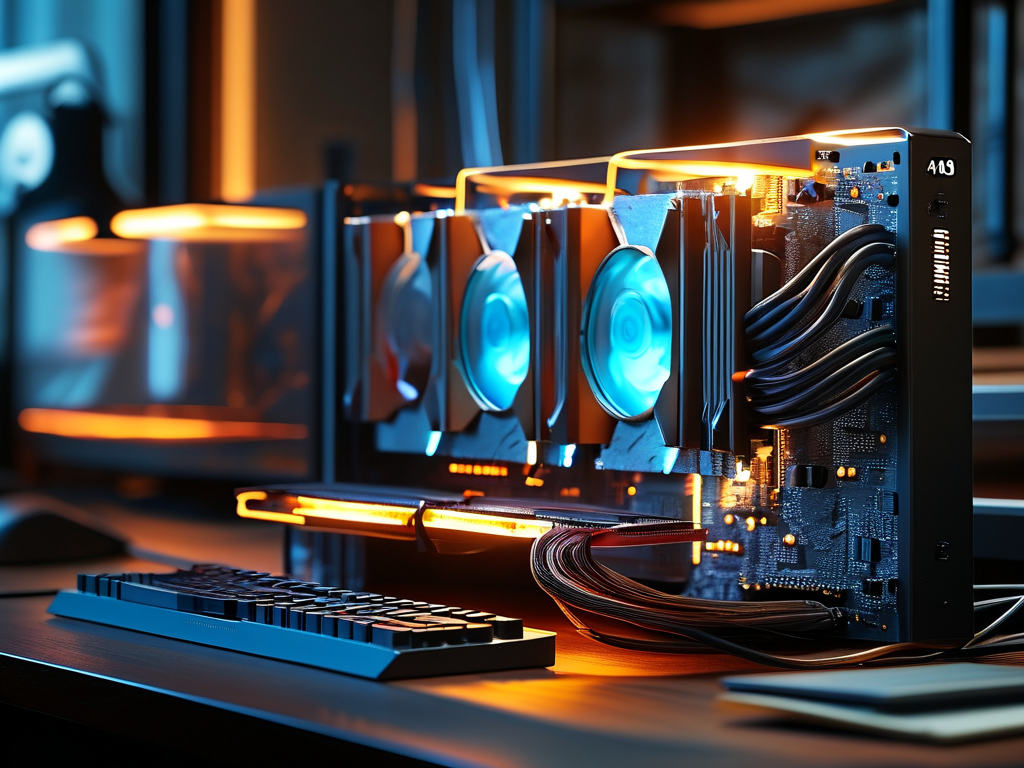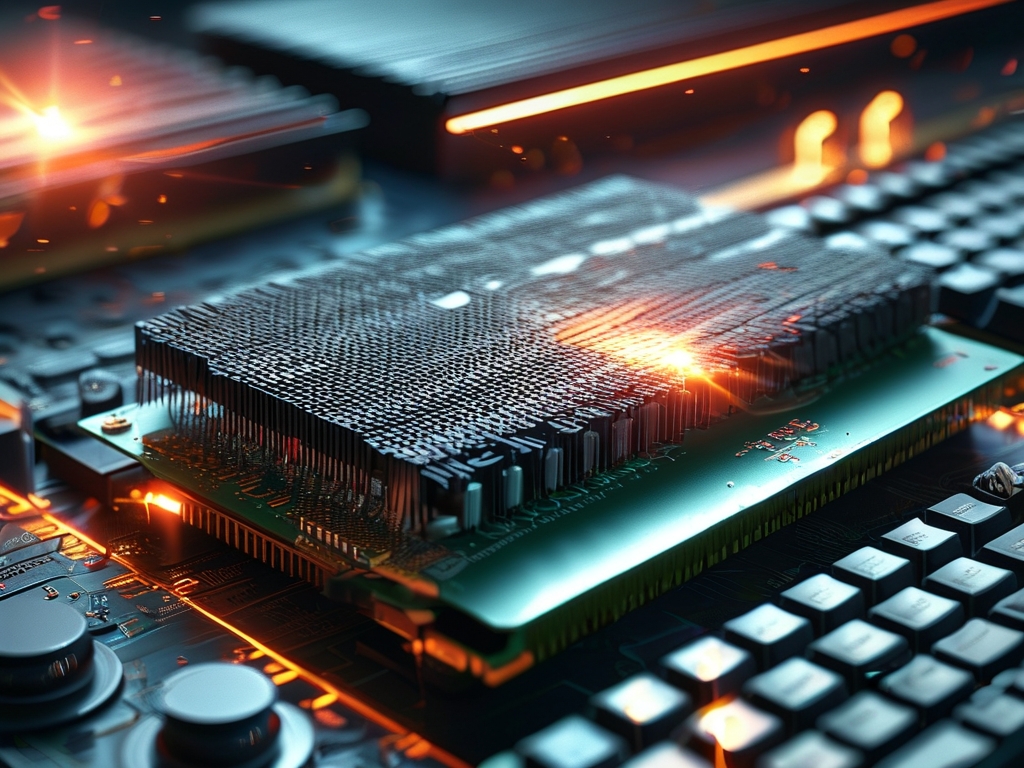Memory target frequency calculation is a critical aspect of optimizing computer hardware performance, particularly for enthusiasts, overclockers, and system builders. This article explores the underlying principles of memory frequency calculations, the mathematical formulas involved, and practical applications for achieving stable and efficient system configurations.
1. The Importance of Memory Frequency
Memory frequency, measured in megahertz (MHz), determines how quickly data is transferred between the RAM and the CPU. Higher frequencies can improve system responsiveness and reduce latency in data-intensive tasks such as gaming, video editing, and scientific computing. However, pushing memory beyond its rated specifications without proper calculations can lead to instability, crashes, or hardware damage.
2. Key Concepts in Memory Frequency Calculation
To calculate the target frequency of memory, three primary factors must be considered:
- Base Clock (BCLK): The foundational clock signal generated by the motherboard.
- Memory Multiplier (Ratio): A scaling factor applied to the base clock to derive the final memory speed.
- DDR (Double Data Rate) Technology: Modern RAM modules transfer data twice per clock cycle, effectively doubling the effective frequency.
The formula for calculating the target memory frequency is: [ \text{Target Frequency (MHz)} = \text{Base Clock (BCLK)} \times \text{Memory Multiplier} \times 2 ] The multiplication by 2 accounts for DDR technology. For example, a BCLK of 100 MHz with a multiplier of 16 results in a target frequency of ( 100 \times 16 \times 2 = 3200 \, \text{MHz} ).

3. Adjusting for Real-World Constraints
While the formula provides a theoretical value, real-world scenarios often require adjustments due to hardware limitations. Motherboards and CPUs may impose caps on the base clock or multiplier. Additionally, voltage regulation and cooling solutions must align with the target frequency to prevent overheating.
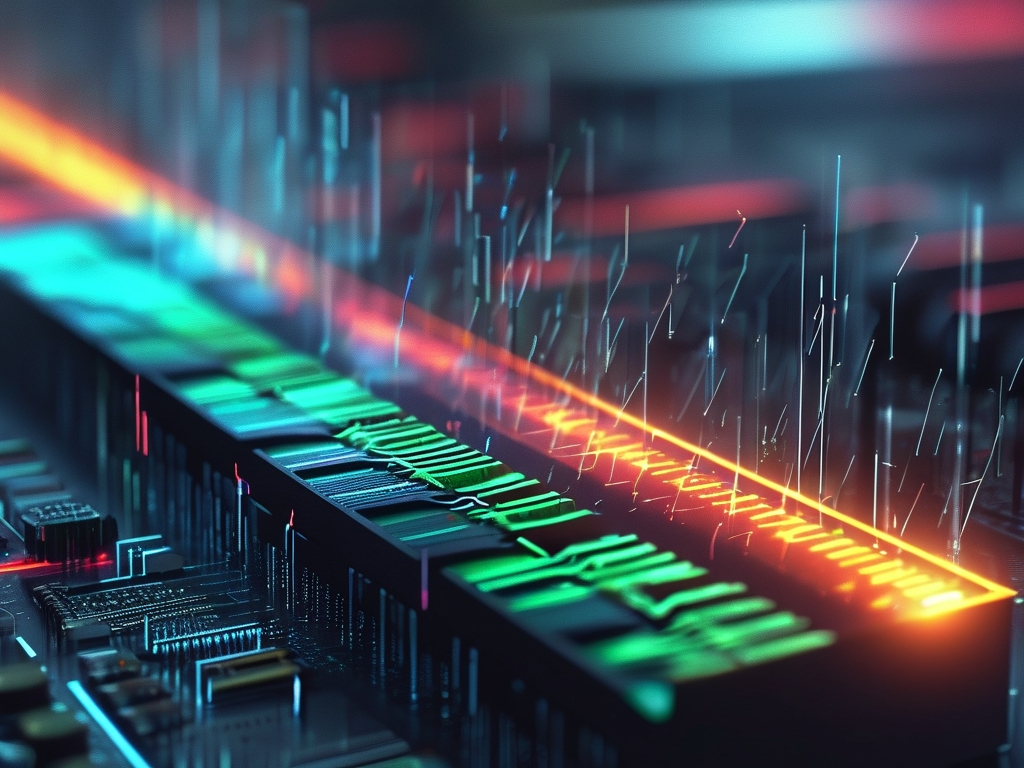
Example Calculation: Suppose a user wants to overclock DDR4 RAM from 2400 MHz to 3600 MHz. Assuming a BCLK of 100 MHz: [ 3600 = 100 \times \text{Multiplier} \times 2 ] Solving for the multiplier: ( \text{Multiplier} = 3600 / (100 \times 2) = 18 ). This means the memory multiplier must be set to 18 in the BIOS.
4. Advanced Considerations
- Gear Modes (Intel) and Fabric Clocks (AMD): Modern platforms use additional dividers to synchronize memory with the CPU's internal clock. Miscalculating these ratios can create bottlenecks.
- Timings and Latency: Frequency alone doesn't dictate performance; tighter timings (e.g., CL14 vs. CL16) also play a role. Balancing frequency and latency is key.
- Error Checking: Tools like MemTest86 or HCI MemTest validate stability after adjusting frequencies.
5. Case Study: Overclocking DDR5 Memory
DDR5 introduces higher base frequencies (e.g., 4800 MHz) and new variables like PMIC (Power Management Integrated Circuits). For a DDR5 module rated at 5200 MHz: [ 5200 = \text{BCLK} \times \text{Multiplier} \times 2 ] If the motherboard limits the BCLK to 125 MHz, the required multiplier is ( 5200 / (125 \times 2) = 20.8 ). Since multipliers are integers, rounding to 21 would yield ( 125 \times 21 \times 2 = 5250 \, \text{MHz} ), requiring voltage tweaks for stability.
6. Common Pitfalls and Solutions
- Incompatible Multipliers: Some CPUs lock multiplier ranges. Workaround: Adjust BCLK incrementally.
- Voltage Limits: Excessive voltage damages RAM. Follow manufacturer guidelines (e.g., 1.35V for DDR4, 1.25V for DDR5).
- Heat Dissipation: High-frequency RAM generates more heat. Use heatsinks or active cooling.
7. Future Trends in Memory Technology
As DDR6 development progresses, frequency calculations will incorporate advanced error correction and AI-driven auto-tuning. Understanding foundational formulas remains essential for adapting to next-gen hardware.
Mastering memory target frequency calculations empowers users to unlock their system's potential while maintaining stability. By combining theoretical knowledge with practical testing, enthusiasts can achieve optimal performance tailored to their workloads. Always prioritize incremental adjustments and rigorous validation to ensure long-term reliability.