When building Android applications that require persistent data storage, understanding SQL database data types is crucial for efficient database design. SQLite, the default relational database engine in Android, supports flexible data typing but requires developers to make intentional decisions about column types to ensure data integrity and optimize performance.
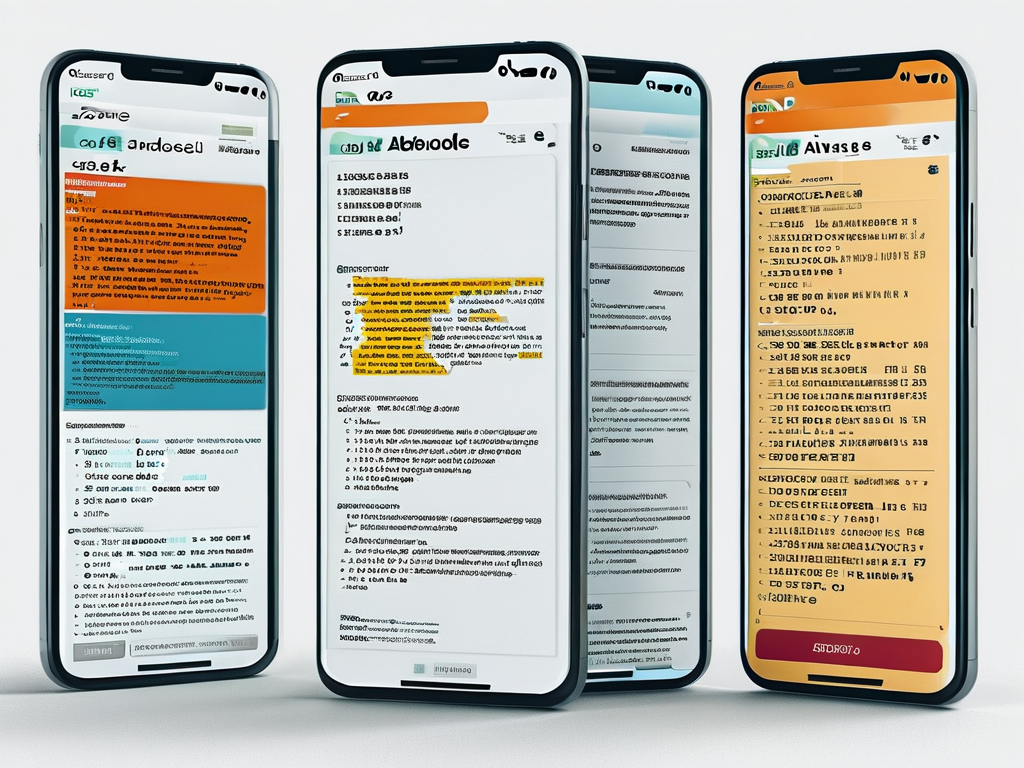
At its core, SQLite utilizes a dynamic type system where values can be stored as NULL, INTEGER, REAL, TEXT, or BLOB. However, when creating tables in Android through SQLiteOpenHelper, developers must declare column types using type affinity keywords that influence how values are stored and retrieved.
Fundamental Data Affinities
The INTEGER affinity is ideal for numeric values without decimal points. This includes Java types like int, long, and boolean (stored as 0 or 1). For example:
db.execSQL("CREATE TABLE Users (" +
"_id INTEGER PRIMARY KEY," +
"age INTEGER)");
REAL affinity handles floating-point numbers, suitable for double or float values in Java. When storing geographical coordinates or scientific measurements:
db.execSQL("CREATE TABLE Locations (" +
"latitude REAL," +
"longitude REAL)");
TEXT affinity manages character-based data, supporting String values up to 2.1 GB in size. This is essential for names, descriptions, and formatted dates:
db.execSQL("CREATE TABLE Messages (" +
"content TEXT," +
"created_at DATETIME)");
BLOB (Binary Large Object) stores raw binary data like images or serialized objects. While powerful, it should be used judiciously:
byte[] avatar = getByteArrayFromBitmap();
ContentValues values = new ContentValues();
values.put("profile_image", avatar);
Type Affinity Nuances
SQLite's flexible typing allows inserting string data into integer columns, but this practice should be avoided. Explicit type declarations help prevent unexpected behavior during query operations. For instance, sorting numeric values stored as TEXT will produce lexicographical rather than numerical order.
Developers often debate whether to store dates as TEXT (ISO-8601 strings), INTEGER (milliseconds since epoch), or separate numeric columns. The optimal choice depends on query requirements:
// Using TEXT for human-readable format
db.execSQL("CREATE TABLE Events (" +
"start_time TEXT)");
// Using INTEGER for calculations
db.execSQL("CREATE TABLE Reminders (" +
"trigger_time INTEGER)");
Advanced Implementation Techniques
Custom type handling becomes essential when working with complex data structures. For enumerations, consider either:
- Storing the ordinal position as INTEGER
- Persisting the enum name as TEXT
When working with currency values, REAL affinity might introduce floating-point inaccuracies. Instead, store amounts as INTEGER representing cents/pence:
// Storing $19.99 as 1999
values.put("price", 1999);
Performance Considerations
Column type choices significantly impact database performance. INTEGER PRIMARY KEY columns enable fast row lookups, while BLOB columns increase database size and memory usage. Indexing TEXT columns requires specifying collation for case-sensitive or accent-sensitive searches:
db.execSQL("CREATE INDEX idx_products ON Products(name COLLATE NOCASE)");
Common Pitfalls
- Boolean Storage: Avoid using TEXT for boolean values. Use INTEGER with 0/1 instead.
- Decimal Precision: REAL types may lose precision – consider fixed-point arithmetic.
- Overflow Risks: Ensure INTEGER columns can handle Java's Long.MAX_VALUE (9,223,372,036,854,775,807).
Testing Strategies
Validate type decisions through:
- Unit tests verifying data roundtrips
- Instrumentation tests checking query performance
- Database versioning to handle schema changes
As Android evolves with Room Persistence Library adoption, understanding these SQLite fundamentals remains valuable. Room's type converters abstract data handling but still rely on proper SQL type declarations underneath.
In , mastering SQL data types in Android development creates robust, efficient databases. By aligning Java object types with appropriate SQL affinities and considering future scalability needs, developers can build data layers that withstand real-world usage while maintaining optimal performance.

