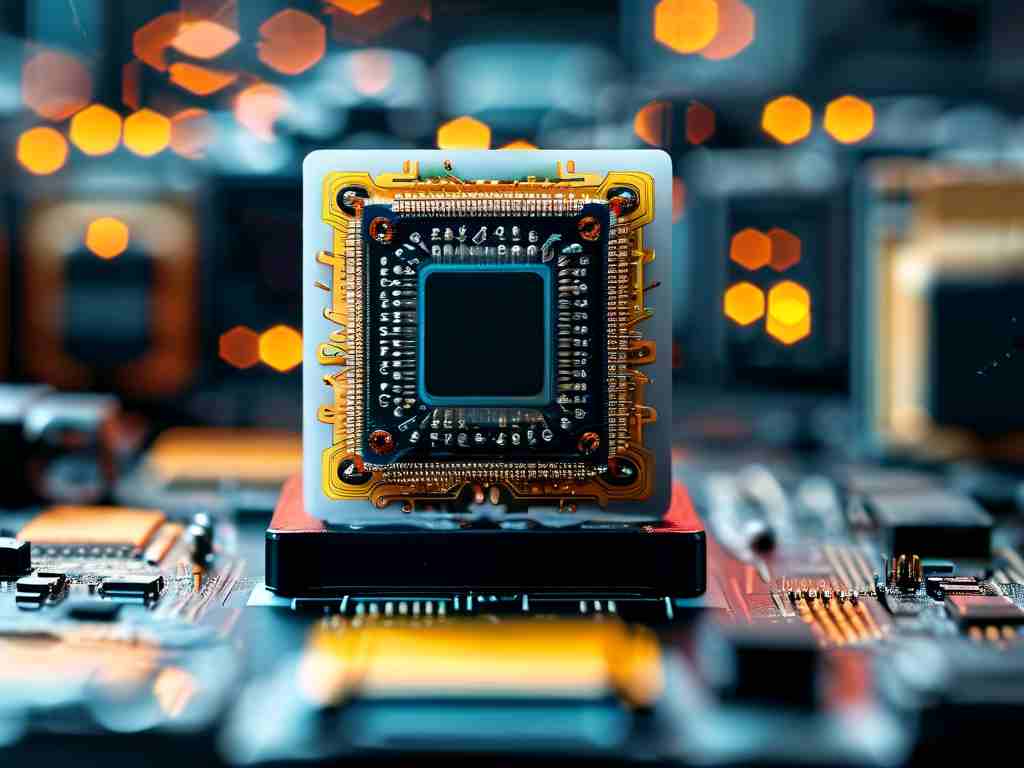In today’s fast-paced digital environment, managing memory usage is critical for maintaining system performance. Applications, especially resource-heavy ones like video editors or modern games, can consume significant RAM, leading to slowdowns, crashes, or unresponsive systems. Fortunately, specialized software tools can help users monitor and optimize memory allocation efficiently. This article explores practical solutions to tackle high memory consumption and highlights reliable programs to streamline your workflow.
One of the most recommended tools for memory management is Process Lasso. This lightweight yet powerful application runs in the background, automatically adjusting process priorities and preventing memory-hogging programs from monopolizing system resources. Its unique “ProBalance” algorithm dynamically redistributes RAM usage, ensuring smoother multitasking without manual intervention. For advanced users, Process Lasso offers granular control over CPU affinity and real-time metrics, making it a versatile choice for both casual and technical audiences.
Another standout option is Wise Memory Optimizer, designed for simplicity and effectiveness. It automatically detects and releases unused memory blocks, freeing up RAM for active tasks. The software includes a customizable threshold feature, allowing users to set triggers for optimization when memory usage exceeds a specified percentage. Its minimalist interface appeals to those who prefer a “set-and-forget” solution without complex configurations.

For enterprise environments or users dealing with server-level memory management, RAMMap by Microsoft’s Sysinternals suite is indispensable. This advanced tool provides detailed insights into physical memory allocation, including standby lists, driver locks, and file-backed data. While RAMMap lacks automated optimization, its diagnostic capabilities help IT professionals identify hidden memory leaks or inefficient processes. Pairing it with task scheduler scripts can semi-automate cleanup routines for sustained performance.

Gamers and creative professionals often face memory bottlenecks when running demanding software. Intelligent Standby List Cleaner (ISLC) addresses this by flushing standby memory lists that Windows typically reserves but rarely utilizes. By preventing standby cache buildup, ISLC ensures applications have immediate access to free RAM, reducing stutter in games or delays during rendering tasks. Customizable timers and real-time graphs make it a favorite among power users.
While third-party tools are helpful, built-in Windows utilities shouldn’t be overlooked. The Resource Monitor (accessible via Task Manager) offers a real-time overview of memory usage per process, helping users manually terminate non-essential tasks. Additionally, adjusting virtual memory settings or enabling Windows’ “Performance Mode” can alleviate memory pressure on systems with limited RAM.
To maximize efficiency, combine these tools with proactive habits. Regularly updating software, disabling startup bloatware, and upgrading hardware (e.g., adding more RAM) provide long-term solutions. However, when immediate fixes are needed, memory management software bridges the gap between system limitations and user demands.
In , high memory usage no longer needs to cripple productivity. Tools like Process Lasso, Wise Memory Optimizer, and RAMMap cater to diverse needs, from automated optimization to deep diagnostics. By integrating these programs into your workflow, you can reclaim system resources, reduce lag, and maintain peak performance across applications.