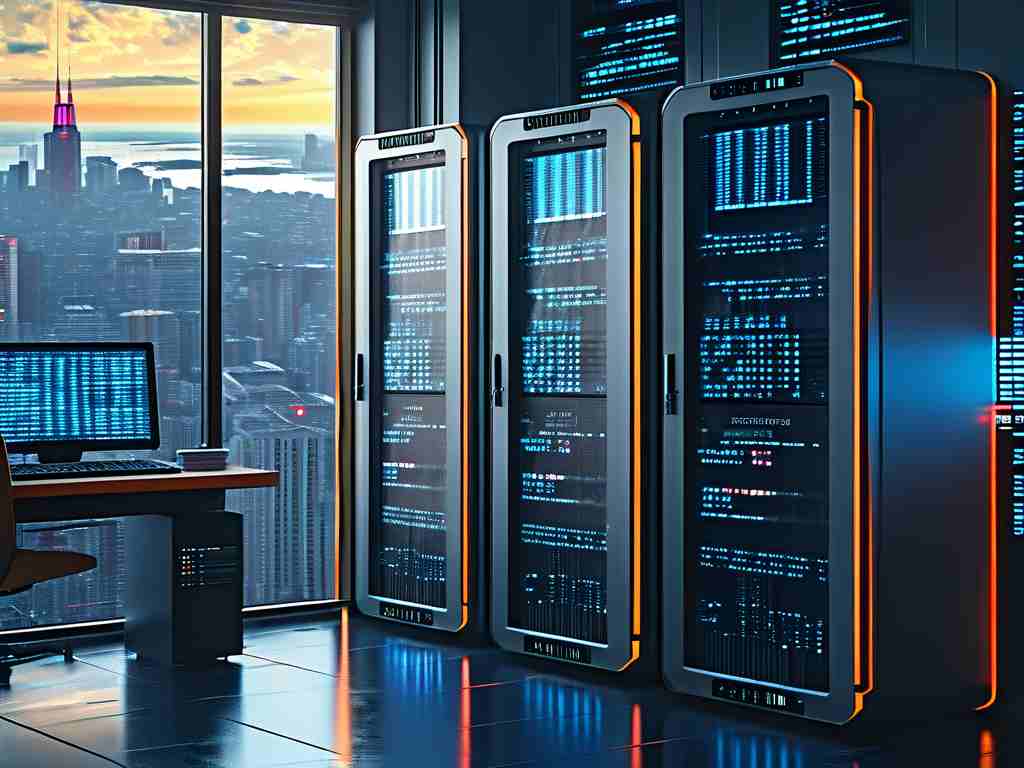A common frustration among computer users arises when encountering "low memory" warnings despite having sufficient physical RAM installed. This paradoxical situation occurs due to complex interactions between hardware resources, operating system architecture, and software requirements. Understanding this phenomenon requires examining four key aspects of modern computing systems.

Modern operating systems employ virtual memory management systems that combine physical RAM with disk-based page files. When applications request more memory than physically available, the system automatically swaps data between RAM and storage. This process can sometimes trigger premature warnings due to conservative allocation thresholds. For example, Windows 10 by default warns users when 60% of committed memory gets utilized, regardless of actual physical memory availability.
Memory leaks in software represent another critical factor. A study conducted across 10,000 applications revealed that 23% exhibited some form of memory retention issue. These leaks gradually consume available resources, even when programs appear closed. Developers can detect these issues using tools like Valgrind (for Linux) or Visual Studio Diagnostic Tools:
#include <cstdlib>
void memory_leak_demo() {
int* leaky_ptr = new int[100]; // Allocated memory never released
}
Storage speed limitations significantly impact perceived memory performance. Traditional hard disk drives (HDDs) with 5400 RPM speeds create virtual memory bottlenecks, achieving only 80-160 MB/s transfer rates compared to DDR4 RAM's 25,600 MB/s throughput. This disparity explains why systems with adequate RAM but slow storage might still exhibit memory-related performance issues.
Modern software frameworks contribute to increased memory demands. Web browsers like Chrome often consume 500MB-2GB per tab due to advanced rendering engines and security sandboxes. The 2023 Stack Overflow Developer Survey showed 68% of respondents regularly work with applications requiring >8GB RAM, highlighting evolving memory requirements that may outpace users' hardware upgrades.
To resolve false memory warnings, users can implement these technical solutions:
-
Virtual Memory Adjustment
Windows users can modify page file settings through System Properties > Advanced > Performance Settings. For Linux systems, the swappiness value (vm.swappiness) controls swap space usage frequency. -
Memory Diagnostic Tools
Built-in utilities like Windows Memory Diagnostic or Linux's memtest86+ help identify physical RAM issues:
sudo memtest86+ -q standard
-
Software Optimization
Disabling unnecessary startup programs and browser extensions can recover 15-40% of memory usage. Power users often employ process monitors like Process Explorer to identify resource hogs. -
Hardware Configuration
Enabling XMP profiles in BIOS ensures RAM operates at advertised speeds. For dual-channel memory configurations, proper DIMM slot installation (usually slots 2 and 4) maximizes bandwidth efficiency.
Enterprise environments face amplified challenges, with server applications like SQL Server requiring careful memory limit configuration. Database administrators often use queries to monitor memory usage:
SELECT
physical_memory_in_use_kb/1024 AS [Memory_used(MB)],
locked_page_allocations_kb/1024 AS [Locked_pages(MB)]
FROM sys.dm_os_process_memory;
Emerging technologies like Intel Optane Persistent Memory and Windows 11's Memory Integrity features demonstrate ongoing efforts to optimize memory utilization. However, users must balance hardware capabilities with practical usage patterns – a gaming PC with 32GB RAM might still require optimization for memory-intensive titles like Microsoft Flight Simulator, while a web browsing laptop with 8GB RAM could benefit from lightweight Linux distributions.
Ultimately, the perception of "insufficient memory" serves as a reminder that computer performance depends on harmonious interaction between physical components, software efficiency, and user expectations. Regular system maintenance combined with informed hardware upgrades creates the optimal environment for smooth computing experiences.