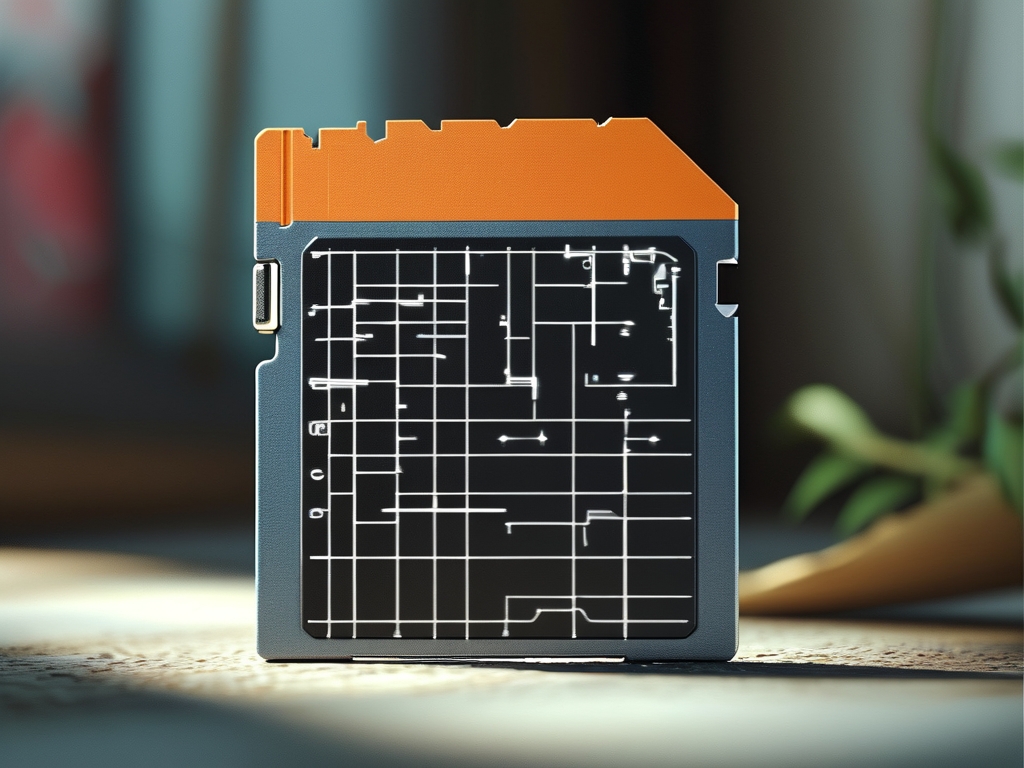Understanding how to accurately calculate memory capacity for Hikvision surveillance systems is essential for optimizing storage efficiency and ensuring seamless video recording. This guide explores the factors influencing storage requirements, provides step-by-step calculation methods, and offers practical examples to help users design robust security setups tailored to their needs.

Factors Affecting Memory Capacity
Hikvision devices, such as network cameras and NVRs, generate varying amounts of data based on parameters like resolution, frame rate, compression format (e.g., H.265 vs. H.264), and recording mode (continuous or motion-activated). Higher-resolution cameras (e.g., 4K) consume significantly more storage than 1080p models. For instance, a 4K camera recording at 30 frames per second (fps) with H.264 compression may require approximately 24 GB per day, while the same camera using H.265 might reduce this to 12 GB.
Calculation Formula
The core formula for estimating daily storage is:
Daily Storage (GB) = (Bitrate × 3600 × 24) / (8 × 1024³)
Here, bitrate (measured in Mbps) depends on camera settings. Hikvision’s SADP tool or device web interface provides real-time bitrate data. For example, a 8 Mbps camera would require:
(8 × 3600 × 24) / (8 × 1024³) ≈ 20.7 GB/day
Step-by-Step Workflow
- Identify Camera Specifications: Note resolution, fps, and compression for each device.
- Determine Bitrate: Use manufacturer tools or default bitrate tables. A 2MP camera at 15 fps with H.265 typically uses 2–4 Mbps.
- Apply Formula: Calculate per-device storage and sum results for multi-camera systems.
- Adjust for Retention Needs: Multiply daily storage by the desired retention period (e.g., 30 days).
Practical Example
Consider a retail store with eight 4MP cameras recording continuously in H.265 at 20 fps. Assuming an average bitrate of 6 Mbps per camera:
- Per-camera daily storage:
(6 × 3600 × 24) / (8 × 1024³) ≈ 15.5 GB - Total for 8 cameras:
15.5 × 8 = 124 GB/day - 30-day requirement:
124 × 30 = 3.72 TB
Optimization Strategies
- Motion-Activated Recording: Reduces storage by 40–70% in low-traffic environments.
- Smart Codec Integration: Hikvision’s H.265+ cuts bitrates by 50% compared to standard H.265.
- Scheduled Recording: Disable recording during non-operational hours for offices or schools.
Storage Hardware Considerations
Always allocate 10–20% extra capacity beyond calculated needs to account for firmware updates, metadata, and unexpected bitrate spikes. For the retail example, a 4 TB HDD would suffice for 30 days, but opting for 6 TB ensures buffer room.
Troubleshooting Common Issues
Unexpected storage consumption often stems from incorrect compression settings or firmware bugs. Verify that all cameras use the intended codec and update devices to the latest firmware. Additionally, avoid mixing different compression formats within the same NVR to prevent compatibility conflicts.
Accurate memory capacity planning for Hikvision systems prevents overprovisioning costs and avoids critical data loss. By combining technical specifications with adaptive recording strategies, users achieve balanced, cost-effective security infrastructures. Regularly reassess storage needs as camera counts or resolution requirements evolve to maintain optimal performance.