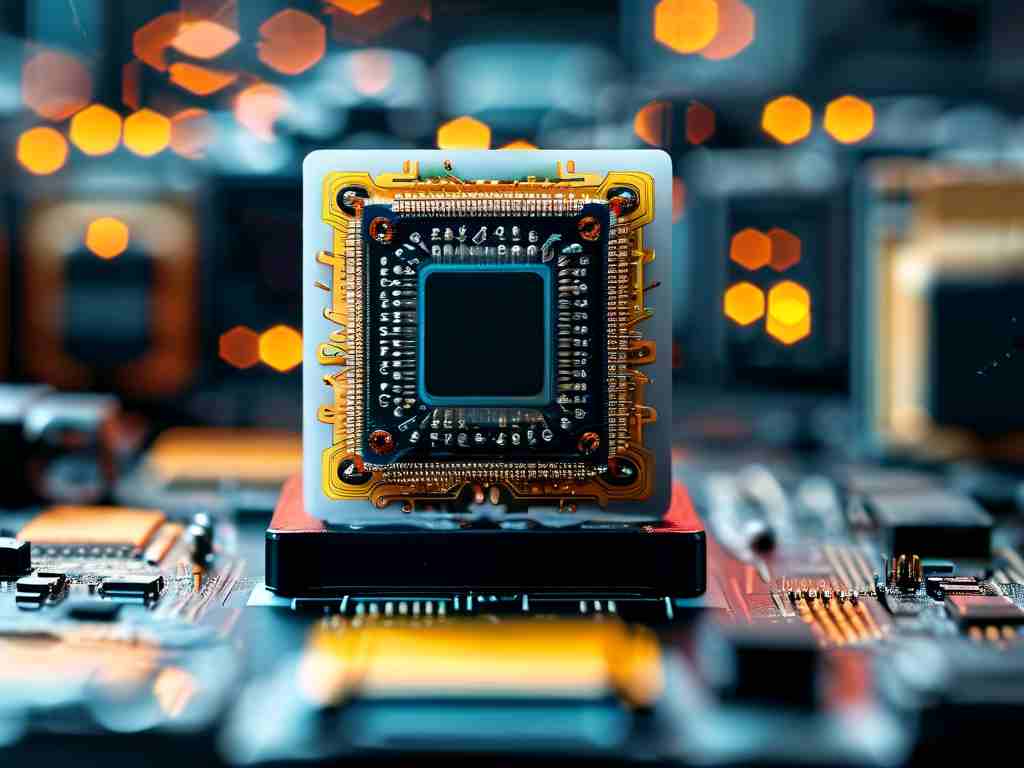Modern operating systems rely on sophisticated algorithms to calculate and allocate memory efficiently, ensuring optimal performance for applications. This process involves both physical and virtual memory management, with mechanisms like paging, segmentation, and dynamic allocation playing critical roles. Understanding how these systems work provides insight into why certain software behaves differently under varying memory constraints.
The Basics of Memory Calculation
At startup, an operating system (OS) inventories available physical memory by querying hardware components. For example, a system with 16 GB RAM will register this value through firmware interfaces like UEFI. However, the OS doesn’t directly assign all physical memory to applications. Instead, it creates a virtual address space, allowing programs to operate as if they have exclusive access to memory. This abstraction layer simplifies development while enabling multitasking.
To calculate usable memory, the OS subtracts reserved space for kernel operations and hardware buffers. On a Windows machine, tools like Task Manager reveal the "committed memory" metric, which combines physical RAM and page file usage. Linux systems use commands such as free -m to display total, used, and available memory.
Paging and Segmentation
Two foundational techniques govern memory allocation:
- Paging: Divides memory into fixed-size blocks (e.g., 4 KB). The OS maintains a page table to map virtual addresses to physical frames. When a process requests memory, the OS allocates free pages or swaps inactive ones to disk.
- Segmentation: Splits memory into variable-sized segments based on logical units (e.g., code, stack, heap). This approach mirrors how programmers view memory but complicates allocation due to fragmentation.
Most modern OSs, including Windows and Linux, use a hybrid model. For instance, Linux employs paging for most operations but leverages segmentation for hardware-assisted security checks.

Dynamic Memory Allocation in Practice
Developers interact with memory allocation via programming APIs. In C, the malloc() function requests heap memory, which the OS fulfills by either assigning physical pages or expanding the process’s virtual address space. Here’s a simplified example:
#include <stdlib.h>
int main() {
int* buffer = (int*)malloc(1024 * sizeof(int)); // Allocates 4 KB (assuming 4-byte int)
free(buffer); // Releases memory back to the OS
return 0;
}
The OS tracks these allocations using metadata structures. Over time, frequent malloc and free calls can cause fragmentation, where free memory exists but isn’t contiguous. To mitigate this, kernels employ algorithms like buddy allocation or slab allocation.

Virtual Memory and Swap Space
When physical RAM is exhausted, the OS uses disk-based swap space to extend virtual memory. For example, a Linux system might allocate a 4 GB swap partition. The kernel’s swappiness parameter (adjustable via /proc/sys/vm/swappiness) controls how aggressively it swaps data. High swappiness values prioritize keeping RAM free, while lower values reduce disk I/O at the cost of potential memory pressure.
Windows implements a similar system with a pagefile.sys file. The OS calculates the optimal pagefile size during installation but allows manual adjustment. A general rule is to set the pagefile to 1.5 times the physical RAM, though this varies based on workload.
Challenges in Modern Systems
With the rise of memory-intensive applications like AI models and 4K video editors, OS memory managers face new challenges. For instance:
- Memory Overcommitment: Linux allows overcommitting memory (promising more than physically available), which risks crashes if all processes demand their allocated space simultaneously.
- NUMA Architectures: Multi-socket servers use Non-Uniform Memory Access, where memory attached to one CPU is slower for others. OS schedulers must allocate memory close to the executing CPU to minimize latency.
Case Study: Android’s Low-Memory Killer
Mobile OSs like Android optimize memory differently. The Low Memory Killer (LMK) daemon monitors system-wide memory pressure and terminates background apps based on predefined priority levels. This proactive approach prevents UI freezes but requires developers to save state frequently.
Operating systems balance precision and flexibility when calculating and managing memory. From paging to swap files, each layer of abstraction serves to isolate applications while maximizing hardware utilization. As software demands evolve, so too will the algorithms governing these critical resources—ensuring that even as applications grow more complex, the underlying systems remain robust and responsive.