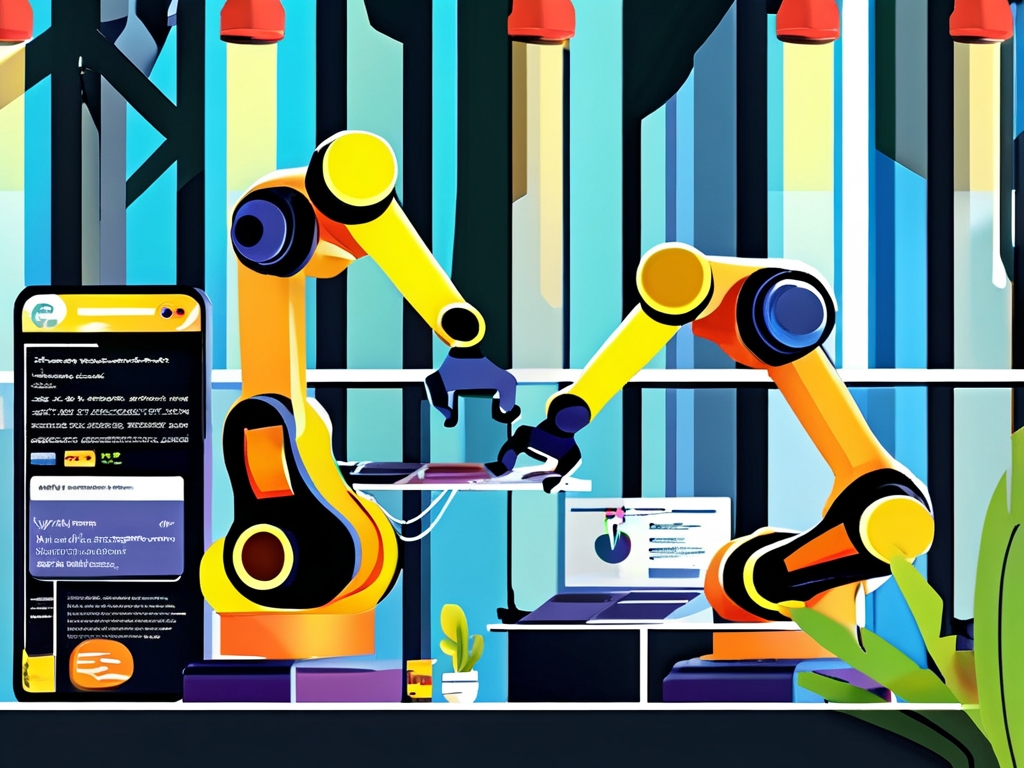In today's fast-paced work environments, automating attendance tracking through deployment pipelines has become a game-changer for organizations. This approach eliminates manual errors while ensuring seamless integration with existing HR systems. Let's explore how to implement an automated clock-in/clock-out system using modern DevOps practices.
Understanding the Architecture
A robust automated attendance system typically combines hardware (biometric scanners or mobile apps) with cloud-based software. The deployment pipeline connects these components through API endpoints and database synchronization. For instance, a Python script could process facial recognition data from IoT devices:
# Sample API endpoint for attendance logging
from flask import Flask, request
import datetime
app = Flask(__name__)
@app.route('/log-attendance', methods=['POST'])
def log_attendance():
employee_id = request.json['employee_id']
timestamp = datetime.datetime.now()
# Store data in database
return f"Attendance recorded for {employee_id} at {timestamp}"
Deployment Workflow Setup
-
Version Control Integration
Connect your code repository (GitHub/GitLab) to a CI/CD platform like Jenkins or CircleCI. This ensures automatic testing and deployment when changes are pushed to the main branch. -
Environment Configuration
Use infrastructure-as-code tools like Terraform to maintain consistency across development, staging, and production environments. Docker containers help package dependencies:
FROM python:3.9-slim WORKDIR /app COPY requirements.txt . RUN pip install -r requirements.txt COPY . . CMD ["gunicorn", "--bind", "0.0.0.0:5000", "app:app"]
- Automated Testing Layer
Implement unit tests for attendance calculation logic and integration tests for device connectivity. A failed test should halt deployment to prevent system outages.
Synchronization Challenges
Real-world implementations often face timezone mismatches and offline operation requirements. Solutions include:
- Implementing local caching mechanisms on edge devices
- Using NTP servers for time synchronization
- Creating conflict resolution protocols for duplicate entries
Security Considerations
Protect sensitive employee data through:
- End-to-end encryption for biometric data
- Role-based access control (RBAC)
- Regular security audits using tools like OWASP ZAP
Monitoring and Maintenance
Configure alerts for failed attendance submissions using Prometheus and Grafana. Maintain an audit trail of all deployment changes and attendance modifications.
Cost Optimization
Balance cloud expenses by:
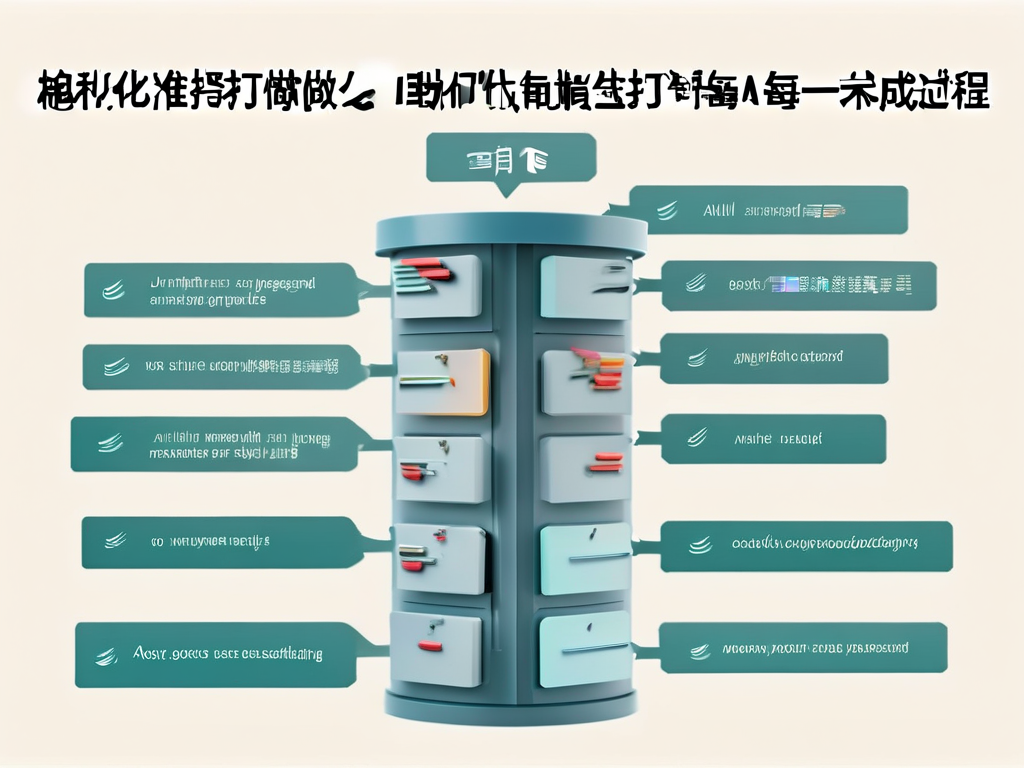
- Implementing auto-scaling for peak hours
- Using spot instances for non-critical workloads
- Archiving old records to cold storage
A manufacturing company recently reduced payroll errors by 73% after implementing such a system. Their deployment included QR-code-based station check-ins and automatic overtime calculations tied to production targets.
Future Enhancements
Emerging technologies like geofencing and AI-powered fatigue detection are being integrated with automated attendance systems. These require careful planning in deployment pipelines to handle increased data loads.

By following these practices, organizations can create reliable attendance tracking systems that scale with workforce demands while maintaining compliance with labor regulations. Regular pipeline reviews and employee training ensure long-term system effectiveness.